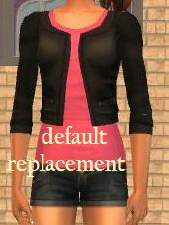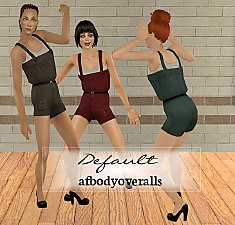Cheerleader Outfit - default replacement
Cheerleader Outfit - default replacement
SCREENSHOTS

28a_cheerleader.jpg - width=1024 height=768

28b_cheerleader.jpg - width=720 height=700

28c_cheerleader.jpg - width=850 height=768

28d_cheerleader.jpg - width=850 height=768
Downloaded 21,857 times
446 Thanks
67 Favourited
41,628 Views
Say Thanks!
Thanked!
Picked Upload!
This is a picked upload! It showcases some of the best talent and creativity available on MTS and in the community.
(1)
Default replacement of tfbodycheerleader:
- mesh and texture replacement for the cheerleader outfit (mesh by needlecream included)
- for teen females
- the mesh has fat and preg morphs
(2)
Default replacement of yfbodycheerleader:
- mesh and texture replacement (mesh by needlecream included)
- for young adults
- the mesh has fat and preg morphs
- slaved to the teen file which is required for this to work properly. It also requires University EP.
(3)
Six custom recolours:
- for teen females
- categorized as everyday
- require my default replacement file for teens or mesh by needlecream (MESH_NC_TF-CheeringwithEpsilon.package)
Credits:
- mesh by needlecream (Maxis + Yuxi)
- textures by needlecream
- colour actions by Aelia and CuriousB
- files compressed with jfade's Compressorizer
Additional Credits:
lemonlion for requesting this mesh
Hairstyles by: MaximusPM, melodie9/Layana, Newsea/crystal5533, Peggy/Simgaroop, maxistraum, Raon/Simgaroop and Maxis
Default replacement of tfbodycheerleader:
- mesh and texture replacement for the cheerleader outfit (mesh by needlecream included)
- for teen females
- the mesh has fat and preg morphs
(2)
Default replacement of yfbodycheerleader:
- mesh and texture replacement (mesh by needlecream included)
- for young adults
- the mesh has fat and preg morphs
- slaved to the teen file which is required for this to work properly. It also requires University EP.
(3)
Six custom recolours:
- for teen females
- categorized as everyday
- require my default replacement file for teens or mesh by needlecream (MESH_NC_TF-CheeringwithEpsilon.package)
Credits:
- mesh by needlecream (Maxis + Yuxi)
- textures by needlecream
- colour actions by Aelia and CuriousB
- files compressed with jfade's Compressorizer
Additional Credits:
lemonlion for requesting this mesh
Hairstyles by: MaximusPM, melodie9/Layana, Newsea/crystal5533, Peggy/Simgaroop, maxistraum, Raon/Simgaroop and Maxis
Advertisement:
This is a new mesh recolour, and means that you will need to download the particular mesh itself in order for this to show up in your game. See the Meshes Needed section or read the text for more information.
|
TF-CheeringwithEpsilon.7z
| (3) Custom recolours. Require teen default OR mesh
Download
Uploaded: 10th Mar 2013, 847.9 KB.
4,630 downloads.
|
||||||||
|
DEFAULT_yfbodycheerleader.7z
| (2) For young adult. Requires University and teen default
Download
Uploaded: 10th Mar 2013, 105.8 KB.
7,874 downloads.
|
||||||||
|
DEFAULT_tfbodycheerleader.7z
| (1) For teen
Download
Uploaded: 10th Mar 2013, 538.3 KB.
9,354 downloads.
|
||||||||
| For a detailed look at individual files, see the Information tab. | ||||||||
Install Instructions
Basic Download and Install Instructions:
1. Download: Click the download link to save the .rar or .zip file(s) to your computer.
2. Extract the zip, rar, or 7z file.
3. Place in Downloads Folder: Cut and paste the .package file(s) into your Downloads folder:
1. Download: Click the download link to save the .rar or .zip file(s) to your computer.
2. Extract the zip, rar, or 7z file.
3. Place in Downloads Folder: Cut and paste the .package file(s) into your Downloads folder:
- Origin (Ultimate Collection): Users\(Current User Account)\Documents\EA Games\The Sims™ 2 Ultimate Collection\Downloads\
- Non-Origin, Windows Vista/7/8/10: Users\(Current User Account)\Documents\EA Games\The Sims 2\Downloads\
- Non-Origin, Windows XP: Documents and Settings\(Current User Account)\My Documents\EA Games\The Sims 2\Downloads\
- Mac: Users\(Current User Account)\Documents\EA Games\The Sims 2\Downloads
- Mac x64: /Library/Containers/com.aspyr.sims2.appstore/Data/Library/Application Support/Aspyr/The Sims 2/Downloads
- For a full, complete guide to downloading complete with pictures and more information, see: Game Help: Downloading for Fracking Idiots.
- Custom content not showing up in the game? See: Game Help: Getting Custom Content to Show Up.
- If you don't have a Downloads folder, just make one. See instructions at: Game Help: No Downloads Folder.
Advertisement:
Loading comments, please wait...
Author
Download Details
Packs:
None, this is Sims 2 base game compatible!
Uploaded: 10th Mar 2013 at 3:32 PM
Updated: 19th Mar 2015 at 8:35 PM
Uploaded: 10th Mar 2013 at 3:32 PM
Updated: 19th Mar 2015 at 8:35 PM
Age:
– Teen
– Young Adult
Gender:
– Female
Clothing Type:
– Everyday
Clothing Style:
– No Style
: None of the below styles
Other Type:
– Not Applicable
Maxis Flags:
– Default Replacement
Outfit Type:
– Full Outfit
Tags
#cheerleader, #default replacement, #maxis, #maxis match, #llama
Other Download Recommendations:
More downloads by Artemida:
See more
-
by Artemida 25th Jul 2012 at 5:16pm
4 apartments: 2-3 bedrooms, 2 bathrooms, spare room more...
 +17 packs
6 14.7k 21
+17 packs
6 14.7k 21 Happy Holiday
Happy Holiday
 Family Fun
Family Fun
 University
University
 Glamour Life
Glamour Life
 Nightlife
Nightlife
 Celebration
Celebration
 Open for Business
Open for Business
 Pets
Pets
 H&M Fashion
H&M Fashion
 Teen Style
Teen Style
 Seasons
Seasons
 Kitchen & Bath
Kitchen & Bath
 Bon Voyage
Bon Voyage
 Free Time
Free Time
 Ikea Home
Ikea Home
 Apartment Life
Apartment Life
 Mansion and Garden
Mansion and Garden
About Me
I have stopped uploading at ModTheSims. It is too much of a hassle.
For my new creations visit my Tumblr page:
In the middle of Nowhere
For my new creations visit my Tumblr page:
In the middle of Nowhere

 Sign in to Mod The Sims
Sign in to Mod The Sims Cheerleader Outfit - default replacement
Cheerleader Outfit - default replacement