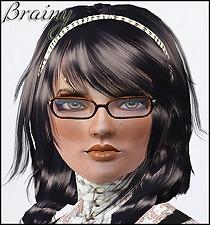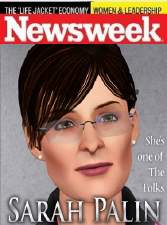3-Way Sarah
3-Way Sarah

SimplySarah.jpg - width=558 height=600

Brainy1.jpg - width=513 height=550

Vixen1.jpg - width=764 height=550

Sarah2.jpg - width=553 height=550

Brainy Sarah1.jpg - width=568 height=550

Vixen2.jpg - width=611 height=550

3Way.jpg - width=650 height=348

3Way1.jpg - width=650 height=550
This is Simply Sarah. Minimal makeup and natural color hair.

Hair by Anto~converted by Tum Tum Simiolino
Blush by subaxi
Lipstick by Channy&Vivin @The Sims World
Freckles by Tifa
Eyeliner by subaxi
Outfit by Liana
No eyeshadow option clicked.

Blush by subaxi
Lipstick by Lemon Leaf last lipstick on page 5.
Eyeshadow by iCON under PEAU, third from the left.
Contacts by Rose first contacts on page 4.
Outfit by Morel @Lorandia
No eyeliner option clicked
And this is Vixen Sarah. Hair and makeup club-ready!

Eyeshadow by Lady Frontbum~Disco Da Vinci
Blush by Lilisims~Multi Color Channels
Lipstick by Channy&Vivin @The Sims World
Navel Piercing by Lady Frontbum
No eyeliner option clicked
All pictures show skintone by Lady Frontbum, eyes by Simenapule and eyebrows by subaxi
3 different looks, one sim. Try her out yourself and see how you can make Sarah look!

 Slider Hacks were used to create this sim.
Slider Hacks were used to create this sim. 
Facial sliders
Waist sliders
Hip sliders
Butt sliders
Breast sliders
If you don't try to change anything on her (body or face wise), she will be as is in your game without the hacks.
I use Awesome Mod and the slider hacks listed above by jonha.
****To install, just extract the file and put in the SavedSims folder in MyDocuments>Electronic Arts>TheSims3>SavedSims
If no folder exists, then go in game and save a sim to the sim bin, NOT SHARE SIM! Now the folder should be there.***
|
3Way Sarah by Sisaly@MTS.rar
Download
Uploaded: 23rd Jun 2010, 445.9 KB.
5,265 downloads.
|
||||||||
| For a detailed look at individual files, see the Information tab. | ||||||||
Install Instructions
1. Click the filename or the download button to download the sim to your computer.
2. Extract the zip, rar, or 7z file.
2. Select the .sim file you got from extracting.
3. Cut and paste it into your Documents\Electronic Arts\The Sims 3\SavedSims folder. If you do not have this folder yet, it is recommended that you open the game, enter Create-a-Sim, and save a sim to the sim bin to create this folder, rather than doing so manually. After that you can close the game and put the .sim file in SavedSims
4. Once the .sim file is in SavedSims, you can load the game, and look for your sim in the premade sims bin in Create-a-Sim.
Extracting from RAR, ZIP, or 7z: You will need a special program for this. For Windows, we recommend 7-Zip and for Mac OSX, we recommend Keka. Both are free and safe to use.
Need more help?
If you need more info, see Game Help:Installing TS3 Simswiki for a full, detailed step-by-step guide! Special Installation Instructions
- If you get an error that says "This content requires expansion pack data that is not installed", please use Clean Installer to install this sim.
Loading comments, please wait...
Uploaded: 23rd Jun 2010 at 8:35 AM
Updated: 21st Jun 2011 at 7:36 AM
-
by no_pulse 5th Jul 2009 at 1:10am
 13.5k
3
13.5k
3
-
by @Stefan 25th Sep 2009 at 11:21pm
 37
61.5k
35
37
61.5k
35
-
by dutch 26th Dec 2010 at 7:29pm
 11
29k
17
11
29k
17
-
by RylandHomes 27th Aug 2011 at 5:33pm
 +1 packs
60 30.8k 10
+1 packs
60 30.8k 10 Late Night
Late Night
-
by ChiK_HeinekeN 15th Jun 2012 at 9:03am
-
*Frozen Series* Long Nails by Sisaly
by Sisaly 13th Mar 2007 at 10:09pm
These nail collections are my first upload and I hope you all enjoy them!! more...
 15
45.6k
21
15
45.6k
21
-
*Fire Series* Long Nails by Sisaly
by Sisaly 13th Mar 2007 at 9:52pm
These nail collections are my first upload and I hope you all enjoy them!! more...
 7
37k
23
7
37k
23

 Sign in to Mod The Sims
Sign in to Mod The Sims 3-Way Sarah
3-Way Sarah