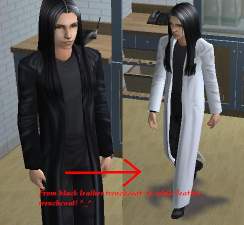Waterfall Way Revamped - Part 2 (seamless lots)
Waterfall Way Revamped - Part 2 (seamless lots)

SIDE.jpg - width=800 height=600

bridge.jpg - width=800 height=600

bridgeview.jpg - width=800 height=600

restaurant.jpg - width=800 height=600

lake.jpg - width=800 height=600

above.jpg - width=800 height=600

Both.jpg - width=800 height=600

streetview.jpg - width=800 height=600
To download more of my lots from the ‘Sunset Valley Revamped’ project see my journal: http://www.modthesims.info/journal....owjournal&j=984 You can also find out further information about the project itself here and progress.
This lot continues onto the larger waterfall neighbouring lot. This is the lot with the necessary amenities for lot #1 (toilets, bike park etc.) Some of the landscaping/planting in the distance is part of lot #1. The lot fits on a 36x47 lot and can obviously fit on other lots however it would require some landscaping to fit/look correct. Looks best when put with lot #1 of Waterfall Way Cove.

This lot is a completelye new lot that has been created to join seemlessly onto lot #1. This lot features the bistro/restaurant which is located on a raised deck, but it still works fully, you are able to eat and work at it like normal. The waters are fishable but contain no specific fish currently. This will be changed once I have revamped all of the community lots for Sunset Valley as I intend to redistrubute the fish locations once it is completed.
Features
toilets
bike park
forest area
restaurant

Part 1
Part 1 of Waterfall Way Cove is on the adjacent lot. The lots fit seemlessly together as the image of both lots should illustrate. You can barely tell that they aren't just 1 giant lot, it's only slightly noticable at nighttime due to the lighting.
Download: Part 1 - http://www.modthesims.info/download.php?t=373756

Custom Content
http://www.modthesims.info/download.php?t=364508 - Community Buildings and Objects Unlocked by rmrm
For some strange reason there was an issue with the bistro and saving once it was placed. To overcome this issue I used the 'buyable' version by rmrm. It is no different to the proper community lot version and as soon as I know how to fix the issue I will revert to using the 'original' one.
If for some bizarre reason this were to come up as residential you can just click to change lot type and it should work fine. You can also ignore any warning about items being removed from the lot, they won't be.
|
Waterfall Way Cove - Part 2.zip
Download
Uploaded: 11th Oct 2009, 1.30 MB.
9,021 downloads.
|
||||||||
| For a detailed look at individual files, see the Information tab. | ||||||||
Install Instructions
1. Click the file listed on the Files tab to download the file to your computer.
2. Extract the zip, rar, or 7z file.
2. Select the .sims3pack file you got from extracting.
3. Cut and paste it into your Documents\Electronic Arts\The Sims 3\Downloads folder. If you do not have this folder yet, it is recommended that you open the game and then close it again so that this folder will be automatically created. Then you can place the .sims3pack into your Downloads folder.
5. Load the game's Launcher, and click on the Downloads tab. Select the house icon, find the lot in the list, and tick the box next to it. Then press the Install button below the list.
6. Wait for the installer to load, and it will install the lot to the game. You will get a message letting you know when it's done.
7. Run the game, and find your lot in Edit Town, in the premade lots bin.
Extracting from RAR, ZIP, or 7z: You will need a special program for this. For Windows, we recommend 7-Zip and for Mac OSX, we recommend Keka. Both are free and safe to use.
Need more help?
If you need more info, see Game Help:Installing TS3 Packswiki for a full, detailed step-by-step guide!
Loading comments, please wait...
Uploaded: 11th Oct 2009 at 12:46 AM
Updated: 14th Oct 2009 at 12:50 AM - text description
#Waterfall Way Cove, #Bistro, #Restaurant, #Park, #Lake, #Forest, #Waterfall Way
-
by playful 16th Jun 2009 at 9:08pm
 29
27.8k
10
29
27.8k
10
-
by colbenuk 18th Jun 2009 at 4:25pm
 4
8.8k
4
4
8.8k
4
-
by no_pulse 5th Jul 2009 at 12:10am
 13.4k
3
13.4k
3
-
Winter Fantasy - 53 Waterfall Way *updated 17th July 2009*
by Lavandula updated 17th Jul 2009 at 9:55am
 8
16.7k
12
8
16.7k
12
-
by colbenuk 15th Jul 2009 at 11:33pm
 8.4k
4
8.4k
4
-
by Asante81 5th Aug 2009 at 7:37pm
 13
20.2k
19
13
20.2k
19
-
Waterfall Way Revamped - Part 1 (seamless lots) *Updated*
by Nallis updated 10th Oct 2009 at 11:47pm
 23
34.6k
59
23
34.6k
59
-
Wooded Retreat - At Waterfall Way
by Purplepaws 11th Aug 2010 at 3:48am
 +3 packs
5 16.2k 14
+3 packs
5 16.2k 14 World Adventures
World Adventures
 High-End Loft Stuff
High-End Loft Stuff
 Ambitions
Ambitions
-
by RomerJon17 updated 16th Jul 2013 at 9:48am
 +3 packs
13 36.5k 55
+3 packs
13 36.5k 55 World Adventures
World Adventures
 Ambitions
Ambitions
 Late Night
Late Night
-
*requested* Recurve Strand Beach House
by Nallis 17th Oct 2009 at 7:01pm
I have been asked by a couple of people if I could change my Recurve Strand Beach Bar more...
 17
31.7k
24
17
31.7k
24
-
Waterfall Way Revamped - Part 1 (seamless lots) *Updated*
by Nallis updated 10th Oct 2009 at 11:47pm
57 Waterfall Way (now called Waterfall Way Cove) - This lot is part 1 in a series of 2 lots more...
 23
34.5k
59
23
34.5k
59
-
Recurve Strand Beach Bar - Sunset Valley Remade
by Nallis 13th Oct 2009 at 4:22am
Recurve Stand Beach Bar in the next of my collection of revamped community lots for Sunset Valley. more...
 22
78.5k
114
22
78.5k
114
-
28 Hour Wellness Gym - Renovated & Remodelled
by Nallis 22nd Sep 2009 at 3:38am
Since I have decided to revamp all of Sunset Valley I will be redoing the gym again. more...
 21
31.6k
32
21
31.6k
32
About Me
All updates are in the journal. Screenshots etc. will appear there as the project progresses.

 Sign in to Mod The Sims
Sign in to Mod The Sims