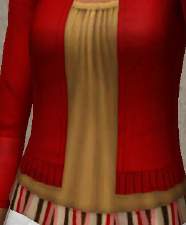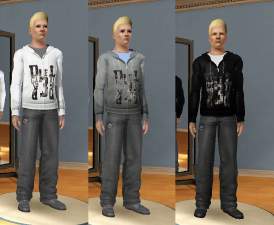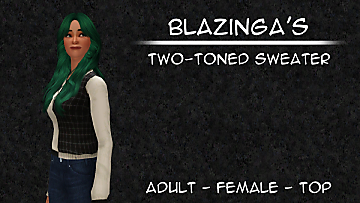Breezy: Sweater Over Tank for (Young) Adult Females
Breezy: Sweater Over Tank for (Young) Adult Females

sweatertank_001.jpg - width=900 height=675

sweatertank_002.jpg - width=1200 height=675

sweatertank_003.jpg - width=1200 height=675

sweatertank_004.jpg - width=1200 height=675

sweatertank_005.jpg - width=1200 height=675
sweatertank_icon.jpg - width=306 height=371

Sometimes the weather calls for a thin spring sweater over a comfy tank top.
This download offers two versions of that outfit. One with the sweater over a layered tank that has three recolor-able channels, and another over a simpler tank that only has two recolor-able channels. I've included two presets for each option as can be seen in the attached images.
Everything can be downloaded in one package file, and they will all appear on the same row in CAS. Also, this top uses a base game mesh, so that's all you need for it to show up in your game.
This top is enabled for Young Adult and Adult Female sims for Everyday and Formal.
Additional Credits:
Texture Credits: EA for the original sweater and tank
Image Credits
Skin Defaults: Naughty and Nice Female Skintones by Lady Frontbum
Eye Defaults: Oh My Eyes by Escand
Hair: World Adventures Expansion Pack
Shorts: World Adventures Expansion Pack
|
bunnylita_af_sweaterovertank.rar
Download
Uploaded: 30th Jun 2010, 329.8 KB.
9,228 downloads.
|
||||||||
| For a detailed look at individual files, see the Information tab. | ||||||||
Install Instructions
1. Click the file listed on the Files tab to download the file to your computer.
2. Extract the zip, rar, or 7z file. Now you will have either a .package or a .sims3pack file.
For Package files:
1. Cut and paste the file into your Documents\Electronic Arts\The Sims 3\Mods\Packages folder. If you do not already have this folder, you should read the full guide to Package files first: Sims 3:Installing Package Fileswiki, so you can make sure your game is fully patched and you have the correct Resource.cfg file.
2. Run the game, and find your content where the creator said it would be (build mode, buy mode, Create-a-Sim, etc.).
For Sims3Pack files:
1. Cut and paste it into your Documents\Electronic Arts\The Sims 3\Downloads folder. If you do not have this folder yet, it is recommended that you open the game and then close it again so that this folder will be automatically created. Then you can place the .sims3pack into your Downloads folder.
2. Load the game's Launcher, and click on the Downloads tab. Find the item in the list and tick the box beside it. Then press the Install button below the list.
3. Wait for the installer to load, and it will install the content to the game. You will get a message letting you know when it's done.
4. Run the game, and find your content where the creator said it would be (build mode, buy mode, Create-a-Sim, etc.).
Extracting from RAR, ZIP, or 7z: You will need a special program for this. For Windows, we recommend 7-Zip and for Mac OSX, we recommend Keka. Both are free and safe to use.
Need more help?
If you need more info, see:
- For package files: Sims 3:Installing Package Fileswiki
- For Sims3pack files: Game Help:Installing TS3 Packswiki
Loading comments, please wait...
Uploaded: 30th Jun 2010 at 2:32 AM
Updated: 1st Feb 2015 at 3:35 PM by Nysha
-
Diesel Spring/Summer '09 male hoodies FOR Young Adult and Adult Male
by yangyangpeter 17th Jul 2009 at 6:53am
 6
33.7k
12
6
33.7k
12
Male » Everyday » Young Adult
-
Numbered Shirts for Young Adult/Adult Females
by DBZMerciter2005 18th Jul 2009 at 10:17am
-
Maxis recolors: Adult Top Sweater
by Dara_Savelly 1st Sep 2009 at 2:26am
-
by HystericalParoxysm 26th Jul 2014 at 12:13am
 32
59.8k
199
32
59.8k
199
-
by HystericalParoxysm 27th Jul 2014 at 11:31pm
 27
31.8k
107
27
31.8k
107
-
by HystericalParoxysm 2nd Aug 2014 at 8:52pm
 29
59.3k
274
29
59.3k
274
-
Josie and the Pussycats: Leopard Ears and Tail
by bunnylita 9th Oct 2008 at 10:28pm
I made these ears and tail ages ago and just never got around to uploading them. more...
 11
50.9k
36
11
50.9k
36
About Me
Hey everyone. I have pretty simple terms. You can have at my textures (most of them are edited Maxis anyway) and alphas. Just credit when you do. My clothes and hair can be uploaded with sims with credit and my objects can be uploaded with lots with credit. In the end, just have fun with them. This is the Internet and people will do whatever they like. Just letting you know how I'd like it to go down.

 Sign in to Mod The Sims
Sign in to Mod The Sims