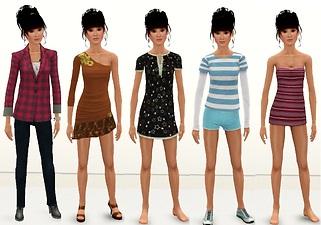Leah Au
Leah Au
SCREENSHOTS

LeahAU.jpg - width=998 height=766

Auoutfits.jpg - width=1016 height=712

buddies2.jpg - width=960 height=640
Downloaded 4,211 times
366 Thanks
32 Favourited
32,094 Views
Say Thanks!
Thanked!
Traits:
Hopeless Romantic, Schmoozer, Loves the Outdoors, Green Thumb, Lucky
Favorites:
Music - Indie
Food - Autumn Salad
Color: Spiceberry


[CENTER]Do you like Leah? here's the list of the CC you'll need to complete her (CC not inclued in download)
Hopeless Romantic, Schmoozer, Loves the Outdoors, Green Thumb, Lucky
Favorites:
Music - Indie
Food - Autumn Salad
Color: Spiceberry


[CENTER]Do you like Leah? here's the list of the CC you'll need to complete her (CC not inclued in download)
Custome Content:
Hair: Peggy's 5022 coverted by Anubis Under The Sun
Skin by Peggyzone
Eyebrows 16 m/f by subaxi
Eyes Crystal v6, blush and Crystal Lipstick N9(at M&T.Sims Cakestore) by LemonLeaf :lovestruc
Boyfriend Jacket and Lanvin Ankle Boots by AllAboutstyle
Skinnies by Liana Sims3
Teddy Bear Earrings and Rabbit necklace by Lemonleaf
Bracelet by Peggyzone
Eye Baggage by kitty Klan
Zipper Heel Sandal by All About Style
asymmetrical dress by Liana sims3
Slides needed:
Delphy's Breast sliders
Bella3lek4 Facial Sliders
Advertisement:
|
Leah AubySSM.zip
Download
Uploaded: 23rd Jul 2010, 414.5 KB.
8,402 downloads.
|
||||||||
| For a detailed look at individual files, see the Information tab. | ||||||||
Install Instructions
Quick Guide:
1. Click the file listed on the Files tab to download the sim to your computer.
2. Extract the zip, rar, or 7z file.
2. Select the .sim file you got from extracting.
3. Cut and paste it into your Documents\Electronic Arts\The Sims 3\SavedSims folder. If you do not have this folder yet, it is recommended that you open the game, enter Create-a-Sim, and save a sim to the sim bin to create this folder, rather than doing so manually. After that you can close the game and put the .sim file in SavedSims
4. Once the .sim file is in SavedSims, you can load the game, and look for your sim in the premade sims bin in Create-a-Sim.
Extracting from RAR, ZIP, or 7z: You will need a special program for this. For Windows, we recommend 7-Zip and for Mac OSX, we recommend Keka. Both are free and safe to use.
Need more help?
If you need more info, see Game Help:Installing TS3 Simswiki for a full, detailed step-by-step guide! Special Installation Instructions
1. Click the file listed on the Files tab to download the sim to your computer.
2. Extract the zip, rar, or 7z file.
2. Select the .sim file you got from extracting.
3. Cut and paste it into your Documents\Electronic Arts\The Sims 3\SavedSims folder. If you do not have this folder yet, it is recommended that you open the game, enter Create-a-Sim, and save a sim to the sim bin to create this folder, rather than doing so manually. After that you can close the game and put the .sim file in SavedSims
4. Once the .sim file is in SavedSims, you can load the game, and look for your sim in the premade sims bin in Create-a-Sim.
Extracting from RAR, ZIP, or 7z: You will need a special program for this. For Windows, we recommend 7-Zip and for Mac OSX, we recommend Keka. Both are free and safe to use.
Need more help?
If you need more info, see Game Help:Installing TS3 Simswiki for a full, detailed step-by-step guide! Special Installation Instructions
- If you get an error that says "This content requires expansion pack data that is not installed", please use either Clean Installer to install this sim.
Advertisement:
Loading comments, please wait...
Author
Download Details
Packs:
None, this is Sims 3 base game compatible!
Uploaded: 23rd Jul 2010 at 7:32 AM
Updated: 23rd Jul 2010 at 8:13 AM
Uploaded: 23rd Jul 2010 at 7:32 AM
Updated: 23rd Jul 2010 at 8:13 AM
Tags
Other Download Recommendations:
About Me
I'm a newbie to all this CC and sim sharing stuff, but I'm learning :)

 Sign in to Mod The Sims
Sign in to Mod The Sims Leah Au
Leah Au