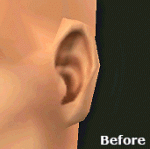Donna Gyeon
Donna Gyeon

donna-thumbailnew.png - width=1534 height=1534

donna-front.png - width=767 height=767

donna-profile.png - width=767 height=767

donna-outfits.png - width=1274 height=767

donna-outerwear.png - width=390 height=767

donna-livemode.png - width=1365 height=767
During her childhood, she was known for not having any friends. Other sims find her too much of a Schmoozer! Luckily, she has grown into quite the party sim and making friends comes easier to her. She likes to dance to pop music while having drinks.
About
When she was younger, she was kind of an outcast and people usually thought of her as weird, but she now that she's a young adult, she learned better social skills, and has proposed to herself to make friends.
She's CC free, and only uses BG, except for her outerwear. That requires Seasons. I was really inspired by 2000s fashion when creating her outfits, and I tried to replicate the way EA would have create premade sims, with defined color schemes, accessories, textures, etc. Feel free to add her as a townie in your game.
Info
Age: Young Adult
Sign: Gemini
Favorites:
♦ Music: Pop
♦ Food: Goopy Carbonara
♦ Colour: Lilac
Traits
♦ Good Sense of Humor
♦ Party Animal
♦ Hopeless Romantic
♦ Coward
♦ Schmoozer
Lifetime Wish: Super Popular
| Filename | Type | Size |
|---|---|---|
| intincrmars_Sim_DonnaGyeon.zip | zip | |
| DonnaGyeon.Sims3Pack | sims3pack | 923758 |
| 0x2ac885a9db1c74af442abba9b4f6fa4f.package | package | 346555 |
| 0580a2cf-00000001-adcd19692e80b4ef.png | png | 180217 |
| 0580a2cf-00200000-62c6ec41b0ed3659.png | png | 60639 |
| 0580a2cf-00200000-5c54fd2d197c255f.png | png | 61300 |
| 0580a2cf-00200000-02148b53d6029e63.png | png | 75502 |
| 0580a2cf-00200000-3a744814066618da.png | png | 61441 |
| 0580a2cf-00200000-1f26f2bafe6ef649.png | png | 61872 |
| 0580a2cf-00200000-adcd19692e80b4ef.png | png | 70223 |
The following custom content is included in the downloadable files:
- Donna Gyeon by IntincrMars
|
intincrmars_Sim_DonnaGyeon.zip
Download
Uploaded: 30th Sep 2024, 846.0 KB.
605 downloads.
|
||||||||
| For a detailed look at individual files, see the Information tab. | ||||||||
Install Instructions
1. Click the file listed on the Files tab to download the sim to your computer.
2. Extract the zip, rar, or 7z file.
2. Select the .sim file you got from extracting.
3. Cut and paste it into your Documents\Electronic Arts\The Sims 3\SavedSims folder. If you do not have this folder yet, it is recommended that you open the game, enter Create-a-Sim, and save a sim to the sim bin to create this folder, rather than doing so manually. After that you can close the game and put the .sim file in SavedSims
4. Once the .sim file is in SavedSims, you can load the game, and look for your sim in the premade sims bin in Create-a-Sim.
Extracting from RAR, ZIP, or 7z: You will need a special program for this. For Windows, we recommend 7-Zip and for Mac OSX, we recommend Keka. Both are free and safe to use.
Need more help?
If you need more info, see Game Help:Installing TS3 Simswiki for a full, detailed step-by-step guide! Special Installation Instructions
- If you get an error that says "This content requires expansion pack data that is not installed", please use either Clean Installer to install this sim.
Loading comments, please wait...
Uploaded: 30th Sep 2024 at 5:04 PM
Updated: 22nd Dec 2024 at 12:21 AM
-
The "Not So Special" Starter Home [ccFree]
by equiem 25th Jun 2014 at 9:05pm
 +15 packs
2 5.2k 8
+15 packs
2 5.2k 8 World Adventures
World Adventures
 Ambitions
Ambitions
 Fast Lane Stuff
Fast Lane Stuff
 Late Night
Late Night
 Generations
Generations
 Town Life Stuff
Town Life Stuff
 Master Suite Stuff
Master Suite Stuff
 Pets
Pets
 Showtime
Showtime
 Diesel Stuff
Diesel Stuff
 Supernatural
Supernatural
 Seasons
Seasons
 University Life
University Life
 Island Paradise
Island Paradise
 Into the Future
Into the Future
-
by IntincrMars 22nd Mar 2025 at 6:45am
 3
3.1k
19
3
3.1k
19
-
by IntincrMars 18th Jan 2025 at 12:37pm
 +1 packs
4 8.8k 25
+1 packs
4 8.8k 25 Nightlife
Nightlife
-
Graying Hair Recolors for Female Sims
by IntincrMars 4th Jan 2025 at 2:15pm
-
Maxis Athletic & Outerwear Recategorized
by IntincrMars 30th Mar 2025 at 3:54am
For whatever reason, Maxis decided it was a good choice to tag Seasons cold outfits both for outerwear and everyday more...
 +1 packs
5 4.8k 7
+1 packs
5 4.8k 7 Seasons
Seasons
-
Adult Male Ear Fix + Custom Maxis-Match Skintone
by IntincrMars 28th Feb 2024 at 4:10pm
A simple fix for a little annoyance vanilla players like me notice. more...
 +2 packs
3 2.3k 6
+2 packs
3 2.3k 6 Nightlife
Nightlife
 Seasons
Seasons
-
by IntincrMars 27th May 2025 at 5:51pm
With the introduction of eyelashes in the Lovestruck patch, EA botched the eyelashes making them take the color of whatever more...
 3.7k
1
3.7k
1
-
Nies' Cooler Sicknesses Updated
by IntincrMars 21st Jul 2024 at 5:27pm
Updated to work with latest game patches, it's a simple tuning mod so it was quite easy to update. more...
 +1 packs
4 8.9k 20
+1 packs
4 8.9k 20 Get to Work
Get to Work
-
by IntincrMars 21st Dec 2024 at 8:15pm
About I've never really liked how maids looked in Sims 3 compared to the rest of games. more...
 9k
28
9k
28
-
Graying Hair Recolors for Male Sims
by IntincrMars updated 24th Mar 2025 at 1:49am
-
by IntincrMars 25th Aug 2022 at 10:36pm
Have you ever noticed how some of the trait icons in the latest packs look different from the ones in more...
About Me
I go by the name Mars!
he/him or any pronouns, it doesn't bother me.
All sims games, but 3 will always be my favorite.
I'm not really that knowledgeable in scripting, or modding so I take no requests. For everyone's sake.
Profile picture by iyelendecker

 Sign in to Mod The Sims
Sign in to Mod The Sims Donna Gyeon
Donna Gyeon