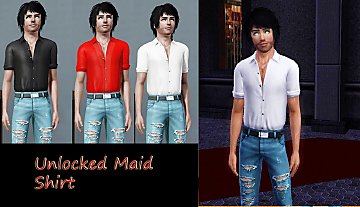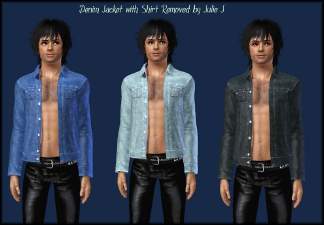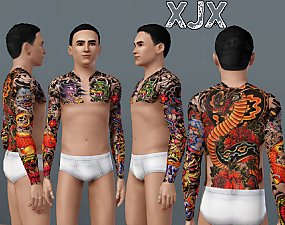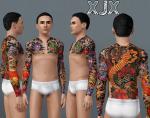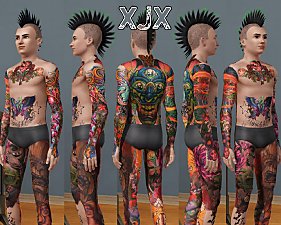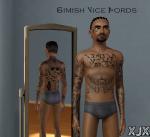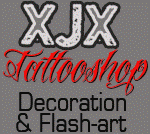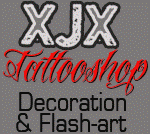Simish Vice Lords Project - Hip-Hop/Streetwear New BAGGY Shirt Mesh
Simish Vice Lords Project - Hip-Hop/Streetwear New BAGGY Shirt Mesh

XJX.2010.streetwear.jpg - width=1280 height=637
6 Designs for the new Baggy Shirt mesh.
Ages: Young Adult, Adult
Gender: Male
Clothing Category: Everyday, Sleepwear
I can't mesh myself, so Emhpb was kind enough to make me a baggy shirt

I made 6 fully recolorable designs...
They are a bit over the top but look very street indeed
That was what I was aiming for...
I read that The vice lords' colors are BLack&Red so that's why I use those colors a lot but you can recolor everything to your very heart's desire.
3 Famous stars & Straps designs
1 Tribal Streetwear design
1 Black Wallstreet design
1 DCMA Collective design
FILES:
If you want my designs you need both rars.
If you only want the mesh with Blanco shirt you have enought with the mesh file!
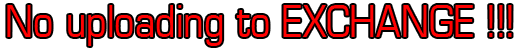
Polygon Counts:
Same as the Maxis one
LOD1 1819 + 8604
LOD2 1024 + 4236
LOD3 581 +1815
Additional Credits:
Emhpb for making this mesh for the SVL project
This is a new mesh, and means that it's a brand new self contained object that usually does not require a specific Pack (although this is possible depending on the type). It may have Recolours hosted on MTS - check below for more information.
|
EMHPB.for.XJX.2010--MESH--.rar
Download
Uploaded: 26th Jul 2010, 440.7 KB.
16,440 downloads.
|
||||||||
|
XJX.2010.SVL.Streetwear.rar
Download
Uploaded: 26th Jul 2010, 580.2 KB.
20,439 downloads.
|
||||||||
| For a detailed look at individual files, see the Information tab. | ||||||||
Install Instructions
1. Click the file listed on the Files tab to download the file to your computer.
2. Extract the zip, rar, or 7z file. Now you will have either a .package or a .sims3pack file.
For Package files:
1. Cut and paste the file into your Documents\Electronic Arts\The Sims 3\Mods\Packages folder. If you do not already have this folder, you should read the full guide to Package files first: Sims 3:Installing Package Fileswiki, so you can make sure your game is fully patched and you have the correct Resource.cfg file.
2. Run the game, and find your content where the creator said it would be (build mode, buy mode, Create-a-Sim, etc.).
For Sims3Pack files:
1. Cut and paste it into your Documents\Electronic Arts\The Sims 3\Downloads folder. If you do not have this folder yet, it is recommended that you open the game and then close it again so that this folder will be automatically created. Then you can place the .sims3pack into your Downloads folder.
2. Load the game's Launcher, and click on the Downloads tab. Find the item in the list and tick the box beside it. Then press the Install button below the list.
3. Wait for the installer to load, and it will install the content to the game. You will get a message letting you know when it's done.
4. Run the game, and find your content where the creator said it would be (build mode, buy mode, Create-a-Sim, etc.).
Extracting from RAR, ZIP, or 7z: You will need a special program for this. For Windows, we recommend 7-Zip and for Mac OSX, we recommend Keka. Both are free and safe to use.
Need more help?
If you need more info, see:
- For package files: Sims 3:Installing Package Fileswiki
- For Sims3pack files: Game Help:Installing TS3 Packswiki
Loading comments, please wait...
Uploaded: 26th Jul 2010 at 11:54 PM
Updated: 27th Jul 2010 at 7:03 AM
-
by HystericalParoxysm 28th Jul 2014 at 9:33pm
 16
42.6k
177
16
42.6k
177
Male » Everyday » Young Adult
-
Oldschool - Newschool Full body suit tattoo
by XJonasX 10th Jul 2010 at 7:45pm
Always wanted a tattooed badass sim? Is your sims a rockstar? This is a must have! Brightcolored fullsleeves & legs, throat&neck, hands&feet. It's all inked! more...
 49
148.6k
225
49
148.6k
225
-
Simish Vice Lords Project - Gangink / PrisonTattoos
by XJonasX 20th Jul 2010 at 7:25pm
Meet the one and only gang in the Simsworld: The Simish Vice Lords. This is my first set for SVL. more...
 35
100.4k
89
35
100.4k
89
-
sXe Color Tattoo Skin Male-Female Teen-Adult-Elder
by XJonasX 25th Dec 2006 at 12:16am
Here you go, another colorful tattooskin from XJX at the end of 2006... more...
-
Biomechanical Look / Ripped Skin
by XJonasX 30th Jul 2010 at 3:18pm
To make your sims look like a terminator who has been hit by a bus... more...
 12
83.6k
80
12
83.6k
80
-
Tattoo Shop Decoration + Flash Art
by XJonasX 11th Jul 2010 at 10:27am
A large pack of all kinds of wallhangings to decorate the tattooshops for your Sims with the tattoo artist profession. more...
 12
58.2k
111
12
58.2k
111
About Me
I try to make original things that most people don't feel like making, my ideas are allways bigger than my technical skills...
Even though I'm very proud of my tattooskins, I dare to say I'm one of the better ones around...
Enjoy, and if you feel like it, send me some screenshots, I allways love to see how other people use my stuff :)

 Sign in to Mod The Sims
Sign in to Mod The Sims Simish Vice Lords Project - Hip-Hop/Streetwear New BAGGY Shirt Mesh
Simish Vice Lords Project - Hip-Hop/Streetwear New BAGGY Shirt Mesh