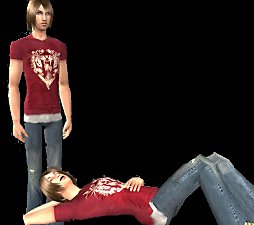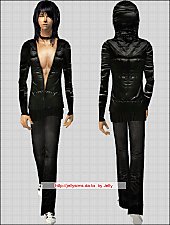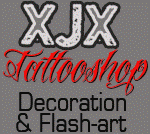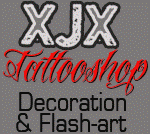Fashioncore Bandshirts: Himsa, 18 visions, misfits, A7X, Thrice
Fashioncore Bandshirts: Himsa, 18 visions, misfits, A7X, Thrice

shirt07.jpg - width=485 height=224
I have some in for the women as well, go check them here ...
Misfits

Eighteen Visions



Atreyu


Himsa

Avenged Sevenfold

Thrice

since most people have no idea what kind of bands these are I'm adding a few pics...
Misfits

eighteen visions

Atreyu

Himsa

John Pettibone and XJX

Avenged sevenfold

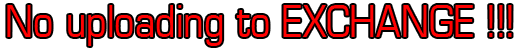
|
bandshirts.zip
Download
Uploaded: 31st Jul 2005, 1.18 MB.
2,053 downloads.
|
||||||||
| For a detailed look at individual files, see the Information tab. | ||||||||
Install Instructions
1. Download: Click the download link to save the .rar or .zip file(s) to your computer.
2. Extract the zip, rar, or 7z file.
3. Place in Downloads Folder: Cut and paste the .package file(s) into your Downloads folder:
- Origin (Ultimate Collection): Users\(Current User Account)\Documents\EA Games\The Sims™ 2 Ultimate Collection\Downloads\
- Non-Origin, Windows Vista/7/8/10: Users\(Current User Account)\Documents\EA Games\The Sims 2\Downloads\
- Non-Origin, Windows XP: Documents and Settings\(Current User Account)\My Documents\EA Games\The Sims 2\Downloads\
- Mac: Users\(Current User Account)\Documents\EA Games\The Sims 2\Downloads
- Mac x64: /Library/Containers/com.aspyr.sims2.appstore/Data/Library/Application Support/Aspyr/The Sims 2/Downloads
- For a full, complete guide to downloading complete with pictures and more information, see: Game Help: Downloading for Fracking Idiots.
- Custom content not showing up in the game? See: Game Help: Getting Custom Content to Show Up.
- If you don't have a Downloads folder, just make one. See instructions at: Game Help: No Downloads Folder.
Loading comments, please wait...
Uploaded: 31st Jul 2005 at 7:23 PM
Updated: 13th Jul 2010 at 8:32 AM - adding additional info
-
by nEcrotic_frEak 9th Feb 2005 at 11:32pm
-
by pigchmp138 22nd Feb 2006 at 1:46pm
-
"Misfits" Black Denim Teen Male Jacket
by ONEBLONDMOMMA 12th Feb 2007 at 3:28am
-
sXe Color Tattoo Skin Male-Female Teen-Adult-Elder
by XJonasX 25th Dec 2006 at 12:16am
Here you go, another colorful tattooskin from XJX at the end of 2006... more...
-
7 Subtle Tattooskins Male-Female Teen-Adult-Elder
by XJonasX 23rd May 2006 at 7:15pm
So here they are 7 skins with more subtle tattoos, they are more realistic I guess, because most people only more...
-
Color Tattoo Skin Male-Female Teen-Adult-Elder
by XJonasX updated 7th Nov 2006 at 3:43pm
I haven't made any new tattooskins lately, but playing the game, I got bored with the tattooskins I made already, more...
-
Japanese Water Tattoo skin Teen-Adult-Elder
by XJonasX 7th Apr 2006 at 6:34pm
a new tattooskin by XJX I learned a lot while making my first tattooskin , this is my second, more...
-
Tattoo Shop Decoration + Flash Art
by XJonasX 11th Jul 2010 at 10:27am
A large pack of all kinds of wallhangings to decorate the tattooshops for your Sims with the tattoo artist profession. more...
 12
58.1k
111
12
58.1k
111
-
Black and White Babe, recolor of the lady in red painting.
by XJonasX 26th Apr 2006 at 6:45pm
This is pretty much my first object recolor. more...
 11
11.9k
5
11
11.9k
5
-
Full Body Japanese Tattoo Skin Male-Female Teen-Adult-Elder
by XJonasX 14th May 2006 at 6:54pm
So here I am again, with another tattooskin! more...
About Me
I try to make original things that most people don't feel like making, my ideas are allways bigger than my technical skills...
Even though I'm very proud of my tattooskins, I dare to say I'm one of the better ones around...
Enjoy, and if you feel like it, send me some screenshots, I allways love to see how other people use my stuff :)

 Sign in to Mod The Sims
Sign in to Mod The Sims Fashioncore Bandshirts: Himsa, 18 visions, misfits, A7X, Thrice
Fashioncore Bandshirts: Himsa, 18 visions, misfits, A7X, Thrice