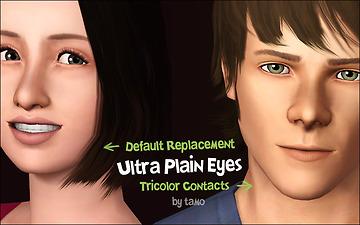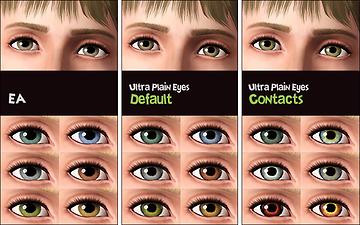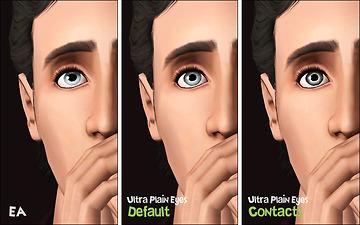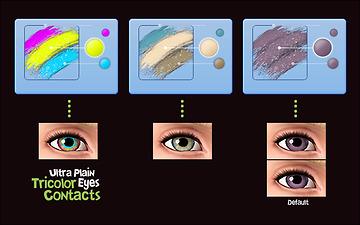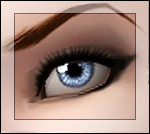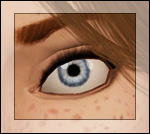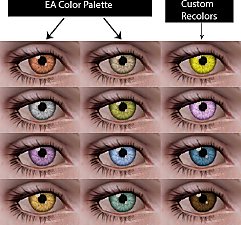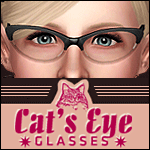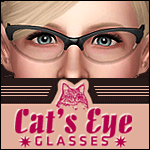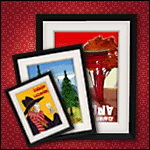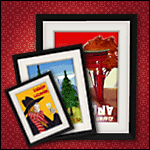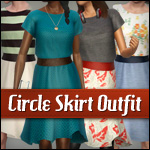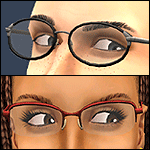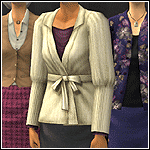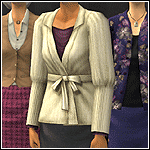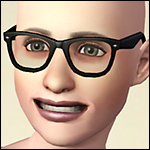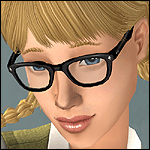Ultra-Plain Eyes : Default + Tricolor Contacts
Ultra-Plain Eyes : Default + Tricolor Contacts
They don't have dramatic contrast. Instead, neat in-game and Maxis/EA-Match. It suits every sim, I think.
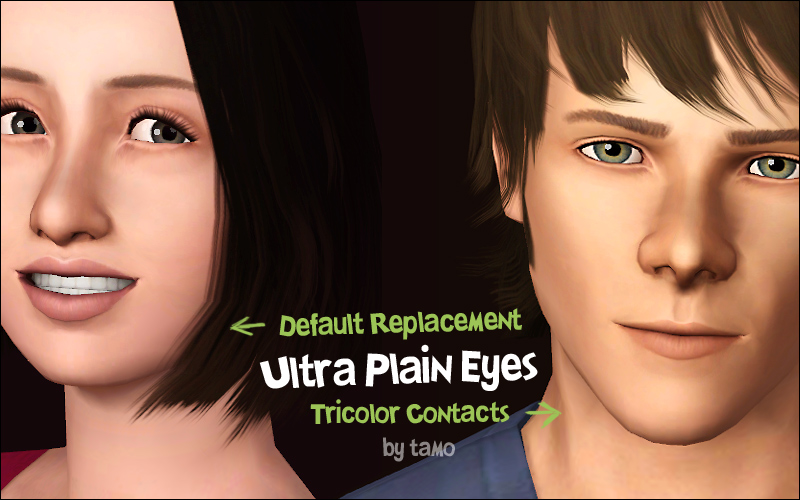
Comparison:
Same size as EA. Smaller pupils. Defined outline. Similar color tone and fine texture.
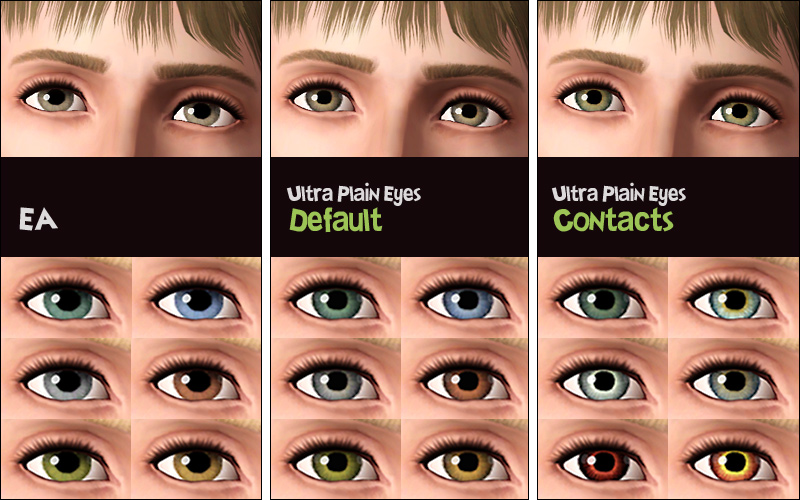
Description:
General
- Requires No EP.
- Tested in the game version 4.2.32x
- The default eyes are the same as this I up-loaded already.
About Contacts
- Three recolor-able channels.
- for both genders, all ages.
- Makeup > Face mask (custom thumbnail)
Picture Credits:
- Surfer hair conversions by Wojtek
- Ahmad's Facial Sliders
- AwesomeMod
- The MasterController
- Face Skin by me
- Model Sim: Girl and Sam by me
Additional Credits:
- TSR Workshops
- Delphy for Sims 3 Pack Multi-Extracter
- Peter L Jones for s3pe
|
tamo_TS3_Eye_UltraPlain_Contacts.rar
| Contacts
Download
Uploaded: 4th Aug 2010, 102.9 KB.
21,799 downloads.
|
||||||||
|
tamo_TS3_Eye_UltraPlain_Default.rar
| Default
Download
Uploaded: 4th Aug 2010, 6.4 KB.
39,529 downloads.
|
||||||||
|
tamo_TS3_Eye_UltraPlain.rar
| Default + Contacts
Download
Uploaded: 4th Aug 2010, 109.2 KB.
44,667 downloads.
|
||||||||
| For a detailed look at individual files, see the Information tab. | ||||||||
Install Instructions
1. Click the file listed on the Files tab to download the file to your computer.
2. Extract the zip, rar, or 7z file. Now you will have either a .package or a .sims3pack file.
For Package files:
1. Cut and paste the file into your Documents\Electronic Arts\The Sims 3\Mods\Packages folder. If you do not already have this folder, you should read the full guide to Package files first: Sims 3:Installing Package Fileswiki, so you can make sure your game is fully patched and you have the correct Resource.cfg file.
2. Run the game, and find your content where the creator said it would be (build mode, buy mode, Create-a-Sim, etc.).
For Sims3Pack files:
1. Cut and paste it into your Documents\Electronic Arts\The Sims 3\Downloads folder. If you do not have this folder yet, it is recommended that you open the game and then close it again so that this folder will be automatically created. Then you can place the .sims3pack into your Downloads folder.
2. Load the game's Launcher, and click on the Downloads tab. Find the item in the list and tick the box beside it. Then press the Install button below the list.
3. Wait for the installer to load, and it will install the content to the game. You will get a message letting you know when it's done.
4. Run the game, and find your content where the creator said it would be (build mode, buy mode, Create-a-Sim, etc.).
Extracting from RAR, ZIP, or 7z: You will need a special program for this. For Windows, we recommend 7-Zip and for Mac OSX, we recommend Keka. Both are free and safe to use.
Need more help?
If you need more info, see:
- For package files: Sims 3:Installing Package Fileswiki
- For Sims3pack files: Game Help:Installing TS3 Packswiki
Loading comments, please wait...
Uploaded: 4th Aug 2010 at 1:47 PM
Updated: 11th Aug 2010 at 8:34 AM
#default, #replacement, #contacts, #plain, #eyes, #tricolor, #multicolor, #TS3, #The Sims 3, #maxis, #EA, #maxis match, #EA match
-
Default Replacement Eyes for TS3
by aikea guinea 18th Jun 2009 at 2:00pm
-
Luminous eyes - Default Replacements
by -Shady- 11th Jan 2010 at 2:15pm
-
discreet eyes - Default Replacement
by -Shady- 20th Jul 2010 at 11:45pm
-
Ultra-Plain Faces : Default + Non-Default
by tamo updated 28th Aug 2010 at 2:17pm
-
Ultimate Realism eyes - as contacts and defaults!
by Arisuka 28th Jan 2011 at 12:14am
-
More or Less, More Default Eyes and Contacts
by shadowwolf5889 31st Mar 2011 at 11:49am
-
Hopefully Kind of Realistic Eyes: Defaults & Contacts (updated)
by shadowwolf5889 updated 18th Jul 2011 at 11:23pm
-
Lunararc's "Lunar Eyes" made Default
by naiyasfury 22nd Jan 2014 at 9:29am
-
TS2 Conversion : BV Travel + FT Posters
by tamo 27th Dec 2009 at 11:24am
These are conversions of framed "Travel" posters from The Sims 2 Bon Voyage Expansion Pack. more...
 33
62.2k
141
33
62.2k
141
-
TS3 Conversion : Oval & Half Rim Glasses
by tamo 29th Jan 2010 at 8:14pm
These are conversions from The Sims 3. These glasses have some pretty good details, like a nose pad. more...
 96
166.6k
482
96
166.6k
482
-
Ultra-Plain Faces : Default + Non-Default
by tamo updated 28th Aug 2010 at 2:17pm
Update:28th Aug, 2010 Add separate packages(Default Male/Female/Child/Toddler) for various use. ---------------------------------------------------------------- These are default and non-default face more...
-
UPDATE!! TS4 Simlish Clubmaster Glasses for ALL
by tamo updated 16th Sep 2016 at 2:36pm
:new: UPDATE : 16th Sep, 2016 :new: Totally updated all files. more...
 31
139.1k
245
31
139.1k
245
-
Buddy Holly-ish Eyeglasses - New Mesh
by tamo updated 14th Mar 2009 at 7:13am
This is a bit retro-flavored celluloid frame glasses. Old fashion and old standby. more...
 179
348.7k
928
179
348.7k
928
About Me
Feel free to use my stuff in every way you want. I don't take requests. Thank you.
YES
- making recolor of my mesh/texture.
- using my mesh/texture/whatever in whole or in part.
- including my files in your uploads.
NO
- uploading my files to pay sites.
NICE
- giving me credit with a link when using my stuff.
- hitting 'Thanks' button, or leaving comments.
TAMO - my Blogger
My Simblr

 Sign in to Mod The Sims
Sign in to Mod The Sims Ultra-Plain Eyes : Default + Tricolor Contacts
Ultra-Plain Eyes : Default + Tricolor Contacts