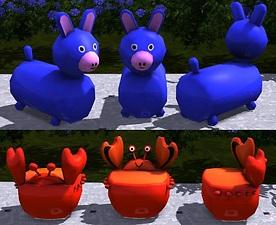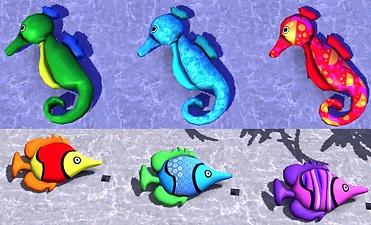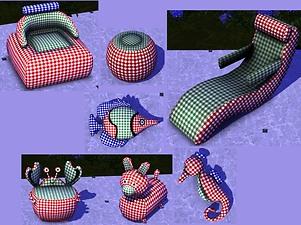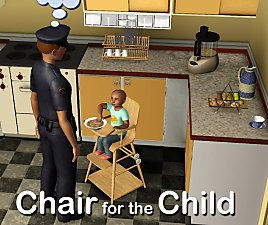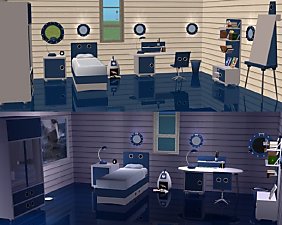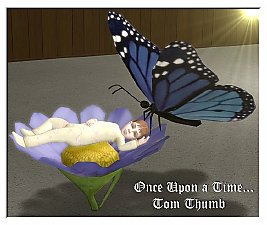Pool Set, seven new meshes
Pool Set, seven new meshes

aa.jpg - width=1000 height=683

bb.jpg - width=1000 height=933

cc.jpg - width=998 height=813

dd.jpg - width=1000 height=606

family view.jpg - width=1000 height=607

seahorse fish crab.jpg - width=800 height=551

ZZ.jpg - width=997 height=745
This is my new set for the family around the pool:

It contains seven new meshes.
The lounge chair:
Price: 100§
Catalog location: Comfort/Recliner
Recolourable channels:2
The inflatable chair:
Price: 89§
Catalog location: Comfort/Misc
Recolourable channels: 3
The ottoman:
Price: 75§
Catalog location: Comfort/Misc
Recolourable channels: 2
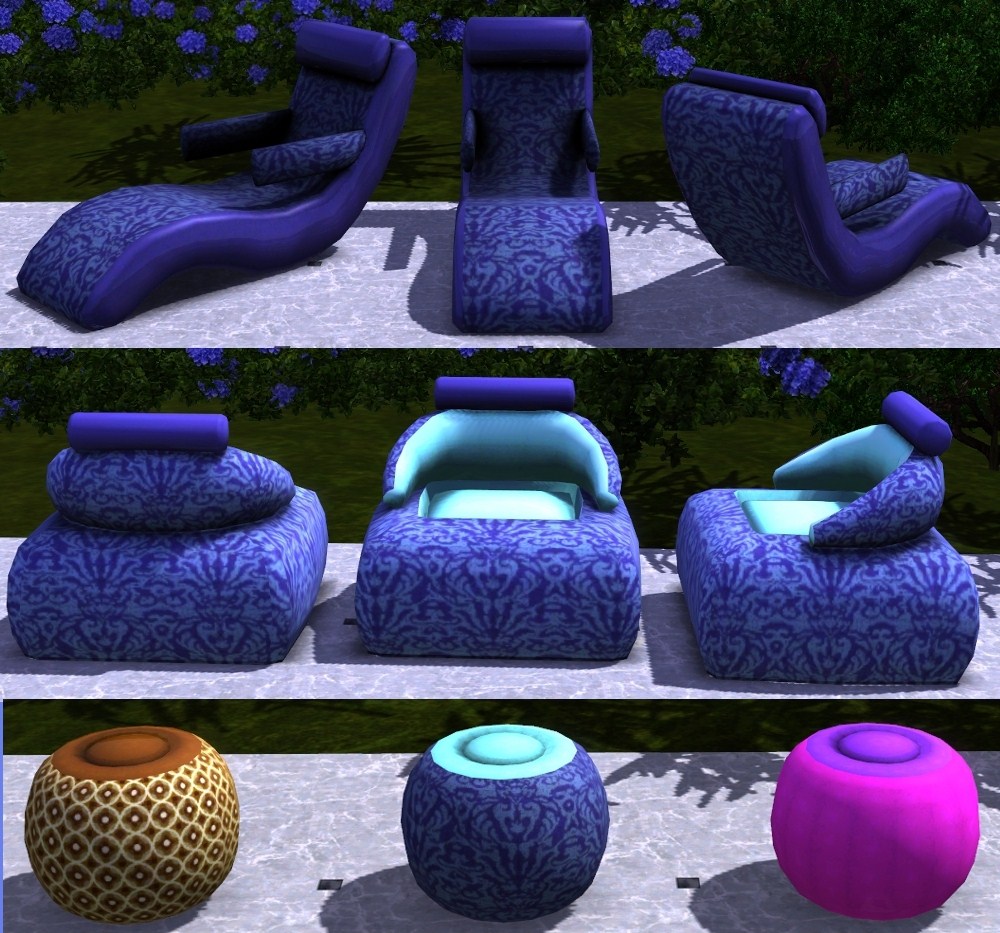
The crab chair:
Price: 35§
Catalog location: Comfort/Misc
Recolourable channels: 2
The donkey:
Price: 52§
Catalog location: Comfort/Misc
Recolourable channels: 2

And two decorative animals:
The fish:
Price: 29§
Catalog location: Decor/Misc
Recolourable channels: 3
The seahorse:
Price: 29§
Catalog location: Decor/Misc
Recolourable channels: 3
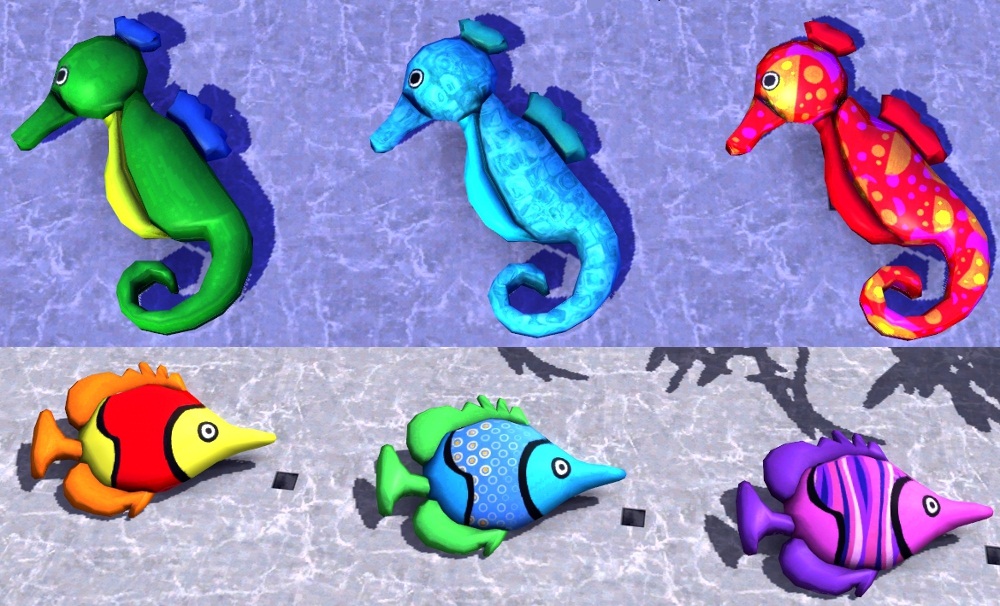
Maylin

Polygon Counts:
Faces: High/Low polycount
Lounge chair: 538/222
Inflatable chair: 648/474
Ottoman: 706/413
Crab chair: 922/660
Donkey: 535/328
Fish: 530/406
Seahorse: 582/464
Additional Credits:
Created with Blender, TSRW and The Gimp.
Based on real items found on the net.
This is a new mesh, and means that it's a brand new self contained object that usually does not require a specific Pack (although this is possible depending on the type). It may have Recolours hosted on MTS - check below for more information.
|
ottoman.zip
Download
Uploaded: 5th Aug 2010, 456.2 KB.
25,493 downloads.
|
||||||||
|
lounge chair.zip
Download
Uploaded: 5th Aug 2010, 556.7 KB.
28,944 downloads.
|
||||||||
|
Inflatable chair.zip
Download
Uploaded: 5th Aug 2010, 417.9 KB.
29,089 downloads.
|
||||||||
|
Donkey.zip
Download
Uploaded: 5th Aug 2010, 180.2 KB.
23,788 downloads.
|
||||||||
|
Deco Seahorse.zip
Download
Uploaded: 5th Aug 2010, 115.9 KB.
23,875 downloads.
|
||||||||
|
Deco Fish.zip
Download
Uploaded: 5th Aug 2010, 202.1 KB.
23,853 downloads.
|
||||||||
|
Crab Chair.zip
Download
Uploaded: 5th Aug 2010, 216.6 KB.
27,612 downloads.
|
||||||||
| For a detailed look at individual files, see the Information tab. | ||||||||
Install Instructions
1. Click the file listed on the Files tab to download the file to your computer.
2. Extract the zip, rar, or 7z file. Now you will have either a .package or a .sims3pack file.
For Package files:
1. Cut and paste the file into your Documents\Electronic Arts\The Sims 3\Mods\Packages folder. If you do not already have this folder, you should read the full guide to Package files first: Sims 3:Installing Package Fileswiki, so you can make sure your game is fully patched and you have the correct Resource.cfg file.
2. Run the game, and find your content where the creator said it would be (build mode, buy mode, Create-a-Sim, etc.).
For Sims3Pack files:
1. Cut and paste it into your Documents\Electronic Arts\The Sims 3\Downloads folder. If you do not have this folder yet, it is recommended that you open the game and then close it again so that this folder will be automatically created. Then you can place the .sims3pack into your Downloads folder.
2. Load the game's Launcher, and click on the Downloads tab. Find the item in the list and tick the box beside it. Then press the Install button below the list.
3. Wait for the installer to load, and it will install the content to the game. You will get a message letting you know when it's done.
4. Run the game, and find your content where the creator said it would be (build mode, buy mode, Create-a-Sim, etc.).
Extracting from RAR, ZIP, or 7z: You will need a special program for this. For Windows, we recommend 7-Zip and for Mac OSX, we recommend Keka. Both are free and safe to use.
Need more help?
If you need more info, see:
- For package files: Sims 3:Installing Package Fileswiki
- For Sims3pack files: Game Help:Installing TS3 Packswiki
Loading comments, please wait...
Uploaded: 5th Aug 2010 at 11:25 PM
Updated: 20th Oct 2011 at 10:59 PM
#Outdoor, #pool, #inflatable, #chair, #lounge chair, #fish, #seahorse, #plastic
-
*UPDATED* Cozy Cottage Dining Set
by cmomoney 13th Nov 2009 at 10:59pm
-
by -Maylin- 30th May 2010 at 1:57pm
-
Request: British Phone Booth and British Mailbox
by Hekate999 updated 14th Apr 2011 at 12:49pm
-
by Lisen801 21st Jan 2011 at 7:02pm
 27
58.4k
127
27
58.4k
127
-
by Cloudburst 20th May 2011 at 7:10pm
-
by Wojtek 16th Feb 2017 at 11:19am
 24
19.7k
55
24
19.7k
55
-
by enable_llamas 1st Aug 2020 at 9:29pm
 20
23k
74
20
23k
74
-
Light-enabled Umbrella Sculptures
by NayahB1123 30th Nov 2020 at 6:01pm
-
Elegance Dining Set : 4 new meshes & recolours
by -Maylin- 19th Mar 2009 at 4:36pm
Hi all This is not really a new dining room, but as I have completely redone, the meshes, more...
-
Counting Frame & Musical toy : 2 new meshes & recolours
by -Maylin- 7th Mar 2007 at 9:07pm
Hi all, I have created 2 new toys for toddler: a counting frame and a musical toy. more...
 19
60.2k
83
19
60.2k
83
-
"Virgin Mary" Sculpture: New mesh & 3 recolors
by -Maylin- 28th Jun 2007 at 6:14pm
Hi all, As requested by Moononsun, I have created a sculpture "Virgin Mary": more...
 35
51.1k
47
35
51.1k
47
-
"Chloe Coiffure", hairdresser shop set : 15 new meshes & recolors
by -Maylin- updated 29th Aug 2008 at 8:00pm
Hi all, :alarm: Important Update (01/04/2010) Upload the missing ceiling lamp mesh and recolor 01 Today I more...
 69
145.9k
244
69
145.9k
244
-
Sailor Bedroom set: 13 new meshes (and 2 recolors)!
by -Maylin- 3rd Feb 2007 at 12:21pm
Hi all, Today I upload a complete bedroom set for our sims boys:the Sailor Bedroom set. more...
-
Naila Design: New Living Room Set
by -Maylin- 30th Sep 2009 at 5:56pm
Hi all, Here is my new modern living room set: It contains six new meshes more...
-
updated mesh + a recolor in all wood (New Crib)
by -Maylin- 27th Feb 2006 at 7:17pm
Please redownload the mesh of my new crib . I fixed some bugs on it and now it looks better. more...
 9
17.6k
11
9
17.6k
11
-
* Updated 12/30: 3 meshes of my Champagne set, Original, silver & gold*
by -Maylin- 27th Dec 2006 at 4:37pm
Hi all, I've created this realistic Champagne set: Faces 2294 Vertices 1865 :alarm: Added 12/30: more...
 27
63.6k
77
27
63.6k
77
-
Tom Thumb Nursery "Once Upon a Time...": 8 new meshes
by -Maylin- 15th Nov 2007 at 3:47pm
Hi all, When I was a little girl, my favourite fairytale was the fabulous story of Tom Thumb. more...

 Sign in to Mod The Sims
Sign in to Mod The Sims