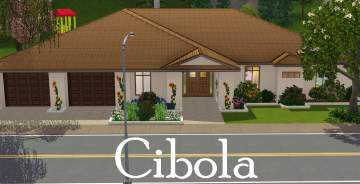Villa de Santiago
Villa de Santiago
SCREENSHOTS

lvl2.jpg - width=912 height=570

lvl 1.jpg - width=951 height=594

Back.jpg - width=836 height=523

ctyd2.jpg - width=893 height=558

patio.jpg - width=908 height=568

fmlyrm.jpg - width=959 height=599

Front.jpg - width=963 height=603

lwn.jpg - width=833 height=520
Downloaded 404 times
38 Thanks
2 Favourited
11,996 Views
Say Thanks!
Thanked!
My goal was to build a home with a view and scenery, hence the hill, flowers, and pond. The lot also has:
Price: 206,373 Furnished; 108,039 Unfurnished
CC used:
Melancholy Set ( teacups & centerpiece) from LunaSims Lulamai
Outdoor Rattan Set (deco food) from VitaSims
Old Paintings by Alopex
Extra Options and more channels for plants by joinmobile
Store Items:
Sun, Surf, and Sand set
Grand Estate Gate
Hacienda Luxury set
Seaside Carved Kind-of-a Curio
Not So Private Study Door
Foyer Frills




Lot Size: 5x5
Lot Price: Price: 206,373 Furni
- 4 bedrooms
- 3 bathrooms
- 3 balconies
- A 2 story deck and a pool
- A living room, dining room, family room, and study
- A laundry room
Price: 206,373 Furnished; 108,039 Unfurnished
CC used:
Melancholy Set ( teacups & centerpiece) from LunaSims Lulamai
Outdoor Rattan Set (deco food) from VitaSims
Old Paintings by Alopex
Extra Options and more channels for plants by joinmobile
Store Items:
Sun, Surf, and Sand set
Grand Estate Gate
Hacienda Luxury set
Seaside Carved Kind-of-a Curio
Not So Private Study Door
Foyer Frills




Lot Size: 5x5
Lot Price: Price: 206,373 Furni
|
Villa Santiago.rar
Download
Uploaded: 14th Aug 2010, 9.92 MB.
992 downloads.
|
||||||||
| For a detailed look at individual files, see the Information tab. | ||||||||
Install Instructions
Quick Guide:
1. Click the file listed on the Files tab to download the file to your computer.
2. Extract the zip, rar, or 7z file.
2. Select the .sims3pack file you got from extracting.
3. Cut and paste it into your Documents\Electronic Arts\The Sims 3\Downloads folder. If you do not have this folder yet, it is recommended that you open the game and then close it again so that this folder will be automatically created. Then you can place the .sims3pack into your Downloads folder.
5. Load the game's Launcher, and click on the Downloads tab. Select the house icon, find the lot in the list, and tick the box next to it. Then press the Install button below the list.
6. Wait for the installer to load, and it will install the lot to the game. You will get a message letting you know when it's done.
7. Run the game, and find your lot in Edit Town, in the premade lots bin.
Extracting from RAR, ZIP, or 7z: You will need a special program for this. For Windows, we recommend 7-Zip and for Mac OSX, we recommend Keka. Both are free and safe to use.
Need more help?
If you need more info, see Game Help:Installing TS3 Packswiki for a full, detailed step-by-step guide!
1. Click the file listed on the Files tab to download the file to your computer.
2. Extract the zip, rar, or 7z file.
2. Select the .sims3pack file you got from extracting.
3. Cut and paste it into your Documents\Electronic Arts\The Sims 3\Downloads folder. If you do not have this folder yet, it is recommended that you open the game and then close it again so that this folder will be automatically created. Then you can place the .sims3pack into your Downloads folder.
5. Load the game's Launcher, and click on the Downloads tab. Select the house icon, find the lot in the list, and tick the box next to it. Then press the Install button below the list.
6. Wait for the installer to load, and it will install the lot to the game. You will get a message letting you know when it's done.
7. Run the game, and find your lot in Edit Town, in the premade lots bin.
Extracting from RAR, ZIP, or 7z: You will need a special program for this. For Windows, we recommend 7-Zip and for Mac OSX, we recommend Keka. Both are free and safe to use.
Need more help?
If you need more info, see Game Help:Installing TS3 Packswiki for a full, detailed step-by-step guide!
Loading comments, please wait...
Author
Download Details
Packs:


 View with Names
View with Names
Uploaded: 14th Aug 2010 at 5:48 AM
Uploaded: 14th Aug 2010 at 5:48 AM
Number of bedrooms:
– 4 Bedrooms
Custom Content Included:
– Build and Buy Mode Content
: Furniture, decorations, etc.
Furnishings:
– Fully Furnished
: Lot is completely decked out in furnishings
Special Flags:
– Not Applicable
Other Download Recommendations:
-
by Rosalie_Q 10th Dec 2009 at 11:11pm
 48
105.3k
113
48
105.3k
113
-
by Johnny_Bravo 24th Jul 2010 at 2:52am
 8
24.2k
22
8
24.2k
22
More downloads by chalice:
See more
Packs Needed
| Base Game | |
|---|---|
 | Sims 3 |
| Expansion Pack | |
|---|---|
 | World Adventures |
 | Ambitions |
About Me
Gonna be on hiatus , most likely, till the summer, as I have school and I'm in the middle of a move (from NJ to MO). Please do not upload any of my lots on the Sims Exchange or pay sites; Other than that feel free to share, granted you give proper credit :)

 Sign in to Mod The Sims
Sign in to Mod The Sims Villa de Santiago
Villa de Santiago