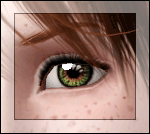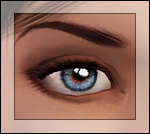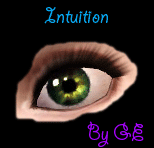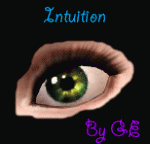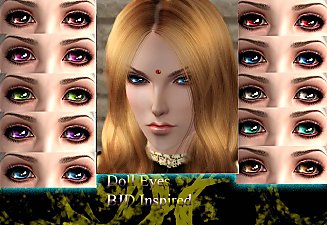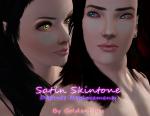Cute BJD Eyes TS3 Version as Contacts
Cute BJD Eyes TS3 Version as Contacts

BJD_full_face.jpg - width=1134 height=850

thumb.png - width=256 height=256

bjd3.jpg - width=857 height=907

bjdeyes.gif - width=162 height=94
Comming for the new Sims generation here's the Cute Doll Eyes... pupilless, plastic and captivating eyeballs special for dollfies and all kind of fantasy sims...


Find them under Special makeup section with this thumb:

Enjoy
|
BJD V2.rar
Download
Uploaded: 8th Dec 2010, 74.2 KB.
4,435 downloads.
|
||||||||
| For a detailed look at individual files, see the Information tab. | ||||||||
Install Instructions
1. Click the download button, or the filename, to download the file to your computer.
2. Extract the zip, rar, or 7z file. Now you will have either a .package or a .sims3pack file.
For Package files:
1. Cut and paste the file into your Documents\Electronic Arts\The Sims 3\Mods\Packages folder. If you do not already have this folder, you should read the full guide to Package files first: Sims 3:Installing Package Fileswiki, so you can make sure your game is fully patched and you have the correct Resource.cfg file.
2. Run the game, and find your content where the creator said it would be (build mode, buy mode, Create-a-Sim, etc.).
For Sims3Pack files:
1. Cut and paste it into your Documents\Electronic Arts\The Sims 3\Downloads folder. If you do not have this folder yet, it is recommended that you open the game and then close it again so that this folder will be automatically created. Then you can place the .sims3pack into your Downloads folder.
2. Load the game's Launcher, and click on the Downloads tab. Find the item in the list and tick the box beside it. Then press the Install button below the list.
3. Wait for the installer to load, and it will install the content to the game. You will get a message letting you know when it's done.
4. Run the game, and find your content where the creator said it would be (build mode, buy mode, Create-a-Sim, etc.).
Extracting from RAR, ZIP, or 7z: You will need a special program for this. For Windows, we recommend 7-Zip and for Mac OSX, we recommend Keka. Both are free and safe to use.
Need more help?
If you need more info, see:
- For package files: Sims 3:Installing Package Fileswiki
- For Sims3pack files: Game Help:Installing TS3 Packswiki
Loading comments, please wait...
Uploaded: 8th Dec 2010 at 6:52 PM
Updated: 19th Feb 2011 at 2:32 AM
-
Sparkling eyes ts2 conversion as contacts
by -Shady- updated 4th Jan 2010 at 2:51am
-
Loneliness Eyes as contacts TS3 Version
by Goldeneyes 21st Nov 2010 at 10:38pm
-
Intensity Eyes as Contacts and Defaults
by Goldeneyes 28th Jan 2011 at 12:39pm
-
My Sweetheart eyes as Contacts
by Goldeneyes 28th Feb 2011 at 12:29pm
-
"Doll Eyes" - BJD Inspired Contacts
by Chibikinesis 12th Feb 2015 at 1:38am
-
Intuition Eyes TS3 Default Replacements.
by Goldeneyes 10th Jan 2011 at 9:46pm
Intuition Eyes TS3 Default Replacements Is a package file tht replace the default TS3 Eyes with a very realistic texture for the iris and sclera... more...
-
My realistics Eyes By GoldenEyes
by Goldeneyes 13th Jan 2011 at 9:17pm
My realistics Eyes By GoldenEyes has a new realistic texture for the iris and sclera... more...
-
Star Dust Collection as Contacts
by Goldeneyes 29th Sep 2010 at 5:59am
Soft and captivating texture in 10 different colors more...
 6
25.5k
36
6
25.5k
36
-
by Goldeneyes 19th Jan 2011 at 11:29pm
10 very realistic textures as contacts... more...
-
My Sweetheart's Eyes as Contacts
by Goldeneyes 2nd Mar 2011 at 3:23am
19 new different colours in two lovable versions more...
-
Emond Dantes - Count of Monte Cristo AlterEgo
by Goldeneyes 25th Aug 2010 at 12:47am
A vampire version shown as an Alter ego of The Count of Monte Cristo - Edmon Dantes more...
 12
33.5k
35
12
33.5k
35
Sims » Horror / Gothic » Male
-
"Utopic Gaze" Eyes Contacts Collection
by Goldeneyes 1st Aug 2010 at 5:58am
The best and simplest way to change your sims appearence by a single click!!! In 18 different colours and models. more...
 11
34.9k
41
11
34.9k
41
-
Cute Doll Eyes - BJD Inspired as contacts
by Goldeneyes 17th Aug 2010 at 8:34pm
Lovely and cute plastic eyes ... 10 colours specially for Dollfies BJD more...
 19
58k
100
19
58k
100
-
by Goldeneyes 1st Sep 2010 at 4:23pm
New Generation - New Look - New Contacts... So Natural Eyes as Contacts look very Natural and Captivating more...
 7
17.2k
11
7
17.2k
11
-
Satin Skin Default replacement by GE
by Goldeneyes updated 7th Feb 2011 at 4:33am
Satin Skin Default replacement by GoldenEyes all ages, all shades, both genders... more...
About Me
If you want to include my creations in a package PM me first and ask for permission.

 Sign in to Mod The Sims
Sign in to Mod The Sims Cute BJD Eyes TS3 Version as Contacts
Cute BJD Eyes TS3 Version as Contacts