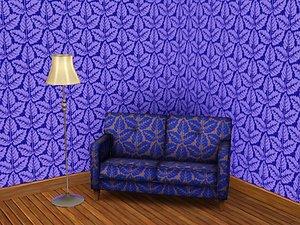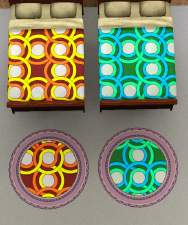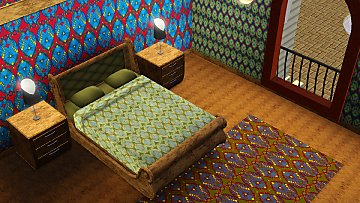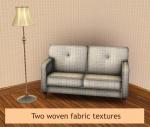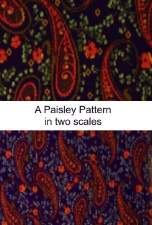Three 2-Channel Patterns
Three 2-Channel Patterns

upload-thumbnail.jpg - width=400 height=400

upload-stardust-clothing.jpg - width=306 height=718

upload-swirlyWaves-required.jpg - width=800 height=600

upload-swirly waves-clothing.jpg - width=750 height=690

upload-triple leaves-required.jpg - width=800 height=600

upload-triple leaves smaller-required.jpg - width=800 height=600

upload-triple leaves-clothing.jpg - width=732 height=780

upload-triple leaves smaller-clothing.jpg - width=252 height=643

upload-stardust-required.jpg - width=758 height=600
First is "Stardust", based on a fabric print from Benartex. This is in the Abstract category.
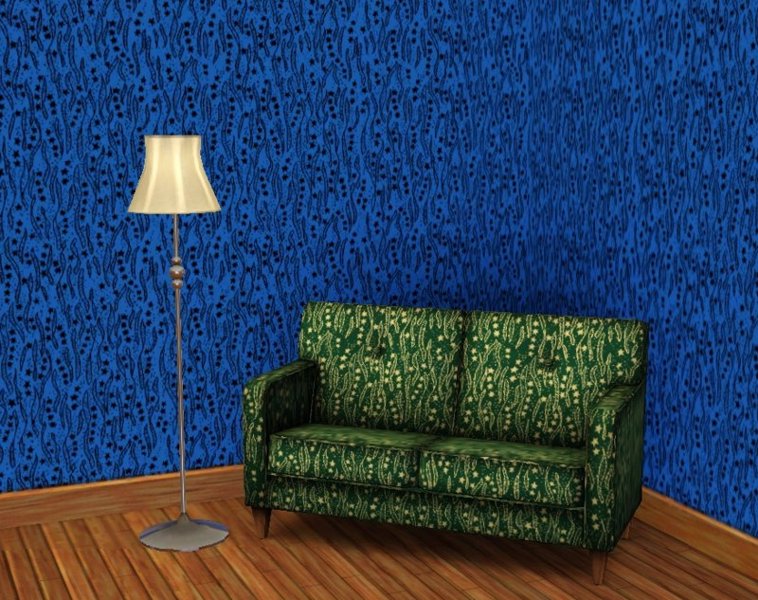
I call this one "Swirly Waves". It was one of the first patterns I created, when I was learning how to do this. This is in the Abstract category.

The first version of "Triple Leaves" seemed on the large side, so thought a smaller scale version would be good too. Both of these are in the Themed category.


The extra pictures show these patterns on clothing, modeled by my Sims Alexis (shoulder length black hair), Tess (short black hair) and She Who Has Not Been Named (brown hair and glasses).
Additional Credits:
Learned how to make patterns from Hysterical Paroxysm's excellent tutorials.
Patterns made with CorelDraw, Corel PhotoPaint, the GIMP and Delphy's Pattern Packager.
Sims modeled with HystericalParoxysm's default skintones and faces, and aikea guinea's default eyes. Tess's hair is #121 by PeggyZone.
|
suncat-three-2channel-patterns.rar
Download
Uploaded: 19th Dec 2010, 685.0 KB.
2,064 downloads.
|
||||||||
| For a detailed look at individual files, see the Information tab. | ||||||||
Install Instructions
1. Click the download button, or the filename, to download the file to your computer.
2. Extract the zip, rar, or 7z file. Now you will have either a .package or a .sims3pack file.
For Package files:
1. Cut and paste the file into your Documents\Electronic Arts\The Sims 3\Mods\Packages folder. If you do not already have this folder, you should read the full guide to Package files first: Sims 3:Installing Package Fileswiki, so you can make sure your game is fully patched and you have the correct Resource.cfg file.
2. Run the game, and find your content where the creator said it would be (build mode, buy mode, Create-a-Sim, etc.).
For Sims3Pack files:
1. Cut and paste it into your Documents\Electronic Arts\The Sims 3\Downloads folder. If you do not have this folder yet, it is recommended that you open the game and then close it again so that this folder will be automatically created. Then you can place the .sims3pack into your Downloads folder.
2. Load the game's Launcher, and click on the Downloads tab. Find the item in the list and tick the box beside it. Then press the Install button below the list.
3. Wait for the installer to load, and it will install the content to the game. You will get a message letting you know when it's done.
4. Run the game, and find your content where the creator said it would be (build mode, buy mode, Create-a-Sim, etc.).
Extracting from RAR, ZIP, or 7z: You will need a special program for this. For Windows, we recommend 7-Zip and for Mac OSX, we recommend Keka. Both are free and safe to use.
Need more help?
If you need more info, see:
- For package files: Sims 3:Installing Package Fileswiki
- For Sims3pack files: Game Help:Installing TS3 Packswiki
Loading comments, please wait...
Uploaded: 19th Dec 2010 at 11:05 PM
-
A Paisley Pattern in Two Scales
by Suncat 29th Oct 2010 at 4:47pm
Larger and smaller versions of a paisley pattern more...
 5
18.8k
16
5
18.8k
16

 Sign in to Mod The Sims
Sign in to Mod The Sims Three 2-Channel Patterns
Three 2-Channel Patterns