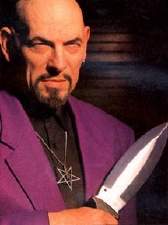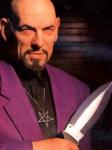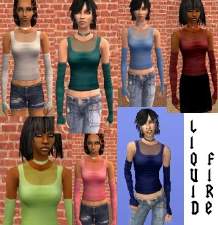5 Child's Room Patterns
5 Child's Room Patterns

Screenshot-253_2.jpg - width=350 height=383

blobs_1.jpg - width=1254 height=716
child pattern 2

circles_1.jpg - width=1183 height=651
child pattern 4

diamonds_1.jpg - width=1229 height=662
child pattern 3

front_pic.jpg - width=768 height=767

blobs_2.jpg - width=1280 height=768
child pattern 2

circles_2.jpg - width=1280 height=768
child pattern 4

diamonds_2.jpg - width=1280 height=763
child pattern 3

flowers_2.jpg - width=1280 height=768
child pattern 1

stripes_3.jpg - width=1280 height=768
child pattern 5

flowers_1.jpg - width=1140 height=667

stripes_1.jpg - width=1280 height=664












Pattern 1: This is a flower pattern with 4 channels, it is found under themed. In the pictures the chair has the default colors.


Pattern 2: This is a blobbely looking pattern with 4 channels, it is found under abstract. In the pictures the chair has the default colors.


Pattern 3: This has a soft diamonds theme. It has 4 channels and it is found under abstract. In the pictures the chair has the default colors.


Pattern 4: This is a geometric pattern with circles. It has 3 channels and it is found under geometric. In the pictures the chair has the default colors.


The miniature of the pattern does not look very good, so it can be hard to find:

Pattern 5: This is a strips and diamond pattern. It has 3 channels and it is found under geometric. In this picture I threw out the chair and crib and replaced them with a sim and a bed to show that it also works okay on a sweater, and because it looked a lot better. In the pictures the bed has the default colors.


Additional Credits:
Patterns created with Create a Pattern Tool
Default skin replacement F-IN01 by Navetsea
|
child_room_patterns_LiquidFire.rar
Download
Uploaded: 16th Mar 2011, 131.0 KB.
1,925 downloads.
|
||||||||
| For a detailed look at individual files, see the Information tab. | ||||||||
Install Instructions
1. Click the download button, or the filename, to download the file to your computer.
2. Extract the zip, rar, or 7z file. Now you will have either a .package or a .sims3pack file.
For Package files:
1. Cut and paste the file into your Documents\Electronic Arts\The Sims 3\Mods\Packages folder. If you do not already have this folder, you should read the full guide to Package files first: Sims 3:Installing Package Fileswiki, so you can make sure your game is fully patched and you have the correct Resource.cfg file.
2. Run the game, and find your content where the creator said it would be (build mode, buy mode, Create-a-Sim, etc.).
For Sims3Pack files:
1. Cut and paste it into your Documents\Electronic Arts\The Sims 3\Downloads folder. If you do not have this folder yet, it is recommended that you open the game and then close it again so that this folder will be automatically created. Then you can place the .sims3pack into your Downloads folder.
2. Load the game's Launcher, and click on the Downloads tab. Find the item in the list and tick the box beside it. Then press the Install button below the list.
3. Wait for the installer to load, and it will install the content to the game. You will get a message letting you know when it's done.
4. Run the game, and find your content where the creator said it would be (build mode, buy mode, Create-a-Sim, etc.).
Extracting from RAR, ZIP, or 7z: You will need a special program for this. For Windows, we recommend 7-Zip and for Mac OSX, we recommend Keka. Both are free and safe to use.
Need more help?
If you need more info, see:
- For package files: Sims 3:Installing Package Fileswiki
- For Sims3pack files: Game Help:Installing TS3 Packswiki
Loading comments, please wait...
Uploaded: 16th Mar 2011 at 12:24 AM
-
by LiquidFire 21st Nov 2005 at 6:21pm
This is 10 recolore of "the flower" (show in pic) They all have a gothic feeling about them, I think more...
 4
7.6k
2
4
7.6k
2
-
by LiquidFire 6th Dec 2005 at 10:56pm
2 t-shirt with theme from "The Hitchhiker's guide to the galaxy" The prints are "42" and "Don't Panic" more...
 7
7.2k
7
7.2k
-
Recolors of "Surfing the universe"
by LiquidFire 21st Nov 2005 at 12:11am
I did these sometime a go and now that I got the hang of uploading I thaught I share them. more...
 6
7.7k
6
7.7k
-
by LiquidFire 19th Nov 2005 at 5:05pm
The original idea was to make something that the Black pope* himself would have felt comfortable in wearing. more...
-
by LiquidFire 19th Nov 2005 at 11:20pm
I think that there a lack of matching floor and wall tiles. more...
 3
8.3k
1
3
8.3k
1
-
by LiquidFire 22nd Nov 2005 at 8:10pm
Requestsed by Jack The Ripper. more...
-
by LiquidFire 3rd Dec 2005 at 1:22am
I found this lovely pattern by Fanta on this webbsite www.internetgrafik.nu so I hade to make a nursery more...
-
Requested: Female top recolor with gloves
by LiquidFire 20th Nov 2005 at 5:29am
Requested by xiangjiao here you go :) and please blame her for the pink one. more...
-
by LiquidFire 18th Nov 2005 at 12:03pm
Perfect for a geek sim or if you era a geek yourself. more...
 10
7.4k
1
10
7.4k
1

 Sign in to Mod The Sims
Sign in to Mod The Sims 5 Child's Room Patterns
5 Child's Room Patterns