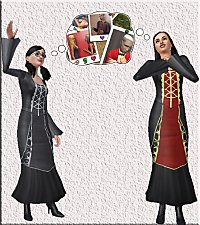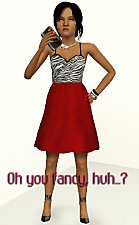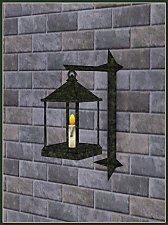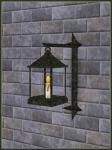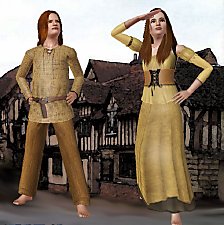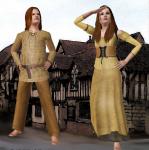Dawning Dress
Dawning Dress

Screenshot-2.jpg - width=798 height=684

ScreenShot004.jpg - width=800 height=613

Screenshot-3.jpg - width=720 height=713
Have 3 channels, so you have many possibilities...just use your imagination!
I hope you enjoy!

I want to thank all people that help me in CreatorFeedbackForum.


Polygon Counts:
4780 polygons
Additional Credits:
TSRW
Thanks joninmobile for theEmptied Blue Screen CAS screen
Skin by 234jiao
This is a new mesh, and means that it's a brand new self contained object that usually does not require a specific Pack (although this is possible depending on the type). It may have Recolours hosted on MTS - check below for more information.
|
Dawning Dress by kiara24.rar
Download
Uploaded: 15th Jan 2011, 1.02 MB.
32,509 downloads.
|
||||||||
| For a detailed look at individual files, see the Information tab. | ||||||||
Install Instructions
1. Click the file listed on the Files tab to download the file to your computer.
2. Extract the zip, rar, or 7z file. Now you will have either a .package or a .sims3pack file.
For Package files:
1. Cut and paste the file into your Documents\Electronic Arts\The Sims 3\Mods\Packages folder. If you do not already have this folder, you should read the full guide to Package files first: Sims 3:Installing Package Fileswiki, so you can make sure your game is fully patched and you have the correct Resource.cfg file.
2. Run the game, and find your content where the creator said it would be (build mode, buy mode, Create-a-Sim, etc.).
For Sims3Pack files:
1. Cut and paste it into your Documents\Electronic Arts\The Sims 3\Downloads folder. If you do not have this folder yet, it is recommended that you open the game and then close it again so that this folder will be automatically created. Then you can place the .sims3pack into your Downloads folder.
2. Load the game's Launcher, and click on the Downloads tab. Find the item in the list and tick the box beside it. Then press the Install button below the list.
3. Wait for the installer to load, and it will install the content to the game. You will get a message letting you know when it's done.
4. Run the game, and find your content where the creator said it would be (build mode, buy mode, Create-a-Sim, etc.).
Extracting from RAR, ZIP, or 7z: You will need a special program for this. For Windows, we recommend 7-Zip and for Mac OSX, we recommend Keka. Both are free and safe to use.
Need more help?
If you need more info, see:
- For package files: Sims 3:Installing Package Fileswiki
- For Sims3pack files: Game Help:Installing TS3 Packswiki
Loading comments, please wait...
Uploaded: 15th Jan 2011 at 1:32 PM
-
by Anubis360 13th Sep 2009 at 3:42pm
 49
195.8k
233
49
195.8k
233
-
by Kiara24 3rd Mar 2010 at 8:15pm
 20
130.4k
197
20
130.4k
197
-
by HystericalParoxysm 26th Jul 2014 at 12:13am
 32
59.8k
199
32
59.8k
199
-
by Kiara24 24th Aug 2015 at 2:06pm
It is available in casual, party and formal (10 options). more...
 11
23.5k
91
11
23.5k
91
Female » Mixed Sets » Child
-
by Kiara24 17th Oct 2014 at 7:16pm
Available in 8 colors, in casual and party (teen to elder) more...
 19
23.3k
123
19
23.3k
123
Female » Mixed Sets » Adult
-
by Kiara24 updated 17th Aug 2016 at 11:41am
Available in casual, formal and party (teen to elder) 15 options. more...
 12
32.3k
106
12
32.3k
106
Female » Mixed Sets » Adult
-
by Kiara24 13th Feb 2017 at 1:30pm
Available in casual, formal and party, 20 options. more...
 17
40.4k
196
17
40.4k
196
Female » Mixed Sets » Toddler
-
Medieval Lighting - Ye Olde Kingdom of Pudding
by The Merrye Makers 11th Dec 2011 at 3:49pm
A collection of medieval lanterns made by Hekate999 for The Merrye Makers. Includes floor, wall, and table lanterns. more...
 8
44.6k
132
8
44.6k
132
About Me
Subscribe to my channel.

 Sign in to Mod The Sims
Sign in to Mod The Sims