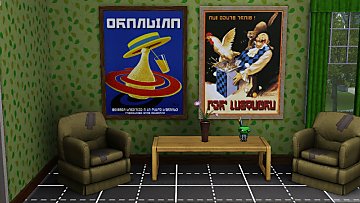The Rough Collie
The Rough Collie

Spirit of Lassie.jpg - width=620 height=470
.jpg?cb=1301328865)
blue merle rough collie (2).jpg - width=600 height=450

light sable collie and tricolour collie.jpg - width=600 height=450

My favorite Friend.jpg - width=600 height=450

Comparaison.jpg - width=727 height=470

collie.jpg - width=500 height=475

comparaison face.jpg - width=731 height=470

In the Pick-up.jpg - width=600 height=450

tricolour rough collie.jpg - width=600 height=450
I try to do more realistic than Maxis!

I did it in 4 different colors, existing recognized: sand, light sand, blue marle and tricolor .
.jpg)
Formerly, the Rough collies were the faithful companions of Scottish shepherds.
In the nineteenth century, the collies have left their mountains of Scotland to become the favorites of Queen Victoria. Much later, in the 1940's, a young dog named "PAL" became a movie star in the film"LASSIE"!

Nowadays they are the wonderful companions for all, they are intelligent, tender, loving, beautiful, quiet and very nice. Children or adults, young or old, they love everyone!

I hope they will please you!
|
The Rough collie ( tricolour).zip
Download
Uploaded: 3rd Apr 2011, 11.9 KB.
4,967 downloads.
|
||||||||
|
The rough collie (blue merle).zip
Download
Uploaded: 3rd Apr 2011, 12.7 KB.
5,008 downloads.
|
||||||||
|
The rough collie ( sable).zip
Download
Uploaded: 3rd Apr 2011, 12.1 KB.
4,902 downloads.
|
||||||||
|
The Rough collie ( light sable).zip
Download
Uploaded: 3rd Apr 2011, 12.4 KB.
5,668 downloads.
|
||||||||
| For a detailed look at individual files, see the Information tab. | ||||||||
Install Instructions
1. Download: Click the download link to save the .rar or .zip file(s) to your computer.
2. Extract the zip, rar, or 7z file.
3. Install: Double-click on the .sims2pack file to install its contents to your game. The files will automatically be installed to the proper location(s).
- You may want to use the Sims2Pack Clean Installer instead of the game's installer, which will let you install sims and pets which may otherwise give errors about needing expansion packs. It also lets you choose what included content to install. Do NOT use Clean Installer to get around this error with lots and houses as that can cause your game to crash when attempting to use that lot. Get S2PCI here: Clean Installer Official Site.
- For a full, complete guide to downloading complete with pictures and more information, see: Game Help: Downloading for Fracking Idiots.
- Custom content not showing up in the game? See: Game Help: Getting Custom Content to Show Up.
Loading comments, please wait...
-
by HogwartsFleur189 20th Oct 2006 at 10:16pm
-
by HogwartsFleur189 22nd Oct 2006 at 10:40pm
-
by Orionsfire 8th Nov 2006 at 3:26am
-
by Freelance Wolf 17th Nov 2006 at 5:47pm
-
by Peasantrose 8th Feb 2007 at 8:16pm
-
by Simple Star 27th Jan 2009 at 5:17am
-
Vintage advertising posters in simlish
by calinours 7th Mar 2016 at 12:33pm
a nice set of French advertising posters in Simlish ! more...
 +1 packs
3 9.2k 23
+1 packs
3 9.2k 23 High-End Loft Stuff
High-End Loft Stuff
Packs Needed
| Base Game | |
|---|---|
 | Sims 2 |
| Expansion Pack | |
|---|---|
 | Pets |

 Sign in to Mod The Sims
Sign in to Mod The Sims The Rough Collie
The Rough Collie





















.jpg)



.jpg)




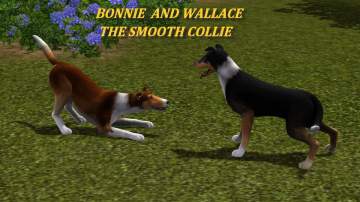


.jpg)