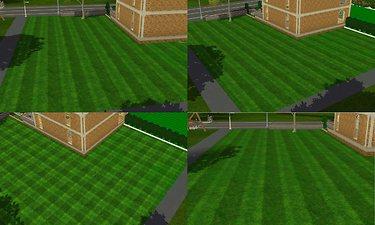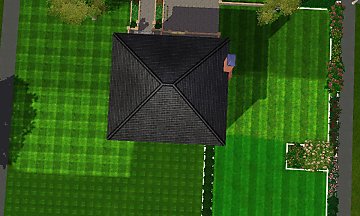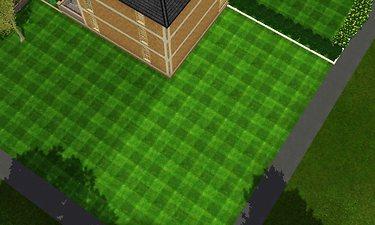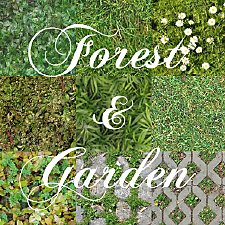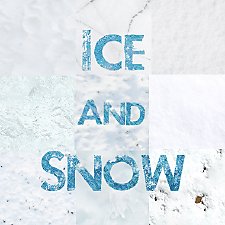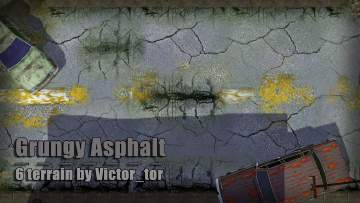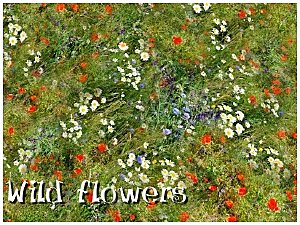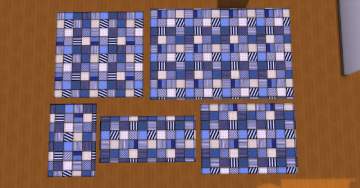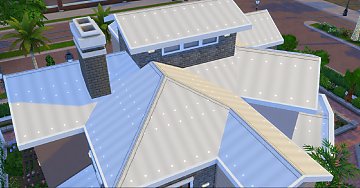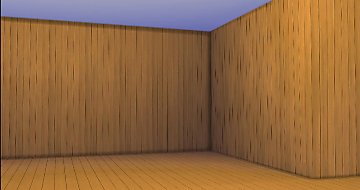Lawns
Lawns

2.jpg - width=1280 height=768

4.jpg - width=1280 height=768

9.jpg - width=1280 height=768

main.jpg - width=1280 height=768

1.jpg - width=1280 height=768

2.jpg - width=1280 height=768

3.jpg - width=1280 height=768

4.jpg - width=1280 height=768

5.jpg - width=1280 height=768

6.jpg - width=1280 height=768











There are three different sets making up the total six lawn grass.
The first is the APMowed grass. This is made up of two variants, the main, and grass1. The image for the APMowed grassmain and APMowed grass is shown below. The APMowed is the main while the grass one is a re texture to create two variants.

The second set is the APLawn grass which are named 3,3a and 3b. The name 3 is the main while 3a and 3b is a re texture to provide two more variants

The third in the pack is the APMowed grass and is a modification of APLawn grass.

The main textures (APMowed main and APlawn grass) are from TS2.

All are found in build mode under terrain paints.
Have fun using it and if you download, a hit on the thanks button would be appreciated
Additional Credits:
Photoshop and paint.net, TSRW; Ea for the Sims 2 and to my
|
APLawn.rar
Download
Uploaded: 30th May 2011, 1.30 MB.
8,453 downloads.
|
||||||||
| For a detailed look at individual files, see the Information tab. | ||||||||
Install Instructions
1. Click the file listed on the Files tab to download the file to your computer.
2. Extract the zip, rar, or 7z file. Now you will have either a .package or a .sims3pack file.
For Package files:
1. Cut and paste the file into your Documents\Electronic Arts\The Sims 3\Mods\Packages folder. If you do not already have this folder, you should read the full guide to Package files first: Sims 3:Installing Package Fileswiki, so you can make sure your game is fully patched and you have the correct Resource.cfg file.
2. Run the game, and find your content where the creator said it would be (build mode, buy mode, Create-a-Sim, etc.).
For Sims3Pack files:
1. Cut and paste it into your Documents\Electronic Arts\The Sims 3\Downloads folder. If you do not have this folder yet, it is recommended that you open the game and then close it again so that this folder will be automatically created. Then you can place the .sims3pack into your Downloads folder.
2. Load the game's Launcher, and click on the Downloads tab. Find the item in the list and tick the box beside it. Then press the Install button below the list.
3. Wait for the installer to load, and it will install the content to the game. You will get a message letting you know when it's done.
4. Run the game, and find your content where the creator said it would be (build mode, buy mode, Create-a-Sim, etc.).
Extracting from RAR, ZIP, or 7z: You will need a special program for this. For Windows, we recommend 7-Zip and for Mac OSX, we recommend Keka. Both are free and safe to use.
Need more help?
If you need more info, see:
- For package files: Sims 3:Installing Package Fileswiki
- For Sims3pack files: Game Help:Installing TS3 Packswiki
Loading comments, please wait...
Uploaded: 30th May 2011 at 9:49 PM
-
by matrix54 19th Sep 2009 at 8:30pm
 23
36.6k
50
23
36.6k
50
-
Make a Forest or Beautify your Garden - 16 Terrain Paints
by jllucas 15th Oct 2009 at 9:04pm
 29
75.9k
158
29
75.9k
158
-
by jllucas 19th Oct 2009 at 11:26am
 38
81k
127
38
81k
127
-
by Victor_tor 1st Jun 2010 at 8:24pm
 11
27.1k
44
11
27.1k
44
-
by Aya20 6th Aug 2010 at 7:01pm
 14
33.1k
86
14
33.1k
86
-
Medieval Terrain Paints - Ye Olde Kingdom of Pudding
by The Merrye Makers 7th Dec 2011 at 5:31pm
 19
62.5k
195
19
62.5k
195
-
by TheBleedingWoodland 18th Jun 2020 at 8:54am
 5
5.4k
20
5
5.4k
20
-
by TheBleedingWoodland 18th Jun 2020 at 8:49am
 2
4.4k
13
2
4.4k
13
-
Island Paradise 8 Terrain Paints - Finally matching Grass!
by marydehoyos 9th Apr 2022 at 5:04am
 9
4.2k
24
9
4.2k
24
-
by AdonisPluto 19th Jul 2021 at 1:41am
The second most important purchase you cam make for your Sims living room furniture, after their couch and sofa, is more...
 2
2.4k
4
2
2.4k
4
-
by AdonisPluto 4th May 2014 at 4:03pm
Two sculptures of pets gorgeous for any where decoration more...
 +1 packs
5 6.4k 20
+1 packs
5 6.4k 20 Pets
Pets
-
by AdonisPluto 15th Jan 2013 at 9:37pm
A lovely one bedroom house Ideal for the great Sim Bachelor more...
 +14 packs
4 20.8k 4
+14 packs
4 20.8k 4 World Adventures
World Adventures
 High-End Loft Stuff
High-End Loft Stuff
 Ambitions
Ambitions
 Fast Lane Stuff
Fast Lane Stuff
 Late Night
Late Night
 Outdoor Living Stuff
Outdoor Living Stuff
 Generations
Generations
 Town Life Stuff
Town Life Stuff
 Master Suite Stuff
Master Suite Stuff
 Pets
Pets
 Katy Perry Stuff
Katy Perry Stuff
 Showtime
Showtime
 Supernatural
Supernatural
 Seasons
Seasons
-
Potted Plants- TS4 Conversions
by AdonisPluto 11th Feb 2015 at 4:44am
( conversions from the Sims $ more...
 12
13.6k
50
12
13.6k
50
-
by AdonisPluto 10th Oct 2019 at 12:34am
A collection of Jean Rugs in five sizes for a modern day decoration more...
 7
3.7k
21
7
3.7k
21
-
by AdonisPluto 8th Jun 2015 at 6:25pm
A 3 tile wall tv with decorative slots fr small objects more...
 19
16.9k
75
19
16.9k
75
-
by AdonisPluto 22nd Nov 2015 at 8:36pm
A metallic roofing design that says welcome from afar more...
 2
14k
37
2
14k
37
-
by AdonisPluto 28th Dec 2014 at 7:22pm
A concertion of icad TS3 basic panel walls for TS4 more...
 4
15.3k
70
4
15.3k
70
-
by AdonisPluto updated 19th Jun 2020 at 11:26pm
A set of 4 new television concerted from the Sims 2 and Sims 3 more...
 12
24.6k
83
12
24.6k
83
-
by AdonisPluto 27th Aug 2016 at 9:19pm
A set of Modern rugs for a to give a modern look to Sims houses more...
 17
23.2k
91
17
23.2k
91

 Sign in to Mod The Sims
Sign in to Mod The Sims Lawns
Lawns