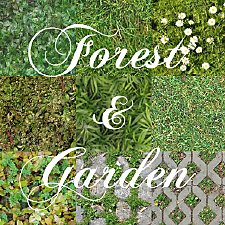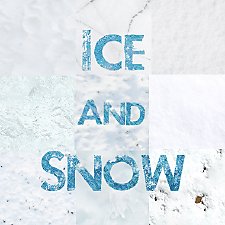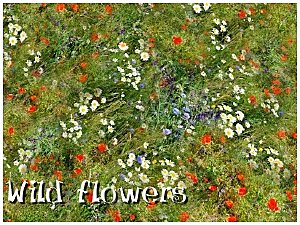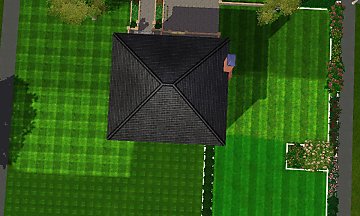Medieval Terrain Paints - Ye Olde Kingdom of Pudding
Medieval Terrain Paints - Ye Olde Kingdom of Pudding

ingame-preview.jpg - width=900 height=720

bumpmaps.jpg - width=1000 height=324

Cobblestone1.jpg - width=900 height=720

Cobblestone2.jpg - width=900 height=720

Cobblestone3.jpg - width=900 height=720

Cobblestone4.jpg - width=900 height=720

Cobblestone5.jpg - width=900 height=720

Cobblestone6.jpg - width=900 height=720

Pavement1.jpg - width=900 height=720

Pavement2.jpg - width=900 height=720

Pavement3.jpg - width=900 height=720

Pavement4.jpg - width=900 height=720












In-game and Create-A-World!
Greetings, good gentles/ladies. We are The Merrye Makers - a group of eleven creators spanning all disciplines (clothing, lots, objects, etc.) offering for thy downloading pleasure a collection of medieval things most beauteous from Ye Olde Kingdom of Pudding -- otherwise known as "Simdom Pudding".
Streets in Simdom Pudding were narrow, mostly of packed earth or cobblestones. Tradesmen and householders were constantly encroaching upon them. Lines were long and traffic moved slowly, not the least because tolls at the town gates were usually paid “in kind” with carefully crafted gnomes.

The ingame terrains paints can be found in Build Mode terrain paint under "pavement/stones".
Made by VampireSim for The Merrye Makers
Credits:
Delphy's Sims 3 Pack Multi-Extracter
Filter Forge's texture tool
TSR Workshop
| Filename | Type | Size |
|---|---|---|
| VampireSim_CAW_terrain_paint_cobblestones.7z | 7z | |
| cobble_stone_1_no_bumpmap.dds | dds | 1398256 |
| cobble_stone_1_with_bumpmap.dds | dds | 1398256 |
| cobble_stone_2_no_bumpmap.dds | dds | 1398256 |
| cobble_stone_2_with_bumpmap.dds | dds | 1398256 |
| cobble_stone_3_no_bumpmap.dds | dds | 1398256 |
| cobble_stone_3_with_bumpmap.dds | dds | 1398256 |
| cobble_stone_4_no_bumpmaps.dds | dds | 1398256 |
| cobble_stone_4_with_bumpmap.dds | dds | 1398256 |
| cobble_stone_5_no_bumpmaps.dds | dds | 1398256 |
| cobble_stone_5_with_bumpmaps.dds | dds | 1398256 |
| cobble_stone_6_no_bumpmap.dds | dds | 1398256 |
| cobble_stone_6_with_bumpmap.dds | dds | 1398256 |
| Filename | Type | Size |
|---|---|---|
| VampireSim_CAW_terrain_paint_pavement.7z | 7z | |
| pavement_1_no_bumpmap.dds | dds | 1398256 |
| pavement_1_with_bumpmap.dds | dds | 1398256 |
| pavement_2_no_bumpmap.dds | dds | 1398256 |
| pavement_2_with_bumpmap.dds | dds | 1398256 |
| pavement_3_no_bumpmap.dds | dds | 1398256 |
| pavement_3_with_bumpmap.dds | dds | 1398256 |
| pavement_4_no_bumpmap.dds | dds | 1398256 |
| pavement_4_with_bumpmap.dds | dds | 1398256 |
|
VampireSim_ingame_terrain_paint_pavement.7z
| Ingame terrain paint: pavement
Download
Uploaded: 7th Dec 2011, 5.31 MB.
13,960 downloads.
|
||||||||
|
VampireSim_ingame_terrain_paint_cobblestones.7z
| Ingame terrain paint: cobblestones
Download
Uploaded: 7th Dec 2011, 7.51 MB.
15,286 downloads.
|
||||||||
|
VampireSim_CAW_terrain_paint_pavement.7z
| CAW terrain paint: pavement
Download
Uploaded: 7th Dec 2011, 4.23 MB.
11,076 downloads.
|
||||||||
|
VampireSim_CAW_terrain_paint_cobblestones.7z
| CAW terrain paint: cobblestones
Download
Uploaded: 7th Dec 2011, 6.22 MB.
12,814 downloads.
|
||||||||
| For a detailed look at individual files, see the Information tab. | ||||||||
Install Instructions
1. Click the file listed on the Files tab to download the file to your computer.
2. Extract the zip, rar, or 7z file. Now you will have either a .package or a .sims3pack file.
For Package files:
1. Cut and paste the file into your Documents\Electronic Arts\The Sims 3\Mods\Packages folder. If you do not already have this folder, you should read the full guide to Package files first: Sims 3:Installing Package Fileswiki, so you can make sure your game is fully patched and you have the correct Resource.cfg file.
2. Run the game, and find your content where the creator said it would be (build mode, buy mode, Create-a-Sim, etc.).
For Sims3Pack files:
1. Cut and paste it into your Documents\Electronic Arts\The Sims 3\Downloads folder. If you do not have this folder yet, it is recommended that you open the game and then close it again so that this folder will be automatically created. Then you can place the .sims3pack into your Downloads folder.
2. Load the game's Launcher, and click on the Downloads tab. Find the item in the list and tick the box beside it. Then press the Install button below the list.
3. Wait for the installer to load, and it will install the content to the game. You will get a message letting you know when it's done.
4. Run the game, and find your content where the creator said it would be (build mode, buy mode, Create-a-Sim, etc.).
Extracting from RAR, ZIP, or 7z: You will need a special program for this. For Windows, we recommend 7-Zip and for Mac OSX, we recommend Keka. Both are free and safe to use.
Need more help?
If you need more info, see:
- For package files: Sims 3:Installing Package Fileswiki
- For Sims3pack files: Game Help:Installing TS3 Packswiki
Loading comments, please wait...
Uploaded: 7th Dec 2011 at 5:31 PM
Updated: 2nd Feb 2012 at 1:30 AM
-
by matrix54 19th Sep 2009 at 8:30pm
 23
36.6k
50
23
36.6k
50
-
Make a Forest or Beautify your Garden - 16 Terrain Paints
by jllucas 15th Oct 2009 at 9:04pm
 29
75.8k
158
29
75.8k
158
-
by jllucas 19th Oct 2009 at 11:26am
 38
80.9k
127
38
80.9k
127
-
by Aya20 6th Aug 2010 at 7:01pm
 14
33k
86
14
33k
86
-
by AdonisPluto 30th May 2011 at 9:49pm
 21
33.2k
72
21
33.2k
72
-
by TheBleedingWoodland 18th Jun 2020 at 8:54am
 5
5.4k
20
5
5.4k
20
-
by TheBleedingWoodland 18th Jun 2020 at 8:49am
 2
4.3k
13
2
4.3k
13
-
Island Paradise 8 Terrain Paints - Finally matching Grass!
by marydehoyos 9th Apr 2022 at 5:04am
 9
4.1k
23
9
4.1k
23
-
Medieval Baby Blanket Default Replacements - Ye Olde Kingdom of Pudding
by The Merrye Makers 29th Jan 2012 at 2:25pm
Two options for medieval baby blanket default replacements made by Daluved1 for The Merrye Makers. more...
-
Medieval Blacksmith - Forge - Ye Olde Kingdom of Pudding
by The Merrye Makers 19th Dec 2011 at 8:49am
From swords to fish hooks for anglers, Ye Olde Kingdom of Pudding blacksmiths used this forge to make anything metal. more...
 9
49.2k
103
9
49.2k
103
-
Medieval Patterns - Ye Olde Kingdom of Pudding
by The Merrye Makers 6th Dec 2011 at 3:16am
Ye Olde Kingdom of Pudding Patterns Leather and Fur Patterns Greetings, good gentles/ladies. more...
 16
32.9k
100
16
32.9k
100
-
Medieval Centred Leadlight Door - Ye Olde Kingdom of Pudding
by The Merrye Makers 28th Jan 2012 at 10:31pm
A centred door and arch to match the base game leaded windows more...
 13
44.3k
117
13
44.3k
117
-
Arcane Institute & Mages Guild (Elixir Consignment Store)-Ye Olde Kingdom of Pudding
by The Merrye Makers 19th Jan 2013 at 3:19pm
Arcane Institute and Mages Guild (Elixir Consignment Store) Community Lot made by HiG33k for donation to The Merrye Makers. more...
 +8 packs
20 59.3k 164
+8 packs
20 59.3k 164 World Adventures
World Adventures
 Ambitions
Ambitions
 Late Night
Late Night
 Generations
Generations
 Pets
Pets
 Showtime
Showtime
 Supernatural
Supernatural
 Seasons
Seasons
-
Medieval Plumbing - Ye Olde Kingdom of Pudding
by The Merrye Makers 19th Dec 2011 at 12:18am
A chamber pot (toilet), shower, and bathtub for the bladder and hygiene needs of Ye Olde Kingdom of Pudding residents. more...
 14
72.7k
179
14
72.7k
179
-
Medieval Crowns, Circlets, and Hat Hair - Ye Olde Kingdom of Pudding
by The Merrye Makers 9th Dec 2011 at 6:57pm
Ye Olde Kingdom of Pudding CAS Medieval Accessories Crowns, Circlets, and Hat Hair Greetings, good gentles/ladies. more...
 38
89.1k
177
38
89.1k
177
-
Medieval Weaving Loom (Dresser) - Ye Olde Kingdom of Pudding
by The Merrye Makers 15th Jan 2012 at 12:34pm
A medieval Weaving Loom which functions as a working dresser. Made by Hekate999 for The Merrye Makers. more...
 10
65.8k
140
10
65.8k
140
-
Medieval Men's Trousers - Ye Olde Kingdom of Pudding
by The Merrye Makers 22nd Jun 2013 at 4:45am
Medieval men's trousers for teens, adults, and elders. Everyday and formal. Converted by Kiara24 for The Merrye Makers. more...
 18
46.3k
113
18
46.3k
113
About Me
This has been a big undertaking for everyone involved, our skills range from featured creators to never having uploaded anything before. Everyone has enjoyed watching the project grow, meeting new people and learning new skills.
The Merrye Makers would like to thank a number of people for getting us here. First off is the staff of MTS. The staff were so supportive of us and it's definitely no easy matter to get 100+ things approved! There are also numerous other people who were going to participate but, for various reasons, were not able to upload with us. We would like to thank Rylandholmes, Whiterider, dramamine213, hudy777DeSign, Freshprince and Kitty Paine for their feedback and support. Thank you to SimmyRN for providing the narratives found in italitics throughout the posts. Thank you to jje1000 for the medieval world in the pictures, Praaven. Find out more about Praaven here: http://www.modthesims.info/showthre...ghlight=praaven.

 Sign in to Mod The Sims
Sign in to Mod The Sims Medieval Terrain Paints - Ye Olde Kingdom of Pudding
Medieval Terrain Paints - Ye Olde Kingdom of Pudding