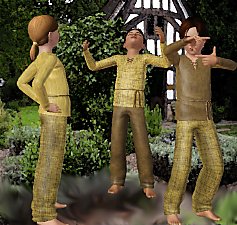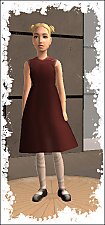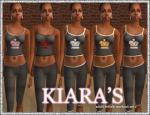"Summer" Themed Graphic Ts for Kids
"Summer" Themed Graphic Ts for Kids
I created some graphic tshirts for the kids and wanted to upload them for you all if you'd like them. There's two packages in the download file one that's titled CMsummertshirt and CFsummertshirt. I'd figure that you all are able to distinguish which contains the boy's and which contains the girl's, but for clarification CM = Child Male and CF = Child Female. Both the boy and girl tshirts have three different graphic designs in one package and will appear in the Tops category under Everyday, Sleepwear, and Athletic in it's own row in CAS with three recolorable channels on each shirt except the koala which only has two.
So I hope some of you will like these tshirts and if you download please don't forget the thanks button. Showing that you've taken the time to thank us for our uploads it inspires creators to upload more.




|
KiaraRawks_CUsummerTshirts.rar
Download
Uploaded: 30th Jun 2011, 1.10 MB.
9,112 downloads.
|
||||||||
| For a detailed look at individual files, see the Information tab. | ||||||||
Install Instructions
1. Click the file listed on the Files tab to download the file to your computer.
2. Extract the zip, rar, or 7z file. Now you will have either a .package or a .sims3pack file.
For Package files:
1. Cut and paste the file into your Documents\Electronic Arts\The Sims 3\Mods\Packages folder. If you do not already have this folder, you should read the full guide to Package files first: Sims 3:Installing Package Fileswiki, so you can make sure your game is fully patched and you have the correct Resource.cfg file.
2. Run the game, and find your content where the creator said it would be (build mode, buy mode, Create-a-Sim, etc.).
For Sims3Pack files:
1. Cut and paste it into your Documents\Electronic Arts\The Sims 3\Downloads folder. If you do not have this folder yet, it is recommended that you open the game and then close it again so that this folder will be automatically created. Then you can place the .sims3pack into your Downloads folder.
2. Load the game's Launcher, and click on the Downloads tab. Find the item in the list and tick the box beside it. Then press the Install button below the list.
3. Wait for the installer to load, and it will install the content to the game. You will get a message letting you know when it's done.
4. Run the game, and find your content where the creator said it would be (build mode, buy mode, Create-a-Sim, etc.).
Extracting from RAR, ZIP, or 7z: You will need a special program for this. For Windows, we recommend 7-Zip and for Mac OSX, we recommend Keka. Both are free and safe to use.
Need more help?
If you need more info, see:
- For package files: Sims 3:Installing Package Fileswiki
- For Sims3pack files: Game Help:Installing TS3 Packswiki
Loading comments, please wait...
Uploaded: 30th Jun 2011 at 11:29 PM
-
by Kiara24 7th Jul 2009 at 5:01pm
 21
25.4k
49
21
25.4k
49
-
by Anubis360 14th Aug 2009 at 10:33am
 22
41.3k
44
22
41.3k
44
-
by niakori 10th Sep 2009 at 2:17am
 8
24.5k
34
8
24.5k
34
-
by Kiara24 11th Jan 2010 at 2:11pm
 20
46.3k
127
20
46.3k
127
-
by Kiara24 19th Apr 2010 at 12:53am
 12
53.8k
106
12
53.8k
106
-
by monca533 29th Dec 2010 at 8:30am
 10
20.1k
24
10
20.1k
24
-
by KiaraRawks 30th Apr 2011 at 8:09am
-
Skirt & Capris (in one) MESH [by Kiara]
by KiaraRawks 24th Dec 2005 at 6:14am
Here's one of my newer meshes for little girls. more...
-
by KiaraRawks 24th Dec 2005 at 6:04am
Since I co-own the site Skinny Sims with Star and others I have went and made more waif meshes. more...
-
by KiaraRawks 5th Feb 2006 at 1:13am
I hope you like this bathroom. I tried uploading it hours earlier but it wouldnt work. more...
-
by KiaraRawks 9th Jan 2006 at 11:40pm
Heres a new pretty dress mesh for your little girls! more...
-
by KiaraRawks 9th Jun 2006 at 5:00pm
Here's another kitchen recolor for ya! more...
-
"Different" fashions for little girls!
by KiaraRawks 1st Jan 2006 at 10:36pm
Heres an outfit I made last night. I was inspired to make something "different". more...
-
by KiaraRawks 5th Jul 2005 at 7:17pm
September 28 2005 Update: I am adding a second set. This set is different colors but with black lids/seats. more...
 16
10.4k
6
16
10.4k
6
-
by KiaraRawks 30th Sep 2005 at 4:02am
Okay here is set two of my female workout. more...
-
by KiaraRawks 21st Dec 2005 at 10:01pm
Here is a room based on a girly pattern I found on a site. more...
-
by KiaraRawks 28th Feb 2006 at 11:42pm
My latest bedroom set. This is called Roanoke Caribbean. Its a bedroom for your boys. more...
About Me
You may never upload my meshes to any other site. Meshes must be linked to where they can be downloaded; Meaning please do not package my meshes with your recolored objects.
Clothing:
Meshes must be linked back MTS2 for downloaders to download, if you decide to recolor. Never include my meshes in your zips or rars unless you have permission from me.
If you want include clothing made by me or yourself on my mesh, the mesh as stated above must be linked to download here at MTS2 but the clothing recolor itself may be uploaded with your sim.

 Sign in to Mod The Sims
Sign in to Mod The Sims "Summer" Themed Graphic Ts for Kids
"Summer" Themed Graphic Ts for Kids