 Black Velvet - Skull T-Shirt for Female Teens
Black Velvet - Skull T-Shirt for Female Teens

Preview_Title.jpg - width=1000 height=625

Preview01..jpg - width=1000 height=625

Preview02.jpg - width=1000 height=625

Preview03.jpg - width=1000 height=625

Preview04.jpg - width=1000 height=625

Preview05.jpg - width=1000 height=625

Preview06.jpg - width=1000 height=625

Preview07.jpg - width=1000 height=625

Preview08.jpg - width=1000 height=625

Preview09.jpg - width=1000 height=625










This is the highest age group that I'll do. A lot of people already create for young adult and adult females, so I'm focusing on toddlers, kids, and teens. Anyways, this is the first teenage top I've done. I present you black velvet for teens.
Information:
Shirt uses a maxis mesh. Rextextured by me. Skull design drawn by hand. Zippers and Other details drawn by hand using the mouse in photo shop as well.
Shirt comes with 9 presets but is recolorable. The 3 recolorable areas are the base shirt, the undershirt, and the skull design. See screenshot for additional details on which areas are recolorable.
This shirt was my first experiment with overlays, the zippers are not recolorable because of this. I didn't think it was appropriate for zippers to be recolorable, as they usually come in silver or copper. My next prject will probably be an experiment with making my own patterns.
Catagories the shirt can be found in: Everyday, Formal Wear, Athletic, and Sleep wear.
Models: Models are base game sims from the sim bin, with the exception of the default replacement eyes that you can find here:
http://www.modthesims.info/download.php?t=437504
Makeup and other details are 100% base game sim. Feel free to tell me what you think of this creation & give your feedback. I'm always looking for ways to improve my creations. :D




|
BlackVelvet As Package File.7z
Download
Uploaded: 29th Jun 2011, 463.8 KB.
15,445 downloads.
|
||||||||
| For a detailed look at individual files, see the Information tab. | ||||||||
Install Instructions
1. Click the file listed on the Files tab to download the file to your computer.
2. Extract the zip, rar, or 7z file. Now you will have either a .package or a .sims3pack file.
For Package files:
1. Cut and paste the file into your Documents\Electronic Arts\The Sims 3\Mods\Packages folder. If you do not already have this folder, you should read the full guide to Package files first: Sims 3:Installing Package Fileswiki, so you can make sure your game is fully patched and you have the correct Resource.cfg file.
2. Run the game, and find your content where the creator said it would be (build mode, buy mode, Create-a-Sim, etc.).
For Sims3Pack files:
1. Cut and paste it into your Documents\Electronic Arts\The Sims 3\Downloads folder. If you do not have this folder yet, it is recommended that you open the game and then close it again so that this folder will be automatically created. Then you can place the .sims3pack into your Downloads folder.
2. Load the game's Launcher, and click on the Downloads tab. Find the item in the list and tick the box beside it. Then press the Install button below the list.
3. Wait for the installer to load, and it will install the content to the game. You will get a message letting you know when it's done.
4. Run the game, and find your content where the creator said it would be (build mode, buy mode, Create-a-Sim, etc.).
Extracting from RAR, ZIP, or 7z: You will need a special program for this. For Windows, we recommend 7-Zip and for Mac OSX, we recommend Keka. Both are free and safe to use.
Need more help?
If you need more info, see:
- For package files: Sims 3:Installing Package Fileswiki
- For Sims3pack files: Game Help:Installing TS3 Packswiki
Loading comments, please wait...
Uploaded: 29th Jun 2011 at 11:47 PM
-
Emo/Goth T-Shirt with recolorable print
by Vinther 26th Jun 2009 at 6:58pm
 12
28.2k
27
12
28.2k
27
Male » Mixed Sets » Adult
-
by ~Bec~ 1st Jul 2009 at 12:36pm
 68
271.7k
202
68
271.7k
202
Female » Mixed Sets » Teen
-
Tweety and Pebbles Halter Tops
by mcardles 7th Jul 2009 at 6:15pm
 5
15.4k
16
5
15.4k
16
Female » Mixed Sets » Teen
-
Shirt and torn shirt with fishnet sleeves (Male, Adult, YA)
by Vanito 18th Jul 2009 at 10:21am
 22
48.7k
90
22
48.7k
90
-
Shirt and torn shirt with fishnet sleeves (Teens)
by Vanito 26th Jul 2009 at 5:32am
 12
50.8k
104
12
50.8k
104
Male » Mixed Sets » Teen
-
by newone08 12th Jan 2010 at 4:44pm
 16
88k
167
16
88k
167
Male » Mixed Sets » Adult
-
by monca533 29th Dec 2010 at 8:30am
 10
20.1k
24
10
20.1k
24
-
Unisex Toddler Art T-Shirts Set 1
by vel 20th Jun 2011 at 3:43am
Unisex Toddler T-Shirts featuring artwork done by me. more...
 12
26.2k
52
12
26.2k
52
About Me
I have designed items for IMVU, Sims 3, Oblivion, Fallout 3, and own a store in Second Life where I create Clothing, Furniture, and Objects. I hope you enjoy my creations and leave feedback on them. I am always looking for ways to improve my work. I am hoping to be able to learn how to use blender and 3dstudio max soon.
Feel free to leave me a message, I'm quite friendly and very willing to listen to whatever you might have to say.

 Sign in to Mod The Sims
Sign in to Mod The Sims Black Velvet - Skull T-Shirt for Female Teens
Black Velvet - Skull T-Shirt for Female Teens











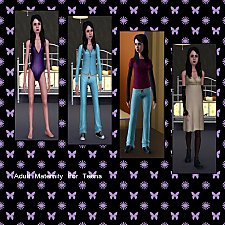









.jpg)