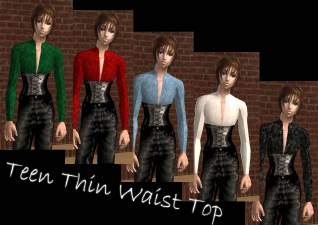Sporty Guys - TM TSS Outfit TopOnly
Sporty Guys - TM TSS Outfit TopOnly

PictureTMTSSOuftitTopOnlyColors2.jpg - width=1077 height=457

PictureTMTSSOuftitTopOnlyMakePreview.png - width=200 height=200

PictureTMTSSOuftitTopOnlyPicture2.jpg - width=325 height=811
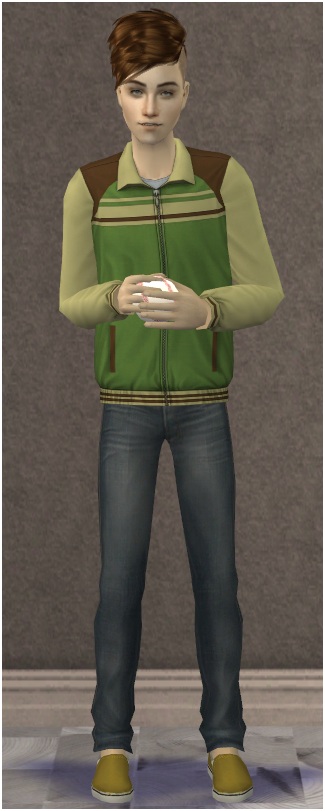
All the original colors are included:

Polygon Counts:
Top Mesh: 1430
Credits, in case someone wishes to know there the items used in my pictures comes from:
Eyes - Jesstheex (livejournal.com).
Hair - TS3 to TS2 convertion by Marja (GoS*) / Le-plat-du-jour (livejournal.com), converted to males by me and can be found at my livejournal, link on my profile page.
Jeans - Mesh by Kayleigh (GoS), converted to teens by me and re-texture by Morkmork (livejournal.com).
Skinblend - Made by me, can be found at GoS (my account name there is "Trapping").
*GoS is short for "Garden of Shadows".
This is a new mesh, and means that it's a brand new self contained object that usually does not require a specific Pack (although this is possible depending on the type). It may have Recolours hosted on MTS - check below for more information.
|
TMTSSOutfitTopOnly.zip
Download
Uploaded: 1st Jul 2011, 1.20 MB.
10,456 downloads.
|
||||||||
| For a detailed look at individual files, see the Information tab. | ||||||||
Install Instructions
1. Download: Click the download link to save the .rar or .zip file(s) to your computer.
2. Extract the zip, rar, or 7z file.
3. Place in Downloads Folder: Cut and paste the .package file(s) into your Downloads folder:
- Origin (Ultimate Collection): Users\(Current User Account)\Documents\EA Games\The Sims™ 2 Ultimate Collection\Downloads\
- Non-Origin, Windows Vista/7/8/10: Users\(Current User Account)\Documents\EA Games\The Sims 2\Downloads\
- Non-Origin, Windows XP: Documents and Settings\(Current User Account)\My Documents\EA Games\The Sims 2\Downloads\
- Mac: Users\(Current User Account)\Documents\EA Games\The Sims 2\Downloads
- Mac x64: /Library/Containers/com.aspyr.sims2.appstore/Data/Library/Application Support/Aspyr/The Sims 2/Downloads
- For a full, complete guide to downloading complete with pictures and more information, see: Game Help: Downloading for Fracking Idiots.
- Custom content not showing up in the game? See: Game Help: Getting Custom Content to Show Up.
- If you don't have a Downloads folder, just make one. See instructions at: Game Help: No Downloads Folder.
Loading comments, please wait...
Uploaded: 1st Jul 2011 at 1:15 AM
#top, #tm, #maxis match, #sporty
-
Running away - Three pieces of clothing for CU
by Lina 13th Feb 2011 at 9:19pm
One outfit and two separates for CU. more...
 13
25.5k
47
13
25.5k
47
-
Back To Nature Playset (10 Year Anniversary)
by Lina 28th Mar 2019 at 11:03pm
A set of three new playground objects. more...
 +1 packs
22 41.3k 208
+1 packs
22 41.3k 208 Apartment Life
Apartment Life
-
SkySims 218 Edited, F2M & Pookleted
by Lina 10th Aug 2014 at 9:33pm
SkySims 218 edited, converted for males and re-textured. more...
 18
34.1k
102
18
34.1k
102
-
Heaven Finally Found Summer - 3 Wooden Floors
by Lina 8th Apr 2012 at 10:22pm
3 sets of wooden floors in eight shades each. more...
 17
54.2k
148
17
54.2k
148

 Sign in to Mod The Sims
Sign in to Mod The Sims Sporty Guys - TM TSS Outfit TopOnly
Sporty Guys - TM TSS Outfit TopOnly