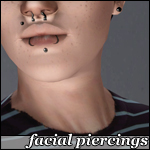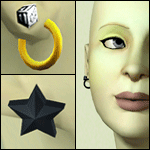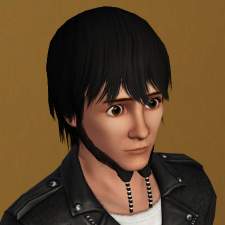Piercings. 11 items set. Semi layerable
Piercings. 11 items set. Semi layerable
Im reviewing and remaking my old stuff for you. Im checking if my old items can be improved. This is my first 11 item set.

They are nine new piercings that can be worn in left and right ears ( semi-layerable) and two more updated that can be worn one at a time (not layerable)
The ones that can be worn in left and right ears are:
a) Five piercings that were remeshed from zero based on these ones:
OLD------------NEW
Plug------------Plug (Remeshed)
Hook-----------Hookspi (The hook has a spiral now)
claw------------Crescent (Remeshed ,renamed )
Fish hook------Fishhook (Remeshed)
Taper----------Taper(Remeshed)
b) Four brand new piercings
Twist: A crescent with a twister form.
Spiral: A piercing with an "e" form
Ear ladder: A ladder made of eight rings for the ear.
Bold-hoop: Small hoop earrings for left or right ear.
The last two piercings can only be worn one at a time and are updated versions of old ones.
Huge plug: updated the weightbones so it can facial morph correctly.
Huge tunnel:updated the weightbones so it can facial morph correctly.
Here they are some angles of the piercings. They can be worn by male and female sims and from teen to elder age groups.

In the screenshots at the bottom of the post you can check the different recolors of the piercings. Each color is a recolorable channel with exception of the diamonds in the
huge plug, huge tunnel and bold-hoop and also the hole in the plug piercing in the third recolor.
Note:
These are .package files so you need to put them in your mod folders. If you have trouble please check the install instruction at the bottom of the post.
Any comments and suggestions are welcome.
Polygon Counts:
x1 means this item is a left/right earring and need to sum the polys/vertex if you put an item on the other ear.
x2 means this item is earrings and you can only worn one at a time
I preserve the original EA mesh for the low detail with 14 polys and 19 vertex.
---NAME----------------HIGH--------------MED
---------------------Poly---Vertex-----Poly---Vertex
x1 Spiral------------496-----250-------124-----164
x1 Twist------------304------154-------76------40
x1 Crescent--------304------154-------76------40
x1 Hookspi---------496------250-------124-----164
x1 Fishhook--------336------170-------84------44
x1 Taper-----------208------106-------52------28
x1 Plug-------------72--------82--------72------82
x1 Ladder-----------640-----320-------392-----228
x1 Bold-hoop-------188------210-------122-----144
x2 Huge plug------716------762-------716-----762
x2 Huge tunnel----1141----1096-------1141---1096
Additional Credits:
TSR Workshop. MTS for the members that suggest improvements on the old items.
This is a new mesh, and means that it's a brand new self contained object that usually does not require a specific Pack (although this is possible depending on the type). It may have Recolours hosted on MTS - check below for more information.
|
necrodog-bold-hoop-piercing.rar
Download
Uploaded: 15th Aug 2011, 6.26 MB.
29,248 downloads.
|
||||||||
|
necrodog-ear-ladder-piercing.rar
| Ear ladder piercings for male and female sims from teen to elder in earrings version.
Download
Uploaded: 15th Aug 2011, 1.47 MB.
37,689 downloads.
|
||||||||
|
necrodog-huge-tunnel-piercing.rar
| Huge tunnel ear piercings for male and female sims from teen to elder in earrings version.
Download
Uploaded: 15th Aug 2011, 673.9 KB.
26,096 downloads.
|
||||||||
|
necrodog-huge-plug-piercing.rar
| Huge plug ear piercings for male and female sims from teen to elder in earrings version.
Download
Uploaded: 15th Aug 2011, 672.8 KB.
26,135 downloads.
|
||||||||
|
necrodog-twist-piercing.rar
| Twist ear piercings for male and female sims from teen to elder in left and right versions.
Download
Uploaded: 15th Aug 2011, 4.04 MB.
28,762 downloads.
|
||||||||
|
necrodog-taper-piercing.rar
| Taper ear expander piercings for male and female sims from teen to elder in left and right versions.
Download
Uploaded: 15th Aug 2011, 3.92 MB.
37,388 downloads.
|
||||||||
|
necrodog-spiral-piercing.rar
| Spiral ear piercings for male and female sims from teen to elder in left and right versions.
Download
Uploaded: 15th Aug 2011, 4.47 MB.
35,354 downloads.
|
||||||||
|
necrodog-plug-piercing.rar
| Plug ear piercings for male and female sims from teen to elder in left and right versions.
Download
Uploaded: 15th Aug 2011, 4.11 MB.
41,504 downloads.
|
||||||||
|
necrodog-hookspi-piercing.rar
| Hook spiral ear piercings for male and female sims from teen to elder in left and right versions.
Download
Uploaded: 15th Aug 2011, 4.07 MB.
34,844 downloads.
|
||||||||
|
necrodog-fishhook-piercing.rar
| Fish hook ear piercings for male and female sims from teen to elder in left and right versions.
Download
Uploaded: 15th Aug 2011, 4.05 MB.
31,437 downloads.
|
||||||||
|
necrodog-crescent-piercing.rar
| Crescent ear piercings for male and female sims from teen to elder in left and right versions.
Download
Uploaded: 15th Aug 2011, 4.06 MB.
34,019 downloads.
|
||||||||
| For a detailed look at individual files, see the Information tab. | ||||||||
Install Instructions
1. Click the file listed on the Files tab to download the file to your computer.
2. Extract the zip, rar, or 7z file. Now you will have either a .package or a .sims3pack file.
For Package files:
1. Cut and paste the file into your Documents\Electronic Arts\The Sims 3\Mods\Packages folder. If you do not already have this folder, you should read the full guide to Package files first: Sims 3:Installing Package Fileswiki, so you can make sure your game is fully patched and you have the correct Resource.cfg file.
2. Run the game, and find your content where the creator said it would be (build mode, buy mode, Create-a-Sim, etc.).
For Sims3Pack files:
1. Cut and paste it into your Documents\Electronic Arts\The Sims 3\Downloads folder. If you do not have this folder yet, it is recommended that you open the game and then close it again so that this folder will be automatically created. Then you can place the .sims3pack into your Downloads folder.
2. Load the game's Launcher, and click on the Downloads tab. Find the item in the list and tick the box beside it. Then press the Install button below the list.
3. Wait for the installer to load, and it will install the content to the game. You will get a message letting you know when it's done.
4. Run the game, and find your content where the creator said it would be (build mode, buy mode, Create-a-Sim, etc.).
Extracting from RAR, ZIP, or 7z: You will need a special program for this. For Windows, we recommend 7-Zip and for Mac OSX, we recommend Keka. Both are free and safe to use.
Need more help?
If you need more info, see:
- For package files: Sims 3:Installing Package Fileswiki
- For Sims3pack files: Game Help:Installing TS3 Packswiki
Loading comments, please wait...
Uploaded: 15th Aug 2011 at 6:13 PM
#piercings, #punk, #rave, #rap, #body, #modification, #body-modification, #electronic, #modern, #fashion
-
future foe scenarios - multiple facial piercings for males and females
by aikea guinea 22nd Aug 2009 at 12:00pm
 67
232.2k
461
67
232.2k
461
-
by tamo updated 10th Jan 2010 at 5:47am
 41
113.9k
153
41
113.9k
153
-
by ailivina 10th Sep 2009 at 3:33pm
 19
48.1k
73
19
48.1k
73
-
by ailivina 15th Sep 2009 at 10:36am
 38
50.1k
73
38
50.1k
73
-
by newone08 3rd Nov 2009 at 1:31am
 33
103.9k
232
33
103.9k
232
-
by Kiara24 19th Nov 2009 at 2:29pm
 10
23k
57
10
23k
57
-
by Winry updated 20th Nov 2010 at 11:05pm
 168
575.2k
1.4k
168
575.2k
1.4k
-
by Chicken0895 14th Mar 2011 at 6:09am
 14
28.5k
32
14
28.5k
32
-
Funeral child-baby caskets, bases and casket spread plus child casket pose.
by necrodog 22nd Oct 2016 at 2:11am
A second part of the funeral set, more casket sizes, spreads and poses for child in casket more...
 17
32.6k
72
17
32.6k
72
-
Six manly mustaches. Western theme
by necrodog 21st Nov 2013 at 3:54am
Six mustaches perfect for your western theme from movie stuff. more...
 31
32.6k
87
31
32.6k
87
-
Modular L tables, round table for 3 sims and modern chair
by necrodog 15th Sep 2015 at 10:28pm
I made modular L shaped tables that you can organize as you want, a rond table for three sims and a fitting chair more...
 15
17.9k
74
15
17.9k
74
-
Necro's set of L desks three original and two mirrored version.
by necrodog 1st Jun 2015 at 8:09pm
If you liked my L desk you will like this set with new footprints and a glass desk that you would love. more...
 14
37k
139
14
37k
139
By Function » Surfaces » Desks
-
Frankenstein mad scientist desk set
by necrodog 17th Nov 2016 at 12:54am
A desk set for your mad scientist sims, with deco body parts in jars a desk and a chair. more...
 24
198.9k
78
24
198.9k
78
By Function » Surfaces » Desks
-
Montevista wood fire oven S3 conversion with animated fire
by necrodog 29th Dec 2016 at 4:01am
Some people remember this oven when i made the rustic clay oven. Here its for you on christmas. more...
 20
43.8k
143
20
43.8k
143
-
Game of thrones Daario Naharis and Khal Drogo beards.
by necrodog 2nd Jul 2014 at 5:59am
Two beards from two characters from Game of thrones tv series. For epic, and fantasy sims. more...
 11
20.7k
41
11
20.7k
41

 Sign in to Mod The Sims
Sign in to Mod The Sims Piercings. 11 items set. Semi layerable
Piercings. 11 items set. Semi layerable