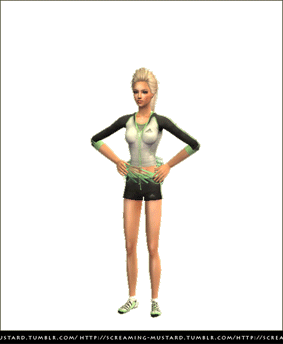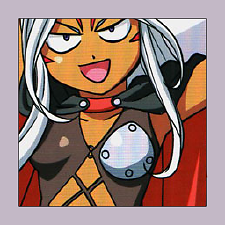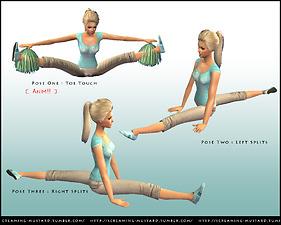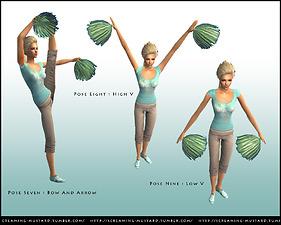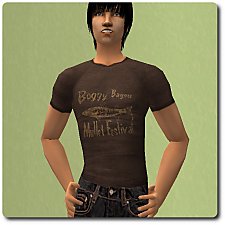~REQUEST~ [ Spirit ] - Pose Box
~REQUEST~ [ Spirit ] - Pose Box

2.gif - width=283 height=344
Pose One ANIM gif

5.png - width=256 height=256
Ingame Box Detail

3.jpg - width=1092 height=874
Poses

4.jpg - width=1092 height=874
Poses

5.jpg - width=1092 height=874
Poses

6.jpg - width=1092 height=874
Poses
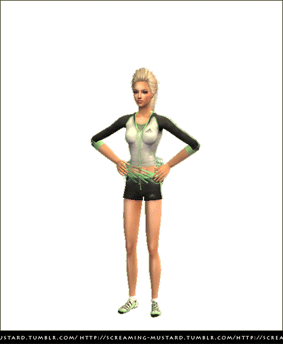
"Toe Touch" animation. This runs FAR more smoothly in-game.
My .gif is just not very good >_>
This pose box includes 11 poses, 10 of which are static poses and 1 of which is an animation. The poses are, in order : Toe Touch (ANIM), Left Splits, Right Splits, Middle Splits, Heel Stretch, Scorpion, Bow And Arrow, High V, Low V, Baby T and Big T.
This posebox is for adults and teens to use and is free, found under study -> hobbies.
~~~PHOTO CREDITS~~~
Hair by -> Coolsims
Clothing by -> Bruno (simple recolour)
Makeup by -> Sims 2 Heaven , Janita
Pom Pom Accessory by -> Rose (simple recolour)
Skins by -> Janita
Additional Credits:
SimPE, BLENDER
|
[ Spirit ] - Pose Box.zip
| Pose Box File
Download
Uploaded: 14th Aug 2011, 34.1 KB.
21,999 downloads.
|
||||||||
| For a detailed look at individual files, see the Information tab. | ||||||||
Install Instructions
1. Download: Click the download link to save the .rar or .zip file(s) to your computer.
2. Extract the zip, rar, or 7z file.
3. Place in Downloads Folder: Cut and paste the .package file(s) into your Downloads folder:
- Origin (Ultimate Collection): Users\(Current User Account)\Documents\EA Games\The Sims™ 2 Ultimate Collection\Downloads\
- Non-Origin, Windows Vista/7/8/10: Users\(Current User Account)\Documents\EA Games\The Sims 2\Downloads\
- Non-Origin, Windows XP: Documents and Settings\(Current User Account)\My Documents\EA Games\The Sims 2\Downloads\
- Mac: Users\(Current User Account)\Documents\EA Games\The Sims 2\Downloads
- Mac x64: /Library/Containers/com.aspyr.sims2.appstore/Data/Library/Application Support/Aspyr/The Sims 2/Downloads
- For a full, complete guide to downloading complete with pictures and more information, see: Game Help: Downloading for Fracking Idiots.
- Custom content not showing up in the game? See: Game Help: Getting Custom Content to Show Up.
- If you don't have a Downloads folder, just make one. See instructions at: Game Help: No Downloads Folder.
Loading comments, please wait...
Uploaded: 14th Aug 2011 at 2:48 PM
-
[ Uruz ] - 4 Fairy / Dance Poses
by Screaming Mustard 30th Mar 2011 at 3:00am
 +1 packs
19 75.1k 76
+1 packs
19 75.1k 76 Apartment Life
Apartment Life
-
by Screaming Mustard 2nd Apr 2011 at 12:57am
 +1 packs
27 90.2k 103
+1 packs
27 90.2k 103 Apartment Life
Apartment Life
-
by Screaming Mustard 26th Jul 2011 at 2:10am
 40
97k
148
40
97k
148
-
by thehontry 29th Jul 2011 at 5:39pm
 23
65.9k
119
23
65.9k
119
-
~REQUEST~ [ Introverted Heart ] - Pose Box
by Screaming Mustard 26th Aug 2011 at 9:27pm
 46
113.6k
184
46
113.6k
184
-
by Screaming Mustard 12th Sep 2011 at 1:18am
 30
115.7k
169
30
115.7k
169
-
by Screaming Mustard 16th Sep 2011 at 2:56pm
 27
84k
108
27
84k
108
-
by NikkaSimms 1st Jul 2024 at 2:06pm
 2
1.7k
7
2
1.7k
7
-
by Screaming Mustard 12th Sep 2011 at 1:18am
Twelve new ballet poses for you dance-maniac Sims to use. more...
 30
115.7k
169
30
115.7k
169
-
by Screaming Mustard 16th Sep 2011 at 2:56pm
Seven new dance-erific poses to get your Sims in the groove. more...
 27
84k
108
27
84k
108
-
[ Uruz ] - 4 Fairy / Dance Poses
by Screaming Mustard 30th Mar 2011 at 3:00am
Four simple yet stunning fairy / dance poses which, if used in accompaniment with other creations, can make beautiful scenes and captures. more...
 +1 packs
19 75.1k 76
+1 packs
19 75.1k 76 Apartment Life
Apartment Life
-
~REQUEST~ [ Introverted Heart ] - Pose Box
by Screaming Mustard 26th Aug 2011 at 9:27pm
10 new poses for shy and socially withdrawn Sims. more...
 46
113.6k
184
46
113.6k
184
-
by Screaming Mustard 2nd Apr 2011 at 12:57am
Four Onsen / Shower poses for story telling and photography. more...
 +1 packs
27 90.2k 103
+1 packs
27 90.2k 103 Apartment Life
Apartment Life
-
[ Squeaky Clean ] Bathtub Pose Pack
by Screaming Mustard 7th May 2011 at 9:42pm
A set of 6 new poses for your Sims to use in the bath! more...
 30
102.2k
136
30
102.2k
136
-
~REQUEST~ [ The Babe With The Power V1 ] - 6 New Toddler Poses
by Screaming Mustard 10th Jun 2011 at 4:08pm
6 new toddler poses based on those from The Labyrinth. more...
 40
71.4k
106
40
71.4k
106
-
by Screaming Mustard 26th Jul 2011 at 2:10am
VIA REQUEST = Six new poses from a manga called Peach Girl. more...
 40
97k
148
40
97k
148
-
~REQUEST~ [ Top Model ] - Pose Box
by Screaming Mustard 5th Sep 2011 at 7:33pm
13 new model poses for your fashionista Sims to enjoy! more...
 53
149.1k
204
53
149.1k
204

 Sign in to Mod The Sims
Sign in to Mod The Sims ~REQUEST~ [ Spirit ] - Pose Box
~REQUEST~ [ Spirit ] - Pose Box