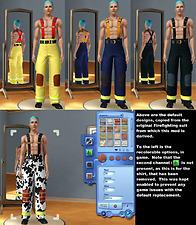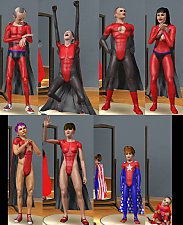Sexy Firefighters!!
Sexy Firefighters!!

FireFighters.jpg - width=1274 height=764
Hanging outside the station

FireHouse.jpg - width=809 height=766
Waiting for disaster

MaleFirefighterOutfits.jpg - width=696 height=800
Included designs, with recolorable options

Weirdness.jpg - width=1222 height=756
Waird floating head syndrome

FemaleFirefighterOutfits.jpg - width=681 height=800
Included designs, with recolorable options

LeavingWork.jpg - width=1279 height=763
Going home for the day

SexyFireFighters.jpg - width=954 height=658
Sexy Firefighters

Mayor Lars Ony saw that many cities around the world have Sexy Firemen or Sexy Firewomen calanders, so decided to make a city mandate that all firefighters must be ready for an impromptu photo-shoot at any time, and are therefore not allowed shirts, or bras under their fire coats.
Now you have the option to convert your Sims 3 city to this decree as well with this download!
This MOD uses the Off-Duty fire outfit that comes with Ambitions for both males and females, with the shirts removed (but the suspenders covering their chests). With this download you can chose which sex to download, and if you want to replace this carrer clothing, or have a standalone version. For the replacement, Ambitions must be installed, and you must join the Firefighter Carrer, once you have joined the firefighter carrer, the outfits will unlock for every sim in the house, like it would without this mod. Once unlocked this outfit is available for carrer, and everyday. For the standalone version, look under full body outfits for either Men or women, this version allows this clothing for carrers as well.
The included designs are mirror images of the In game versions, I took care to make sure the colors were as close to the originals as possible, the screenshots for the outfit have a Bikini bra on top for the females, this bikini is not present in the actual design, for a sexy twist! Note that the Second channel on the Screenshots for the re-coloring options will do nothing for the in-game clothing, and are not present on the Stand alone version, but to prevent any conflicts, these channels are enabled for the Default replacement versions. Here are the included designs:
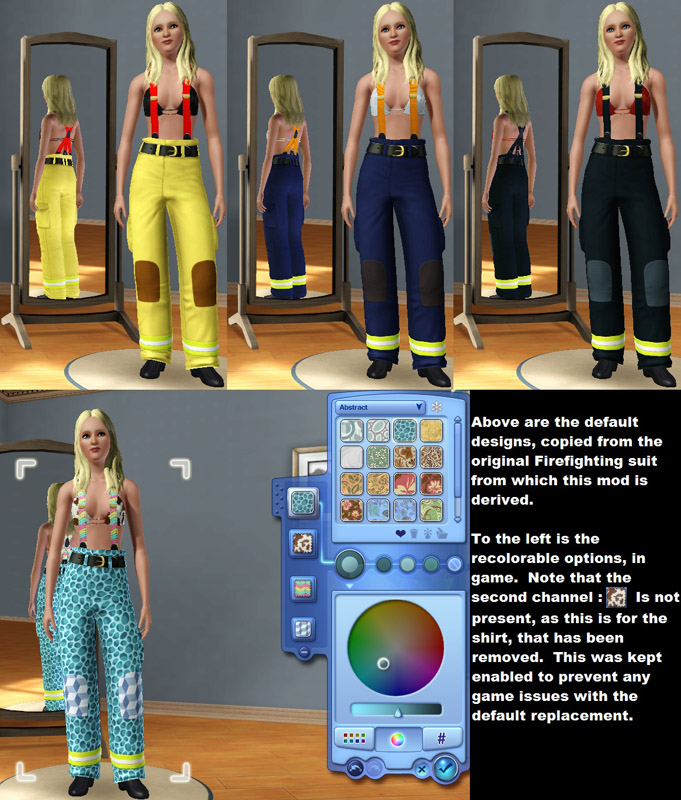
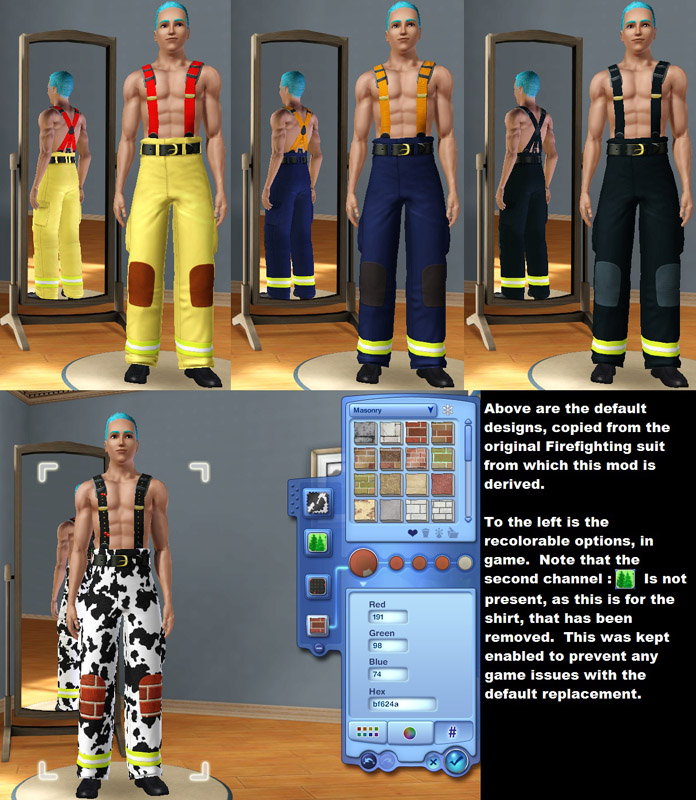
Bugs:
The only bug I have found is that when telling your sim what to do, they will be a floating head with suspenders, but no chest, like in this example:

The Male version has a bit of a clipping error for certain poses or actions for the Suspenders on the back shoulders, I am not aware of a way to fix this issue, as the bone deltas appear to move correctly with most poses, just not with a few.
When re-coloring the outfits, the outfit will not light up to show what area you are modifying like it does with other outfits, this is a by-product of the way in which this clothing was made, and is not avoidable.
Polygon Counts:
Male version:
7073 Polygons, 4844 Vertices
Female Version:
5658 Polygons, 4019 Vertices
Additional Credits:
Thanks to the CTU team for CTU!
Thanks to CmarNYC for MorphMaker!
This is a new mesh, and means that it's a brand new self contained object that usually does not require a specific Pack (although this is possible depending on the type). It may have Recolours hosted on MTS - check below for more information.
|
MaleFirefighter.zip
| Non-replacement or Stand alone version for Males
Download
Uploaded: 11th Aug 2011, 1.30 MB.
4,288 downloads.
|
||||||||
|
FemaleFirefighter.zip
| Non-replacement or Stand alone version for Females
Download
Uploaded: 11th Aug 2011, 1.34 MB.
3,705 downloads.
|
||||||||
|
MaleFirefighterReplacement.zip
| Male Sexy Firefighter Replacement for Ambitions
Download
Uploaded: 11th Aug 2011, 1.59 MB.
2,990 downloads.
|
||||||||
|
FemaleFirefighterReplacement.zip
| Female Sexy Firefighter Replacement for Ambitions
Download
Uploaded: 11th Aug 2011, 1.64 MB.
2,921 downloads.
|
||||||||
| For a detailed look at individual files, see the Information tab. | ||||||||
Install Instructions
1. Click the download button, or the filename, to download the file to your computer.
2. Extract the zip, rar, or 7z file. Now you will have either a .package or a .sims3pack file.
For Package files:
1. Cut and paste the file into your Documents\Electronic Arts\The Sims 3\Mods\Packages folder. If you do not already have this folder, you should read the full guide to Package files first: Sims 3:Installing Package Fileswiki, so you can make sure your game is fully patched and you have the correct Resource.cfg file.
2. Run the game, and find your content where the creator said it would be (build mode, buy mode, Create-a-Sim, etc.).
For Sims3Pack files:
1. Cut and paste it into your Documents\Electronic Arts\The Sims 3\Downloads folder. If you do not have this folder yet, it is recommended that you open the game and then close it again so that this folder will be automatically created. Then you can place the .sims3pack into your Downloads folder.
2. Load the game's Launcher, and click on the Downloads tab. Find the item in the list and tick the box beside it. Then press the Install button below the list.
3. Wait for the installer to load, and it will install the content to the game. You will get a message letting you know when it's done.
4. Run the game, and find your content where the creator said it would be (build mode, buy mode, Create-a-Sim, etc.).
Extracting from RAR, ZIP, or 7z: You will need a special program for this. For Windows, we recommend 7-Zip and for Mac OSX, we recommend Keka. Both are free and safe to use.
Need more help?
If you need more info, see:
- For package files: Sims 3:Installing Package Fileswiki
- For Sims3pack files: Game Help:Installing TS3 Packswiki
Loading comments, please wait...
Uploaded: 11th Aug 2011 at 8:43 AM
-
Bleach set for young adult and adult male/female
by kuchikisan92 13th Jul 2009 at 2:54am
 20
26.6k
33
20
26.6k
33
-
by Kiara24 10th Sep 2009 at 3:59am
 8
17.5k
45
8
17.5k
45
-
by Anubis360 13th Sep 2009 at 3:42pm
 49
196.1k
233
49
196.1k
233
-
French Maid CAS & Default Replacement
by RachelKelly 19th Oct 2009 at 5:54pm
-
GoatStabber - The sims 3 aviator sunglasses edited mesh
by GoatStabber 31st Oct 2009 at 9:10pm
 3
22.5k
11
3
22.5k
11
-
by monca533 29th Dec 2010 at 9:30am
 10
20.1k
24
10
20.1k
24
-
by guidion updated 18th Sep 2014 at 7:34pm
Sims 4 version of Superman with modern and traditional suits more...
 26
35.3k
47
26
35.3k
47
Male » Everyday » Young Adult
-
by guidion 9th Mar 2011 at 11:19pm
Now you can have the Green Lantern in your The Sims 3 more...
 28
55k
68
28
55k
68
Male » Mixed Sets » Adult
-
by guidion updated 19th Sep 2014 at 7:00am
Brief style underwear for your Young Adult to Adult Males more...
 23
38.2k
48
23
38.2k
48
Male » Mixed Sets » Adult
Packs Needed
| Base Game | |
|---|---|
 | Sims 3 |
| Expansion Pack | |
|---|---|
 | Ambitions |

 Sign in to Mod The Sims
Sign in to Mod The Sims Sexy Firefighters!!
Sexy Firefighters!!