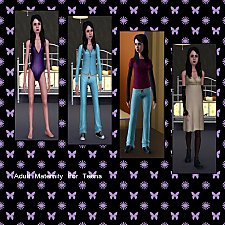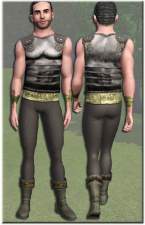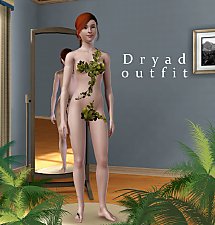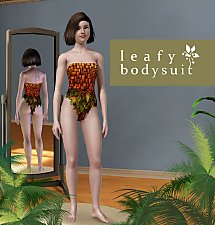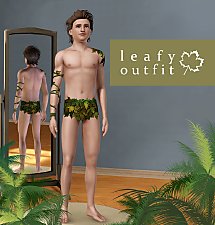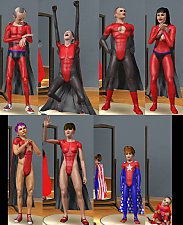Bizarro
Bizarro

CallOfBizarro.jpg - width=1079 height=779

CAS.jpg - width=1215 height=1024

SuperApitite.jpg - width=961 height=762

Bizarro.jpg - width=426 height=703
Bizarro

BizarroCapeRecolorable.jpg - width=951 height=712
Example of recoloring the cape
To keep in line with the super man universe, here is Bizarro's uniform.
This can be used for all clothing categories (except the boots cannot be use for swim) of adult, or young adult males.
Enjoy!
P.S. Dont move him in next to superman, unless you want the ensuing fight to destroy the neighborhood!
Update:
Added a Full Body mesh, like with Green Lantern.
Altered the textures, to allow the Logo to be color editable.
Update:
Added a cape, which is recolorable, and can be located in the Accessories, near the bracelets.
Additional Credits:
Thanks to SydneyB at Fallout Nexus for the Ashuras Batman Suit and Catwoman Suit from which the cape is derived, and from whom permision has been received.
http://www.fallout3nexus.com/downlo...le.php?id=10334
Great MOD Sydney B!!!
Thanks to Delphy for the CAS texture Unitool!
Polygon Counts:
Cape: 3752 Polygons 1878 Vertices
This is a new mesh, and means that it's a brand new self contained object that usually does not require a specific Pack (although this is possible depending on the type). It may have Recolours hosted on MTS - check below for more information.
|
BizarroBodysuit.zip
| Bizarro outfit as a full bodysuit
Download
Uploaded: 27th Apr 2011, 2.88 MB.
3,058 downloads.
|
||||||||
|
Bizarro.zip
| Bizarro outfit as a seperate top and Bottom
Download
Uploaded: 27th Apr 2011, 4.66 MB.
2,728 downloads.
|
||||||||
| For a detailed look at individual files, see the Information tab. | ||||||||
Install Instructions
1. Click the file listed on the Files tab to download the file to your computer.
2. Extract the zip, rar, or 7z file. Now you will have either a .package or a .sims3pack file.
For Package files:
1. Cut and paste the file into your Documents\Electronic Arts\The Sims 3\Mods\Packages folder. If you do not already have this folder, you should read the full guide to Package files first: Sims 3:Installing Package Fileswiki, so you can make sure your game is fully patched and you have the correct Resource.cfg file.
2. Run the game, and find your content where the creator said it would be (build mode, buy mode, Create-a-Sim, etc.).
For Sims3Pack files:
1. Cut and paste it into your Documents\Electronic Arts\The Sims 3\Downloads folder. If you do not have this folder yet, it is recommended that you open the game and then close it again so that this folder will be automatically created. Then you can place the .sims3pack into your Downloads folder.
2. Load the game's Launcher, and click on the Downloads tab. Find the item in the list and tick the box beside it. Then press the Install button below the list.
3. Wait for the installer to load, and it will install the content to the game. You will get a message letting you know when it's done.
4. Run the game, and find your content where the creator said it would be (build mode, buy mode, Create-a-Sim, etc.).
Extracting from RAR, ZIP, or 7z: You will need a special program for this. For Windows, we recommend 7-Zip and for Mac OSX, we recommend Keka. Both are free and safe to use.
Need more help?
If you need more info, see:
- For package files: Sims 3:Installing Package Fileswiki
- For Sims3pack files: Game Help:Installing TS3 Packswiki
Loading comments, please wait...
Uploaded: 21st Jul 2009 at 12:49 AM
Updated: 27th Apr 2011 at 6:24 AM
-
by ~Bec~ 1st Jul 2009 at 12:36pm
 68
271.4k
202
68
271.4k
202
Female » Mixed Sets » Teen
-
New Scarlett Top and Bottom Meshes - fits EA meshes
by RoguePilot 12th Aug 2009 at 5:05am
-
3 New Male Shirts (Recolorable, For YA/A)
by newone08 10th Sep 2009 at 2:38pm
 16
58.5k
77
16
58.5k
77
Male » Mixed Sets » Adult
-
by Kiara24 25th Nov 2010 at 8:56pm
 15
58.2k
110
15
58.2k
110
-
by kate24 updated 27th Feb 2022 at 11:56am
 13
5.3k
27
13
5.3k
27
Male » Everyday » Young Adult
-
by guidion updated 18th Sep 2014 at 6:34pm
Sims 4 version of Superman with modern and traditional suits more...
 26
34.8k
47
26
34.8k
47
Male » Everyday » Young Adult
-
by guidion updated 19th Sep 2014 at 6:00am
Brief style underwear for your Young Adult to Adult Males more...
 23
37.8k
48
23
37.8k
48
Male » Mixed Sets » Adult
-
by guidion 9th Mar 2011 at 10:19pm
Now you can have the Green Lantern in your The Sims 3 more...
 28
54.8k
68
28
54.8k
68
Male » Mixed Sets » Adult

 Sign in to Mod The Sims
Sign in to Mod The Sims Bizarro
Bizarro