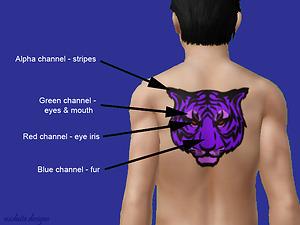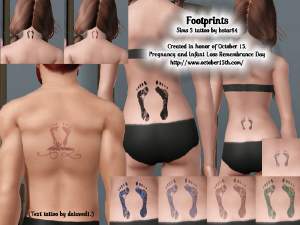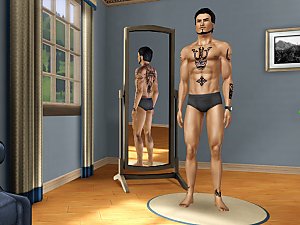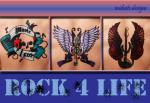Tigerface Recolourable Tattoo
Tigerface Recolourable Tattoo

Screenshot.jpg - width=1134 height=850

Screenshot 2.jpg - width=800 height=600

Screenshot 3.jpg - width=800 height=600

Thumbnail.jpg - width=420 height=602
Since there are not many tattoos around I decided to make some myself and this is my very first attempt. I included the background (I call it 'fur') as one of the channels to add some colour to the whole image instead of just having the tribal outline. There are 4 recolourable channels in total - 1) eye iris, 2) fur, 3) eyes & mouth and 4) stripes, to give it an artistic look.
Thank you very much to des-demmonia for her tutorial and to CmarNYC for the Tattooinator which helped me successfully create this piece of work.
Hope you like it!
Skins in screenshots:
Male - LadyFrontBum_Naughty_M_D (Must be over 18yrs to access website)
Female - navetsea F-IN01 TS3 female default (Must be over 18yrs to access website)
Additional Credits:
Photoshop CS5, Tattooinator
Please do not redistribute on other sites as this is my own creation.
Please link to this thread if you feature any of my tattoos in images/videos.
|
Tigerface_Midnite.rar
Download
Uploaded: 17th Aug 2011, 69.7 KB.
2,079 downloads.
|
||||||||
| For a detailed look at individual files, see the Information tab. | ||||||||
Install Instructions
1. Click the file listed on the Files tab to download the file to your computer.
2. Extract the zip, rar, or 7z file. Now you will have either a .package or a .sims3pack file.
For Package files:
1. Cut and paste the file into your Documents\Electronic Arts\The Sims 3\Mods\Packages folder. If you do not already have this folder, you should read the full guide to Package files first: Sims 3:Installing Package Fileswiki, so you can make sure your game is fully patched and you have the correct Resource.cfg file.
2. Run the game, and find your content where the creator said it would be (build mode, buy mode, Create-a-Sim, etc.).
For Sims3Pack files:
1. Cut and paste it into your Documents\Electronic Arts\The Sims 3\Downloads folder. If you do not have this folder yet, it is recommended that you open the game and then close it again so that this folder will be automatically created. Then you can place the .sims3pack into your Downloads folder.
2. Load the game's Launcher, and click on the Downloads tab. Find the item in the list and tick the box beside it. Then press the Install button below the list.
3. Wait for the installer to load, and it will install the content to the game. You will get a message letting you know when it's done.
4. Run the game, and find your content where the creator said it would be (build mode, buy mode, Create-a-Sim, etc.).
Extracting from RAR, ZIP, or 7z: You will need a special program for this. For Windows, we recommend 7-Zip and for Mac OSX, we recommend Keka. Both are free and safe to use.
Need more help?
If you need more info, see:
- For package files: Sims 3:Installing Package Fileswiki
- For Sims3pack files: Game Help:Installing TS3 Packswiki
Loading comments, please wait...
Uploaded: 17th Aug 2011 at 8:28 PM
Updated: 29th Feb 2012 at 1:08 PM
-
by blissful_sims 30th Jun 2010 at 2:35am
-
Metal Bands Tattoo Set - 10 tattoos for your sims
by des-demmonia 24th Aug 2010 at 6:56pm
-
by allison731 updated 13th Jun 2016 at 5:37am
-
by allison731 23rd Jan 2012 at 9:12pm
-
Rammstein Logo Tattoo - 3 channels
by lexxy_loves_fallout 23rd Sep 2015 at 2:48am
-
by MDniteStryKR 20th Mar 2012 at 11:41am
3 rock-themed Ambitions style recolourable tattoos for your Sims. more...
About Me
Please link to the original thread if you decide to feature any of my creations.

 Sign in to Mod The Sims
Sign in to Mod The Sims Tigerface Recolourable Tattoo
Tigerface Recolourable Tattoo