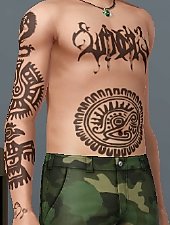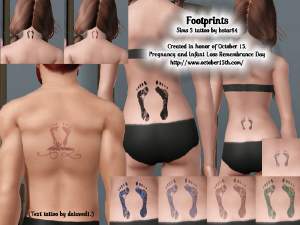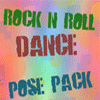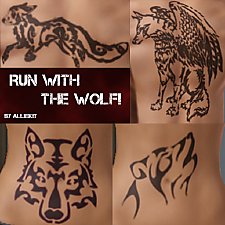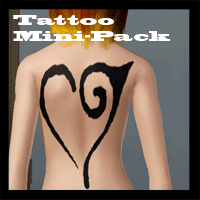Rock4Life Tattoo Pack
Rock4Life Tattoo Pack

Thumbnail-Rock-opt.jpg - width=1024 height=683
Rock4Life

Screenshot-2.jpg - width=800 height=600
Guitar wings

Screenshot-2.jpg - width=800 height=600
Music wings

Screenshot-3.jpg - width=800 height=600
Music is life

Screenshot-3-2.jpg - width=800 height=551
Close-up

Thumbnail-Rock 2.jpg - width=800 height=551
Thumbnail
There are 3 tattoos in this pack, each with 3 recolourable channels:
Guitar Wings - 1) Downside feathers at tip of wings, 2) Rest of feathers, 3) Guitar;
Music Wings - 1) Wings, 2) Treble clef, 3) Banner;
Music is Life - 1) Mic, guitar & cassette, 2) Banner, 3) Headset.
Your game must be patched to at least v1.2 for this to work. Available for male and female Sims of teen to elder age groups. To use the tattoo just go to Makeup in CAS and select desired tattoo or select the Spa and Get Tattoo. You may change the colours of recolourable channels in CAS mode. CmarNYC's Expanded Tattoo Locations is recommended (but not required) to maximize tattoo coverage as seen in the screenshots.
Thank you des-demmonia for the detailed tutorial and CmarNYC for Tattooinator which helped me create this piece of work without much hassle.
This creation was inspired by the the wonderful world of heavy metal. \m/
Custom content in screenshots:
Male skin - LadyFrontBum_Naughty_M_D (Must be over 18yrs to access website)
Female skin - navetsea F-IN01 TS3 female default (Must be over 18yrs to access website)
Male shirtless top with necklace - Shirtless Male Conversions for the whole family
Enjoy your new body art!
Additional Credits:
Photoshop CS5
Tattooinator S3PE
|
Rock4Life Tattoo Pack.rar
Download
Uploaded: 20th Mar 2012, 759.6 KB.
17,189 downloads.
|
||||||||
| For a detailed look at individual files, see the Information tab. | ||||||||
Install Instructions
1. Click the file listed on the Files tab to download the file to your computer.
2. Extract the zip, rar, or 7z file. Now you will have either a .package or a .sims3pack file.
For Package files:
1. Cut and paste the file into your Documents\Electronic Arts\The Sims 3\Mods\Packages folder. If you do not already have this folder, you should read the full guide to Package files first: Sims 3:Installing Package Fileswiki, so you can make sure your game is fully patched and you have the correct Resource.cfg file.
2. Run the game, and find your content where the creator said it would be (build mode, buy mode, Create-a-Sim, etc.).
For Sims3Pack files:
1. Cut and paste it into your Documents\Electronic Arts\The Sims 3\Downloads folder. If you do not have this folder yet, it is recommended that you open the game and then close it again so that this folder will be automatically created. Then you can place the .sims3pack into your Downloads folder.
2. Load the game's Launcher, and click on the Downloads tab. Find the item in the list and tick the box beside it. Then press the Install button below the list.
3. Wait for the installer to load, and it will install the content to the game. You will get a message letting you know when it's done.
4. Run the game, and find your content where the creator said it would be (build mode, buy mode, Create-a-Sim, etc.).
Extracting from RAR, ZIP, or 7z: You will need a special program for this. For Windows, we recommend 7-Zip and for Mac OSX, we recommend Keka. Both are free and safe to use.
Need more help?
If you need more info, see:
- For package files: Sims 3:Installing Package Fileswiki
- For Sims3pack files: Game Help:Installing TS3 Packswiki
Loading comments, please wait...
Uploaded: 20th Mar 2012 at 11:41 AM
-
by des-demmonia 27th Jul 2010 at 1:35am
-
by JuBa_0oº 13th Feb 2012 at 8:21pm
 21
43.7k
64
21
43.7k
64
-
Tattoo Mini-Pack (6 Tattoos, 1 Variation)
by CrimsonRaeden 30th Jul 2012 at 3:12pm
-
by Lilithmae1231 17th Jun 2016 at 2:18am
-
by MDniteStryKR 17th Aug 2011 at 8:28pm
Four recolourable channels for an artistic look. more...
About Me
Please link to the original thread if you decide to feature any of my creations.

 Sign in to Mod The Sims
Sign in to Mod The Sims Rock4Life Tattoo Pack
Rock4Life Tattoo Pack