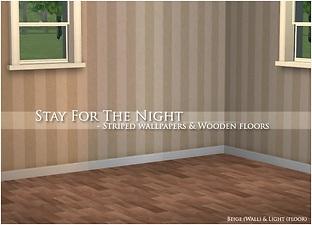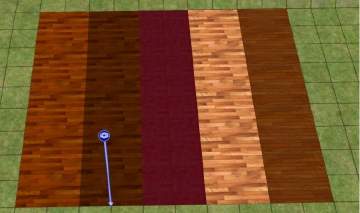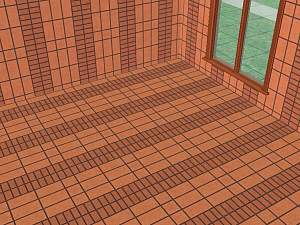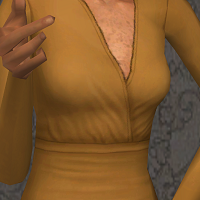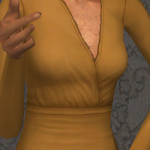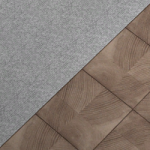Stay For The Night - Walls and Floors
Stay For The Night - Walls and Floors

SFTN-ExamplePicture.jpg - width=711 height=533

SFTN-Header.jpg - width=734 height=530

SFTN-Preview.png - width=200 height=200

SFTNFloors-Colors.jpg - width=776 height=518

SFTNWalls-Colors.jpg - width=709 height=516
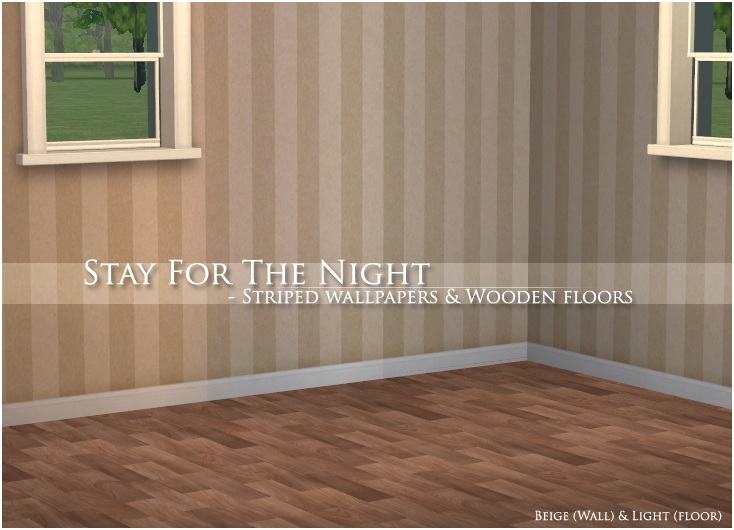
The wooden floors come in six shades:
The walls come in eight shades with white skirting:
While I was at it I also decorated a room to show you an example of what a room using these walls and floors can look like:

All items in the picture appart from the couch (and the wall and floor, obviously) are either basegame or from EP's (mostly IKEA). The couch is a The Sims 3 to The Sims 2-conversion by Evanesco and can be found here.
|
StayForTheNight-Walls.zip
Download
Uploaded: 5th Nov 2011, 407.9 KB.
24,068 downloads.
|
||||||||
|
StayForTheNight-Floors.zip
Download
Uploaded: 5th Nov 2011, 158.1 KB.
22,685 downloads.
|
||||||||
| For a detailed look at individual files, see the Information tab. | ||||||||
Install Instructions
1. Download: Click the download link to save the .rar or .zip file(s) to your computer.
2. Extract the zip, rar, or 7z file.
3. Place in Downloads Folder: Cut and paste the .package file(s) into your Downloads folder:
- Origin (Ultimate Collection): Users\(Current User Account)\Documents\EA Games\The Sims™ 2 Ultimate Collection\Downloads\
- Non-Origin, Windows Vista/7/8/10: Users\(Current User Account)\Documents\EA Games\The Sims 2\Downloads\
- Non-Origin, Windows XP: Documents and Settings\(Current User Account)\My Documents\EA Games\The Sims 2\Downloads\
- Mac: Users\(Current User Account)\Documents\EA Games\The Sims 2\Downloads
- Mac x64: /Library/Containers/com.aspyr.sims2.appstore/Data/Library/Application Support/Aspyr/The Sims 2/Downloads
- For a full, complete guide to downloading complete with pictures and more information, see: Game Help: Downloading for Fracking Idiots.
- Custom content not showing up in the game? See: Game Help: Getting Custom Content to Show Up.
- If you don't have a Downloads folder, just make one. See instructions at: Game Help: No Downloads Folder.
Loading comments, please wait...
Uploaded: 5th Nov 2011 at 10:34 PM
-
by Tronickus 5th Nov 2005 at 2:40pm
 7
8.9k
1
7
8.9k
1
-
by Queenmumy 22nd Dec 2005 at 3:43am
 2
5.6k
2
5.6k
-
by KalicoKat 31st Dec 2005 at 7:39am
 2
2.9k
1
2
2.9k
1
-
by KalicoKat 18th Jan 2006 at 11:00pm
 2
3.3k
2
2
3.3k
2
-
by Zeldaop 6th Feb 2006 at 4:07am
 6
5.7k
6
5.7k
-
by ncagl280 22nd Mar 2006 at 10:19pm
 1
5.1k
1
1
5.1k
1
-
by fizzbin 7th Apr 2007 at 9:31pm
 3.5k
2
3.5k
2
-
by IHopeYouChoke 22nd Jun 2007 at 6:20pm
 2
6k
2
2
6k
2
-
Say You Will & Staring At The Wave
by Lina 30th Apr 2012 at 11:28am
A set of carpets and wooden floors. more...
 20
39k
102
20
39k
102
-
SkySims 218 Edited, F2M & Pookleted
by Lina 10th Aug 2014 at 9:33pm
SkySims 218 edited, converted for males and re-textured. more...
 18
34.1k
102
18
34.1k
102

 Sign in to Mod The Sims
Sign in to Mod The Sims