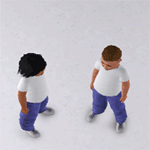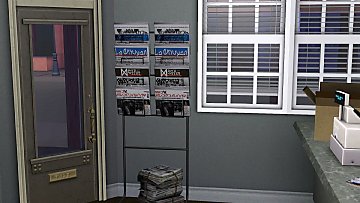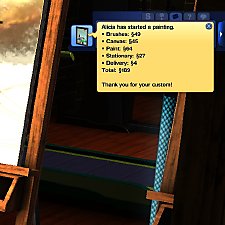Vampire - Bloody Meals - Updated to 1.48
Vampire - Bloody Meals - Updated to 1.48

before.jpg - width=800 height=600
Vampire Sim before feeding.

after.jpg - width=800 height=600
Vampire Sim after feeding.

default.jpg - width=800 height=600
Default costume makeup self contained in mod.

lighter.jpg - width=800 height=600
Lighter variant costume makeup self contained in mod.
Due to the massive amount of work keeping track of all the versions I was building for, I'm not going to be doing it anymore. Sorry.
I'll leave the old versions up for people that want them, but I won't be updating them anymore.
---
Hello!
This is my first upload! So yay. >.>
Built with version: 1.48 (EP16/Seasons)
Legacy builds: 1.24, 1.26, 1.29, 1.36
What does the mod do?
This mod adds additional functionality to Vampires. One thing that always annoyed me was that they were so clean with their feedings. I prefer my Vampires a little more primal and creepy. Thus I set out to fix it.
There are plenty of bloody costume makeups out there, and personally, I didn't want one all the time. At the same time, I didn't want to have to constantly go to the mirror to toggle blood.
The mod automatically applies makeup to your Sim after feeding (only on other sims.) Later on in the day, the makeup will be removed. Either over time, or by use of a shower/bath, even brushing teeth.
How does it work?
You can use any CAS makeup part with this mod, however as not to be redistributing other creators content, the mod comes with a self contained default costume makeup item that is hidden from CAS. More information on how to tune this mod below.
The mod checks for Sims receiving either the 'Sanguine Snack' or the 'Sated' moodlets. Upon acquiring either of these, it will automagically apply the makeup specified in it's tuning file to said Sim. The makeup will be removed if one of a few scenarios complete. Either the buff that granted the makeup wears off, or the Sim takes a bath/shower or brushes their teeth. Bath, Shower and Teeth Brushing activation can all be toggled individually in the tuning XML.
What if my Sim is already wearing makeup?
Even if your Sim is already wearing the same type of makeup as you have set the mod to use (costume by default,) the mod will add another layer on top of your current makeup. (This is not something that can be done in CAS.) So you will see their usual makeup along with the mod applied makeup.
How do I tune?
I'm not going to explain how tuning works, there are plenty of tutorials to seek the wisdom of. I will explain what each entry does:
- maskInstanceID (Default: 0x19768F96A52E3260) - The instance ID of the CASP file you would like the mod to use.
- maskTypeID (Default: 0x034AEECB) - The type ID of the CASP file you would like to use.
- maskGroupID (Default: 0x00000000) - The group ID of the CASP. (It's unlikely you'll have to change this, ever.)
- maskPresetIndex (Default: 0) - The preset index you would like to use. (IE. Which icon along the row it is in CAS. Starting from 0.)
- bathingCleans (Default: true) - Enables/Disables bathing removing blood makeup.
- brushingCleans (Default: true) - Enables/Disables brushing teeth removing blood makeup.
- showeringCleans (Default: true) - Enables/Disables showering removing blood makeup.
- timeCleans (Default: true) - Enables/Disables loss of buff removing blood makeup. (With this set to false, Vampires will stay bloody until doing one of the actions above.)
Updating
Same as any mod. Just replace the old package with the new. Don't worry about issuing the uninstall command, unless the patch notes scream about it in big bold letters.
Uninstalling
Simply removing this mod will not cause any major issues, other than people wandering around permanently in the makeup. It is recommended that you run the uninstall command. This will immediately remove all makeup from Sims that have it on as well as dispose of all persistent data on said Sims. Steps as follows:
- Enter "bloodyMeals_Uninstall" into the console.
- Wait for progress dialogs.
- Save.
After this it will be as if the mod had never been used, and you can uninstall it or change the makeup information in the tuning file.
PatchNotes
(30/01/13) V7
- Updated to version 1.48.
- Changed build target in an attempt to increase compatibility issues that some people are having.
- Changed "timeCleans" tunable var to only affect sims in the active household, since NPC sims typically don't keep to hygiene rituals.
- Built with version 1.36. Woohoo.
- Fixed blood not being removed when buff is lost since V4. (Required manual cleaning activity.)
- Added new tunable var: "timeCleans" (Check tuning notes for info.)
- Fixed extremely long tooth brushing session if bloody.
- Hopefully fixed the difficulty some were having getting the mod to initialize. (Difficult to test, since it doesn't happen to me.)
- Removed debug left in accidentally... Oops.
- Made lighter tone version.
- Makeup application delay eradicated.
- Fixed a bug caused by going on vacation bloody, and returning clean.
- Built with legacy libraries, for the versionally challenged.
Conflicts
This is a pure scripting mod. It will not conflict with any mods... Other than another copy of itself, obviously. <.<
Extra
I've also included a file labeled (Extra.) This is NOT needed for the main mod. This is just in-case somebody likes my texture, but isn't interested in the mod. They can grab a usable makeup... thing. Don't want to annoy anyone by not offering what's in the screenshots. ;D
Any suggestions or issues, please comment.
Additional Credits:
Buzzler - Helping with buff detection logic. Thanks. =3
twallan - Pointing me to his mods for reference of outfit modification. <3
Peter Jones - S3PE
Note from the Creator:
The "[Extra]" package can be used with or without the mod.
|
Diriel_VampireBloodyMeals_V7[Lighter](1.48).7z
| [Main Mod] Latest version. (Lighter variant)
Download
Uploaded: 30th Jan 2013, 57.9 KB.
2,582 downloads.
|
||||||||
|
Diriel_VampireBloodyMeals_V7[Default](1.48).7z
| [Main Mod] Latest version.
Download
Uploaded: 30th Jan 2013, 57.9 KB.
3,386 downloads.
|
||||||||
|
Diriel_VampireBloodyMeals[Lighter](1.24-).7z
| [Main Mod] Use with base game version 1.24 and below. (Lighter variant)
Download
Uploaded: 30th Aug 2012, 57.9 KB.
471 downloads.
|
||||||||
|
Diriel_VampireBloodyMeals[Default](1.24-).7z
| [Main Mod] Use with base game version 1.24 and below.
Download
Uploaded: 30th Aug 2012, 57.9 KB.
500 downloads.
|
||||||||
|
Diriel_VampireBloodyMeals[Lighter](1.26 - 1.29).7z
| [Main Mod] Use with base game version 1.26 to 1.29 (Lighter variant)
Download
Uploaded: 30th Aug 2012, 57.9 KB.
459 downloads.
|
||||||||
|
Diriel_VampireBloodyMeals[Default](1.26 - 1.29).7z
| [Main Mod] Use with base game version 1.26 to 1.29
Download
Uploaded: 30th Aug 2012, 57.9 KB.
517 downloads.
|
||||||||
|
Diriel_VampireBloodyMeals[Lighter](1.36+).7z
| [Main Mod] Use with base game version 1.36 to 1.39. (Lighter variant)
Download
Uploaded: 30th Aug 2012, 58.0 KB.
816 downloads.
|
||||||||
|
Diriel_VampireBloodyMeals[Default](1.36+).7z
| [Main Mod] Use with base game version 1.36 to 1.39.
Download
Uploaded: 30th Aug 2012, 58.0 KB.
2,006 downloads.
|
||||||||
|
Diriel_VampireMessyEater.7z
| [Extra] Not for use with mod. Contains only CAS makeup.
Download
Uploaded: 18th Nov 2011, 51.3 KB.
3,126 downloads.
|
||||||||
| For a detailed look at individual files, see the Information tab. | ||||||||
Install Instructions
Loading comments, please wait...
Updated: 30th Jan 2013 at 1:12 PM
-
by Consort updated 17th Sep 2013 at 3:05am
 363
452k
924
363
452k
924
-
by PJSims 14th Feb 2022 at 12:08pm
 11
13.2k
55
11
13.2k
55
-
by darren111 updated 5th Jul 2022 at 10:50am
 32
12.8k
46
32
12.8k
46
-
by YolkSims updated 8th Jul 2022 at 7:28am
 29
39.1k
94
29
39.1k
94
-
by echoweaver updated 12th Jun 2023 at 3:56am
 +1 packs
33 13.1k 52
+1 packs
33 13.1k 52 Pets
Pets
-
by simbouquet updated 20th Nov 2024 at 1:13am
 33
35.9k
126
33
35.9k
126
-
by echoweaver updated 27th Aug 2023 at 3:36pm
 15
11.7k
46
15
11.7k
46
-
*TESTING* Modern Elevators - Updated to 1.48
by Diriel 25th Feb 2012 at 11:43am
Some shiny chrome to slice through that tacky Deco. more...
 +1 packs
119 175.5k 387
+1 packs
119 175.5k 387 Late Night
Late Night
Packs Needed
| Base Game | |
|---|---|
 | Sims 3 |
| Expansion Pack | |
|---|---|
 | Late Night |
About Me
So I went to edit my profile and saw this empty box sitting here.
About Me... Hmm.
Well, I make stuff, occasionally I even finish stuff. I don't much mind what people do with it. Feel free to hate it, love it, tear it apart and put it back together again. Just so long as you enjoy yourself.
That's me.

 Sign in to Mod The Sims
Sign in to Mod The Sims Vampire - Bloody Meals - Updated to 1.48
Vampire - Bloody Meals - Updated to 1.48