 UPDATE 9/25: Colored Ceiling Bulbs With Colored Light - Orig. & EP1
UPDATE 9/25: Colored Ceiling Bulbs With Colored Light - Orig. & EP1

ColorLight1.jpg - width=1021 height=765

ColorLight2.jpg - width=1021 height=764

ColorLight3.jpg - width=1019 height=764

ColorLight4.jpg - width=1021 height=764
I've updated these objects and finally released a spotlight version as well. These lights will ONLY work with the Original Sims 2 and University Expansion Pack; if you want a version of these lights for Nightlife, please visit the following thread (note that the installation method for these objects for Nightlife is different):
http://www.modthesims2.com/showthread.php?t=91821
The spotlights can now be found here: http://www.modthesims2.com/showthread.php?t=92373
These are red, green, and blue ceiling bulbs that will give off colored light - red, green, and blue respectively
 (I have also included a pink ceiling light after a special request). You can create a lot of different atmospheric effects with them, whether seedy, spooky, or cool. Combine two or more lights to create different lighting effects:
(I have also included a pink ceiling light after a special request). You can create a lot of different atmospheric effects with them, whether seedy, spooky, or cool. Combine two or more lights to create different lighting effects:Red & Green: Amber light
Red & Blue: Violet light
Green & Blue: Turquoise light
Red & Green & Blue: White light with colored accents.
INSTALLATION INSTRUCTIONS:
Place the light objects in your EA Games\The Sims 2\Downloads folder.
The colored ceiling lights will appear in your "Lighting-Ceiling" category.
Let me know if you find any issues,
J.
This is a new mesh, and means that it's a brand new self contained object that usually does not require a specific Pack (although this is possible depending on the type). It may have Recolours hosted on MTS - check below for more information.
|
JGColorLight-CeilingLights-Orig&EP1.rar
Download
Uploaded: 26th Sep 2005, 61.8 KB.
4,460 downloads.
|
||||||||
| For a detailed look at individual files, see the Information tab. | ||||||||
Install Instructions
1. Download: Click the download link to save the .rar or .zip file(s) to your computer.
2. Extract the zip, rar, or 7z file.
3. Place in Downloads Folder: Cut and paste the .package file(s) into your Downloads folder:
- Origin (Ultimate Collection): Users\(Current User Account)\Documents\EA Games\The Sims™ 2 Ultimate Collection\Downloads\
- Non-Origin, Windows Vista/7/8/10: Users\(Current User Account)\Documents\EA Games\The Sims 2\Downloads\
- Non-Origin, Windows XP: Documents and Settings\(Current User Account)\My Documents\EA Games\The Sims 2\Downloads\
- Mac: Users\(Current User Account)\Documents\EA Games\The Sims 2\Downloads
- Mac x64: /Library/Containers/com.aspyr.sims2.appstore/Data/Library/Application Support/Aspyr/The Sims 2/Downloads
- For a full, complete guide to downloading complete with pictures and more information, see: Game Help: Downloading for Fracking Idiots.
- Custom content not showing up in the game? See: Game Help: Getting Custom Content to Show Up.
- If you don't have a Downloads folder, just make one. See instructions at: Game Help: No Downloads Folder.
Loading comments, please wait...
Updated: 18th Oct 2008 at 9:15 AM by -Maylin-
-
Testers wanted: Butterfly Table Lamp **EP UPDATED 11 feb**
by BitzyBus 14th Dec 2004 at 12:56pm
 37
23.9k
6
37
23.9k
6
-
by klarsicht42 7th May 2005 at 10:19pm
 29
15.9k
6
29
15.9k
6
-
Colored Ceiling Bulbs With Colored Light - NL, OfB, Pets
by jgwhiteus 24th Sep 2005 at 8:17am
 +1 packs
46 68.3k 93
+1 packs
46 68.3k 93 Nightlife
Nightlife
-
by DBCAB 24th Nov 2005 at 12:08am
 18
21.7k
17
18
21.7k
17
-
by ralexpdx 13th Apr 2006 at 4:24am
 3
5.5k
1
3
5.5k
1
-
Colored Ceiling Bulbs With Colored Light - NL, OfB, Pets
by jgwhiteus 24th Sep 2005 at 8:17am
These are red, green, and blue ceiling bulbs that will give off colored light - red, green, and blue respectively more...
 +1 packs
46 68.4k 94
+1 packs
46 68.4k 94 Nightlife
Nightlife
-
Glow-in-the-Dark / Neon Walls & Ceilings
by jgwhiteus 17th Feb 2005 at 11:30pm
NOTE 10/28/06 Tested with Pets - shouldn't have any problems. more...
 96
131.8k
133
96
131.8k
133
-
Colored Spotlights - All Versions
by jgwhiteus 26th Sep 2005 at 7:25am
NOTE 10/28/06 Tested with Pets. Appears compatible. more...
 43
90.1k
150
43
90.1k
150
-
Visible Ceiling Tiles Version 3.0
by jgwhiteus 4th Feb 2005 at 2:15pm
NOTE 10/28/06 Tested with Pets. Appears compatible (no issues yet). more...
 324
398.3k
335
324
398.3k
335
Packs Needed
| Base Game | |
|---|---|
 | Sims 2 |
| Expansion Pack | |
|---|---|
 | University |

 Sign in to Mod The Sims
Sign in to Mod The Sims UPDATE 9/25: Colored Ceiling Bulbs With Colored Light - Orig. & EP1
UPDATE 9/25: Colored Ceiling Bulbs With Colored Light - Orig. & EP1





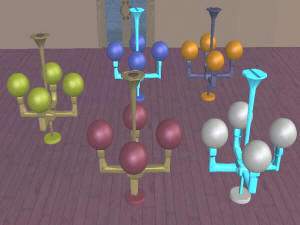







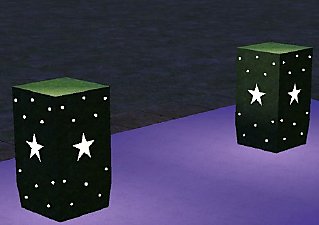



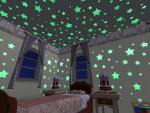



.jpg)