 Colored Ceiling Bulbs With Colored Light - NL, OfB, Pets
Colored Ceiling Bulbs With Colored Light - NL, OfB, Pets

ColorLight1.jpg - width=1021 height=765

ColorLight2.jpg - width=1021 height=764

ColorLight3.jpg - width=1019 height=764

ColorLight4.jpg - width=1021 height=764
As with the previous version, you can combine two or more lights to create different lighting effects:
Red & Green: Amber light
Red & Blue: Violet light
Green & Blue: Turquoise light
Red & Green & Blue: White light with colored accents.
These will work ONLY with the Nightlife, Open for Business, and Pets Expansion Packs - if you would like similar lights for the Original Sims 2 or the University Expansion Pack, visit this thread: http://www.modthesims2.com/showthread.php?t=46317
Colored spotlights (all versions) available here: http://www.modthesims2.com/showthread.php?t=92373
NOTE 10/28/06: Tested with Pets. You can install these objects in the TSDATA\RES\LIGHTS directory of either Nightlife, OfB, or Pets - it shouldn't matter (though you should only install it in one).
NOTE: PLEASE BE SURE TO BACK UP YOUR ORIGINAL "Lighting.txt" FILE WHEN INSTALLING THIS OBJECT. ALSO, BE SURE TO INSTALL THE .nlo FILE AND "Lighting.txt" FILE IN THE NIGHTLIFE/OPEN FOR BUSINESS/PETS DIRECTORY RATHER THAN THE ORIGINAL SIMS 2 DIRECTORY.
VERY IMPORTANT: INSTALLATION INSTRUCTIONS:
1. PLACE THE "JGCOLORLIGHTNL.NLO" FILE IN THE FOLLOWING DIRECTORY:
C:\PROGRAM FILES\...\THE SIMS 2 [Nightlife OR Open for Business OR Pets]\TSDATA\RES\LIGHTS (all three games have similar directories)
* Note that the directory is "The Sims 2 Nightlife" or "Open for Business" or "Pets" and NOT "The Sims 2" (the original game directory)
2. OPEN UP THE "LIGHTING.TXT" FILE THAT IS IN THE TSDATA\RES\LIGHTS DIRECTORY WHERE YOU COPIED THE "JGCOLORLIGHTNL.NLO" FILE. PLEASE BACK UP THIS "LIGHTING.TXT" FILE IN CASE YOU RUN INTO PROBLEMS. IN THE "LIGHTING.TXT" FILE, TYPE IN THE FOLLOWING LINE OF CODE BELOW THE LINE READING sinclude "doors.nlo" (if you are using the Lighting.txt for Open for Business, the line would be sinclude "EP3Lights.nlo", and for Pets it would be sinclude "EP4Lights.nlo"):
sinclude "JGColorLightNL.nlo"
3. SAVE YOUR MODIFIED "LIGHTING.TXT" FILE (after making sure to have backed up the original). If you would like to later remove this object, just delete the above line of code from your "Lighting.txt" file, or replace it with your backup copy.
4. PLACE THE LIGHT OBJECT PACKAGES (e.g. "JGColorLightNL-CeilingRed.package") IN YOUR MY DOCUMENTS\EA GAMES\THE SIMS 2\DOWNLOADS DIRECTORY. The colored ceiling lights will appear in your "Lighting-Ceiling" category.
As always, please let me know if you run into any problems. Thanks,
J.
This is a new mesh, and means that it's a brand new self contained object that usually does not require a specific Pack (although this is possible depending on the type). It may have Recolours hosted on MTS - check below for more information.
|
JGColorLightNL-CeilingLights-UPDATE.rar
Download
Uploaded: 26th Sep 2005, 62.1 KB.
12,027 downloads.
|
||||||||
| For a detailed look at individual files, see the Information tab. | ||||||||
Install Instructions
1. Download: Click the download link to save the .rar or .zip file(s) to your computer.
2. Extract the zip, rar, or 7z file.
3. Place in Downloads Folder: Cut and paste the .package file(s) into your Downloads folder:
- Origin (Ultimate Collection): Users\(Current User Account)\Documents\EA Games\The Sims™ 2 Ultimate Collection\Downloads\
- Non-Origin, Windows Vista/7/8/10: Users\(Current User Account)\Documents\EA Games\The Sims 2\Downloads\
- Non-Origin, Windows XP: Documents and Settings\(Current User Account)\My Documents\EA Games\The Sims 2\Downloads\
- Mac: Users\(Current User Account)\Documents\EA Games\The Sims 2\Downloads
- Mac x64: /Library/Containers/com.aspyr.sims2.appstore/Data/Library/Application Support/Aspyr/The Sims 2/Downloads
- For a full, complete guide to downloading complete with pictures and more information, see: Game Help: Downloading for Fracking Idiots.
- Custom content not showing up in the game? See: Game Help: Getting Custom Content to Show Up.
- If you don't have a Downloads folder, just make one. See instructions at: Game Help: No Downloads Folder.
Loading comments, please wait...
Uploaded: 24th Sep 2005 at 8:17 AM
Updated: 20th Oct 2008 at 2:26 PM by -Maylin-
-
UPDATE 9/25: Colored Ceiling Bulbs With Colored Light - Orig. & EP1
by jgwhiteus 20th Feb 2005 at 3:23am
 +1 packs
61 47.4k 16
+1 packs
61 47.4k 16 University
University
-
by simfantastic2 27th Mar 2005 at 12:00am
 119
70.1k
40
119
70.1k
40
-
4 Recolors of the Lunatech Amber Ceiling Light & Wall Sconces
by crosieramanda 21st Jun 2006 at 9:40am
 8
12.2k
11
8
12.2k
11
-
100 Simpleton Ln [NL,OFB,Pets]
by KayR247 7th Dec 2006 at 10:18pm
 +3 packs
5.6k
+3 packs
5.6k Nightlife
Nightlife
 Open for Business
Open for Business
 Pets
Pets
-
Glow-in-the-Dark / Neon Walls & Ceilings
by jgwhiteus 17th Feb 2005 at 11:30pm
NOTE 10/28/06 Tested with Pets - shouldn't have any problems. more...
 96
132.8k
136
96
132.8k
136
-
UPDATE 9/25: Colored Ceiling Bulbs With Colored Light - Orig. & EP1
by jgwhiteus 20th Feb 2005 at 3:23am
UPDATE 9/25: I've updated these objects and finally released a spotlight version as well. more...
 +1 packs
61 47.4k 16
+1 packs
61 47.4k 16 University
University
-
Colored Spotlights - All Versions
by jgwhiteus 26th Sep 2005 at 7:25am
NOTE 10/28/06 Tested with Pets. Appears compatible. more...
 43
91.2k
152
43
91.2k
152
-
Visible Ceiling Tiles Version 3.0
by jgwhiteus 4th Feb 2005 at 2:15pm
NOTE 10/28/06 Tested with Pets. Appears compatible (no issues yet). more...
 324
399.3k
339
324
399.3k
339
Packs Needed
| Base Game | |
|---|---|
 | Sims 2 |
| Expansion Pack | |
|---|---|
 | Nightlife |

 Sign in to Mod The Sims
Sign in to Mod The Sims Colored Ceiling Bulbs With Colored Light - NL, OfB, Pets
Colored Ceiling Bulbs With Colored Light - NL, OfB, Pets















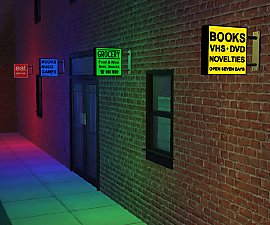
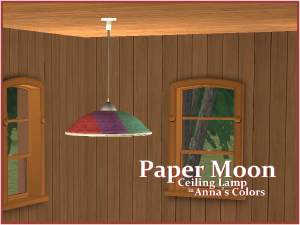


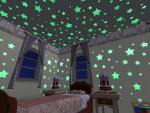



.jpg)