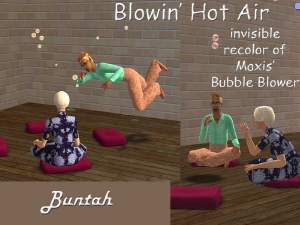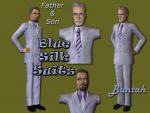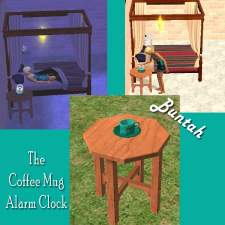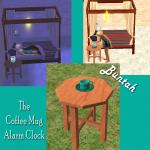Testers wanted: 4 Globes Ceiling Lamp
Testers wanted: 4 Globes Ceiling Lamp

globeceilinglamps_small.jpg - width=300 height=225
This is a new mesh, and means that it's a brand new self contained object that usually does not require a specific Pack (although this is possible depending on the type). It may have Recolours hosted on MTS - check below for more information.
|
buntah4globeceilinglight.zip
Download
Uploaded: 11th Feb 2005, 178.3 KB.
3,225 downloads.
|
||||||||
| For a detailed look at individual files, see the Information tab. | ||||||||
Install Instructions
1. Download: Click the download link to save the .rar or .zip file(s) to your computer.
2. Extract the zip, rar, or 7z file.
3. Place in Downloads Folder: Cut and paste the .package file(s) into your Downloads folder:
- Origin (Ultimate Collection): Users\(Current User Account)\Documents\EA Games\The Sims™ 2 Ultimate Collection\Downloads\
- Non-Origin, Windows Vista/7/8/10: Users\(Current User Account)\Documents\EA Games\The Sims 2\Downloads\
- Non-Origin, Windows XP: Documents and Settings\(Current User Account)\My Documents\EA Games\The Sims 2\Downloads\
- Mac: Users\(Current User Account)\Documents\EA Games\The Sims 2\Downloads
- Mac x64: /Library/Containers/com.aspyr.sims2.appstore/Data/Library/Application Support/Aspyr/The Sims 2/Downloads
- For a full, complete guide to downloading complete with pictures and more information, see: Game Help: Downloading for Fracking Idiots.
- Custom content not showing up in the game? See: Game Help: Getting Custom Content to Show Up.
- If you don't have a Downloads folder, just make one. See instructions at: Game Help: No Downloads Folder.
Loading comments, please wait...
Uploaded: 11th Feb 2005 at 3:38 PM
Updated: 18th Oct 2008 at 9:10 AM by -Maylin-
-
by klarsicht42 7th May 2005 at 10:19pm
 29
16k
6
29
16k
6
-
by klarsicht42 2nd Jun 2005 at 4:59pm
 34
27.9k
11
34
27.9k
11
-
by ralexpdx 13th Apr 2006 at 4:24am
 3
5.6k
1
3
5.6k
1
-
Authentic Dirt & Stone Terrains
by buntah 23rd Jun 2006 at 6:03am
I've been making a bunch of lots lately, so I came up with some new ground covers. more...
 11
19.7k
12
11
19.7k
12
-
"Dinner Is Served" Dining Room
by buntah 22nd Feb 2005 at 8:15pm
This set has always been EP ready, so if you already downloaded it, you do NOT need to download it more...
-
[EP Ready] Testers Wanted: In reply to a request for a yin yang rug
by buntah 23rd Feb 2005 at 5:38am
This is a recolor of Echo's 3x4 rectangular rug, with the alpha file modified to make it round, and a more...
 19
10.8k
5
19
10.8k
5
-
Testers Wanted: Modern Fireplace with selectable chimney type
by buntah 22nd Jan 2006 at 8:52pm
I just love it when I stumble across something by accident ... more...
 9
21.2k
5
9
21.2k
5
-
Testers Wanted: Coffee Mug Alarm Clock
by buntah 21st Feb 2006 at 12:55pm
I was talking to my pal, NeptuneSuzy, and said I was trying to think of something to make that hasn't more...
 6
9.6k
6
9.6k
About Me
Feel free to use anything I post here at MTS2 in any way you want (and give me credit, if you feel like it). If you recolor something from my free site, just please include a link to my site in your description ... meshes at my free site will ALWAYS remain free, so please send people there to get the meshes (and PLEASE do not hotlink to my files, link to my PAGES). If you are a member of my Preferred Members site, please do NOT distribute anything you get from there. Thanks!

 Sign in to Mod The Sims
Sign in to Mod The Sims