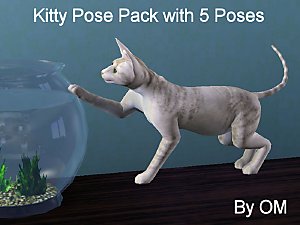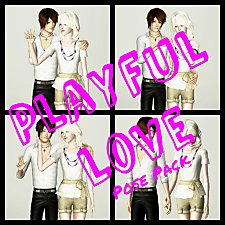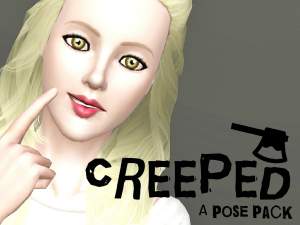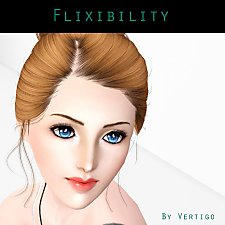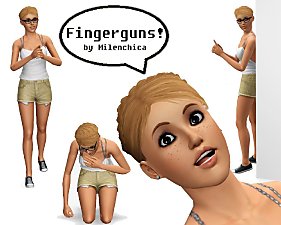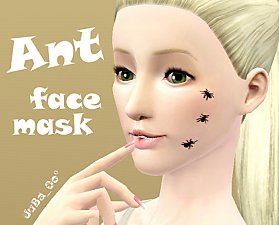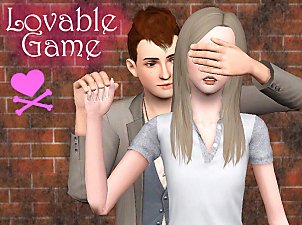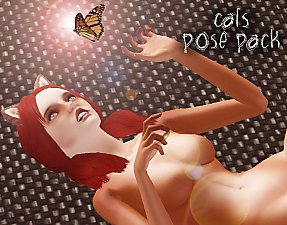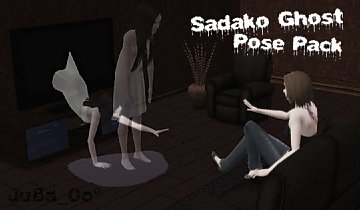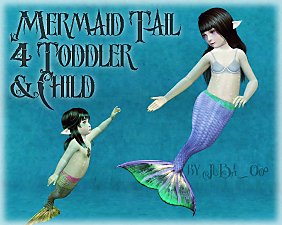Cheerleader Pose Pack
Cheerleader Pose Pack

cheer_1.JPG - width=1099 height=619

cheer_3_4.JPG - width=989 height=620

cheer_6.JPG - width=1095 height=619

cheer_7.JPG - width=1097 height=620

cheer_2.JPG - width=1280 height=599

cheer_5.JPG - width=1280 height=541

cheer main 2.JPG - width=1011 height=619

cheer main 1.JPG - width=1097 height=619
Instructions
Before installing this pose pack make sure you have:
- Pose Player;
- One More Slot Please (to adjust the height);
To use your poses ingame:
- Place both ".packages" files inside your Packages Folder (Before running the game);
- Buy pose player from the decor section;
- Have the "moveobjects" cheat on, to move your sims around;
- Click on the pose player and choose the "Select a pose" option, there you have it!
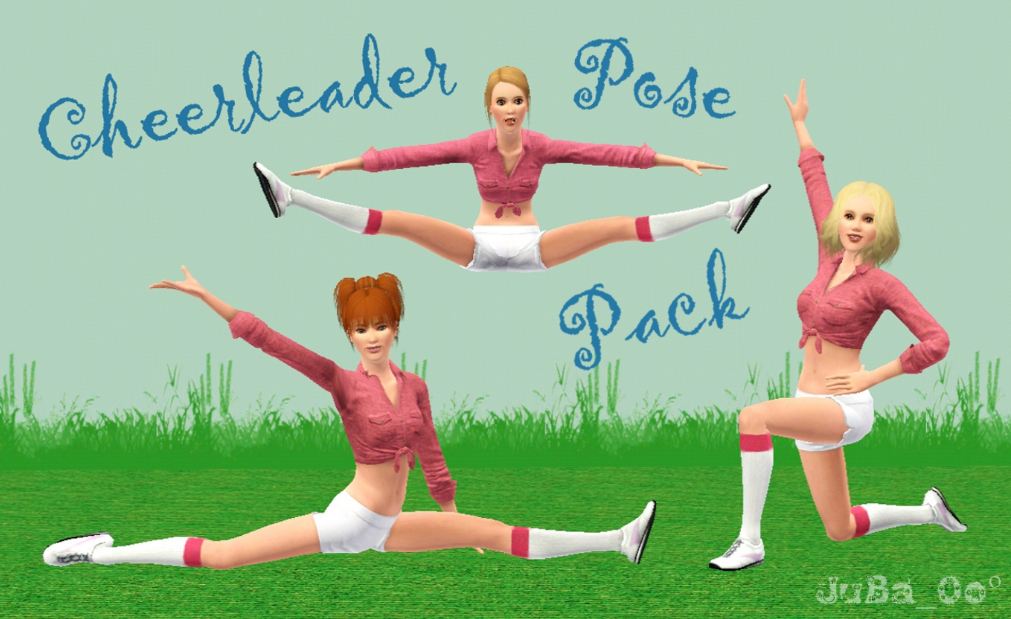
Pose Names:
a_cheerleader_1 - Cheerleader jumping, arms up
a_cheerleader_2 - Cheerleader jumping, trying to touch her feet
a_cheerleader_3 - Cheerleader with her arms up, left side
a_cheerleader_4 - Cheerleader with her arms up, right side
a_cheerleader_5 - Cheerleader on the ground, right arm up
a_cheerleader_6 - Cheerleader with right leg up,right arm up
a_cheerleader_7 - Cheerleader on the ground, right arm up
Additional Content:
-Wallpaper by Imaginarium of Green;
Additional Credits:
-Cmomoney for the Pose Player and the dult rigs;
-Granthes for the "One More Slot Please" mod;
-OrangeMittens for the "Creating S3 Custom Poses with Milkshape or Blender " tutorial;
-AnimToolV05 by Wes;
-S3PE Version 11-0402-0951 by Peter and Inge Jones
|
Cheerleader Pose Pack by JuBa_0o.rar
Download
Uploaded: 8th Mar 2012, 800.1 KB.
18,625 downloads.
|
||||||||
| For a detailed look at individual files, see the Information tab. | ||||||||
Install Instructions
1. Click the download button, or the filename, to download the file to your computer.
2. Extract the zip, rar, or 7z file. Now you will have either a .package or a .sims3pack file.
For Package files:
1. Cut and paste the file into your Documents\Electronic Arts\The Sims 3\Mods\Packages folder. If you do not already have this folder, you should read the full guide to Package files first: Sims 3:Installing Package Fileswiki, so you can make sure your game is fully patched and you have the correct Resource.cfg file.
2. Run the game, and find your content where the creator said it would be (build mode, buy mode, Create-a-Sim, etc.).
For Sims3Pack files:
1. Cut and paste it into your Documents\Electronic Arts\The Sims 3\Downloads folder. If you do not have this folder yet, it is recommended that you open the game and then close it again so that this folder will be automatically created. Then you can place the .sims3pack into your Downloads folder.
2. Load the game's Launcher, and click on the Downloads tab. Find the item in the list and tick the box beside it. Then press the Install button below the list.
3. Wait for the installer to load, and it will install the content to the game. You will get a message letting you know when it's done.
4. Run the game, and find your content where the creator said it would be (build mode, buy mode, Create-a-Sim, etc.).
Extracting from RAR, ZIP, or 7z: You will need a special program for this. For Windows, we recommend 7-Zip and for Mac OSX, we recommend Keka. Both are free and safe to use.
Need more help?
If you need more info, see:
- For package files: Sims 3:Installing Package Fileswiki
- For Sims3pack files: Game Help:Installing TS3 Packswiki
Loading comments, please wait...
Uploaded: 12th Feb 2012 at 8:30 PM
Updated: 16th Aug 2012 at 7:02 PM
#cheer, #cheerleader, #cheerleading, #team, #jump
http://www.modthesims.info/d/428179 - One More Slot Please
http://www.modthesims.info/download.php?t=466567 - Mermaids & Nymphs Pose Pack
http://www.modthesims.info/d/466728 - Magical Transformation Pose Pack
-
Sims High School cheerleader outfit
by craziicute 26th Jul 2009 at 6:20am
-
by JuBa_0oº 23rd Apr 2012 at 11:04am
 24
36.2k
29
24
36.2k
29
-
by orangemittens 2nd May 2012 at 2:10am
 +1 packs
12 27.4k 63
+1 packs
12 27.4k 63 Pets
Pets
-
by Alice_of_Hearts 11th Aug 2012 at 11:20am
 22
77.1k
134
22
77.1k
134
-
by Alice_of_Hearts 3rd Oct 2012 at 9:35am
 8
67.9k
62
8
67.9k
62
-
by Vertigo 1st May 2013 at 3:02am
 25
81.2k
188
25
81.2k
188
-
by Milenchica 17th May 2013 at 10:01am
 5
23.8k
31
5
23.8k
31
-
by cottoncandy1 18th Feb 2014 at 10:01am
 8
20.2k
31
8
20.2k
31
-
by cottoncandy1 24th Feb 2014 at 12:17pm
 2
12.9k
17
2
12.9k
17
-
Magical Transformation Pose Pack updated
by JuBa_0oº 26th Jan 2012 at 10:08am
Five transformation poses to reveal your sim´s magical habilities. Pose player required. more...
 20
57.5k
110
20
57.5k
110
-
Mermaid Tail for children and toddlers
by JuBa_0oº 3rd Jan 2015 at 11:51pm
Let your infants embrace their true nature as mermaids! more...
 +1 packs
42 75.9k 141
+1 packs
42 75.9k 141 Island Paradise
Island Paradise
About Me
My Policy:
º Sorry, I don´t usually take requests;
º Do not re-upload my cc - link to this blog or my tumblr;
º Do not modify/recolor my meshes/textures without asking me first;
º If you wish to contact me, use my ask box on tumblr - http://juba-0o.tumblr.com/ -

 Sign in to Mod The Sims
Sign in to Mod The Sims Cheerleader Pose Pack
Cheerleader Pose Pack






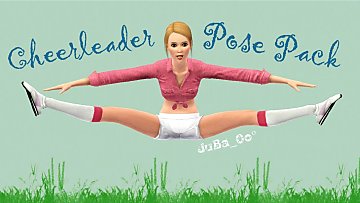
 Before downloading the pack make sure you read the Instructions, if you need more help go
Before downloading the pack make sure you read the Instructions, if you need more help go