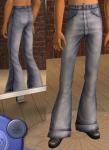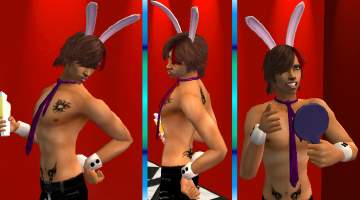"I feel sexy..." - Part II - Little Schoolgirl
"I feel sexy..." - Part II - Little Schoolgirl
No need for haters or "omfg that is SO gay".
It's just one cute schoolgirl outfit for adult male Sims. Shows up for students, too.
With high-heeled shoes, micro-mini skirt, short top and necktie. Everyday and formal.

Because of the usual suspects..
I repeat:
Thanks for your attention.
Technical Stuff
Bump-mapped: yes
Alpha-editable: uhm.. yes, but actually it wasn't meant to be
Morphes: nope
Gender: male
Age: adult, young adult
Category: Everyday, formal
Download files include Mesh + Recolor.
Feel free to recolor, but:
- please do not offer your recolors on any other sites, except for MTS.
- do not link to my mesh on any other sites, except for MTS.
- do not alter or copy my mesh in any way.
- And never offer my mesh with your MTS-recolors, please. Just link back here for the meshfile.
- If you plan uploading your Recolors anywhere else than modthesims.info, please PM me first for permission.
I only want to know where my stuff goes.
have fun
Polygon Counts:
2820
This is a new mesh, and means that it's a brand new self contained object that usually does not require a specific Pack (although this is possible depending on the type). It may have Recolours hosted on MTS - check below for more information.
|
AMFeelSexy_LittleSchoolgirl_0602_Schwerelos2012.rar
Download
Uploaded: 6th Feb 2012, 878.2 KB.
23,158 downloads.
|
||||||||
| For a detailed look at individual files, see the Information tab. | ||||||||
Install Instructions
1. Download: Click the download link to save the .rar or .zip file(s) to your computer.
2. Extract the zip, rar, or 7z file.
3. Place in Downloads Folder: Cut and paste the .package file(s) into your Downloads folder:
- Origin (Ultimate Collection): Users\(Current User Account)\Documents\EA Games\The Sims™ 2 Ultimate Collection\Downloads\
- Non-Origin, Windows Vista/7/8/10: Users\(Current User Account)\Documents\EA Games\The Sims 2\Downloads\
- Non-Origin, Windows XP: Documents and Settings\(Current User Account)\My Documents\EA Games\The Sims 2\Downloads\
- Mac: Users\(Current User Account)\Documents\EA Games\The Sims 2\Downloads
- Mac x64: /Library/Containers/com.aspyr.sims2.appstore/Data/Library/Application Support/Aspyr/The Sims 2/Downloads
- For a full, complete guide to downloading complete with pictures and more information, see: Game Help: Downloading for Fracking Idiots.
- Custom content not showing up in the game? See: Game Help: Getting Custom Content to Show Up.
- If you don't have a Downloads folder, just make one. See instructions at: Game Help: No Downloads Folder.
Loading comments, please wait...
Uploaded: 6th Feb 2012 at 10:08 PM
Updated: 26th Jul 2012 at 2:39 AM
-
Three Recolors of a Bon Voyage Outfit for Adult and Young Adult Men
by gabilei123 4th Mar 2017 at 6:54pm
-
Need a little... Bunny? Maybe?
by q3tbo 25th Jun 2006 at 7:29pm
:D These are for male Adults and young Adults. more...
 26
26.4k
32
26
26.4k
32
-
The Giorgio Armani Line Part I
by q3tbo 27th Jun 2006 at 10:51am
:wtf: It's for male Adults and young Adults, can be found in Game under "glasses" and needs no more...
 5
8.4k
4
5
8.4k
4

 Sign in to Mod The Sims
Sign in to Mod The Sims "I feel sexy..." - Part II - Little Schoolgirl
"I feel sexy..." - Part II - Little Schoolgirl