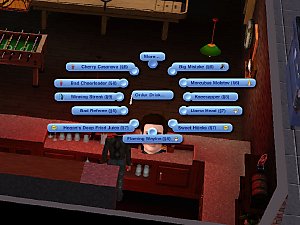Wes Bentley as Seneca Crane
Wes Bentley as Seneca Crane

SenecaStanding1.jpg - width=879 height=881

SenecaCrane1.jpg - width=532 height=632

SenecaCrane2.jpg - width=755 height=618

SenecaCrane3.jpg - width=800 height=634
Seneca's beard checks its Facebook

SenecaIsEvil.jpg - width=775 height=500

SenecaCrane4.jpg - width=415 height=460

Seneca_Crane.jpg - width=500 height=677

seneca_crane2.jpg - width=640 height=280

I'll be honest; I've never read the book so I really don't know that much about the character, but I am a fan of Wes Bentley's monotonous delivery and pretty, pretty face. So, when I saw this outstanding beard, I decided I had to make a Sim of both him and the facial-fuzz.
Here he is to make spectacles of underprivileged children in your game!
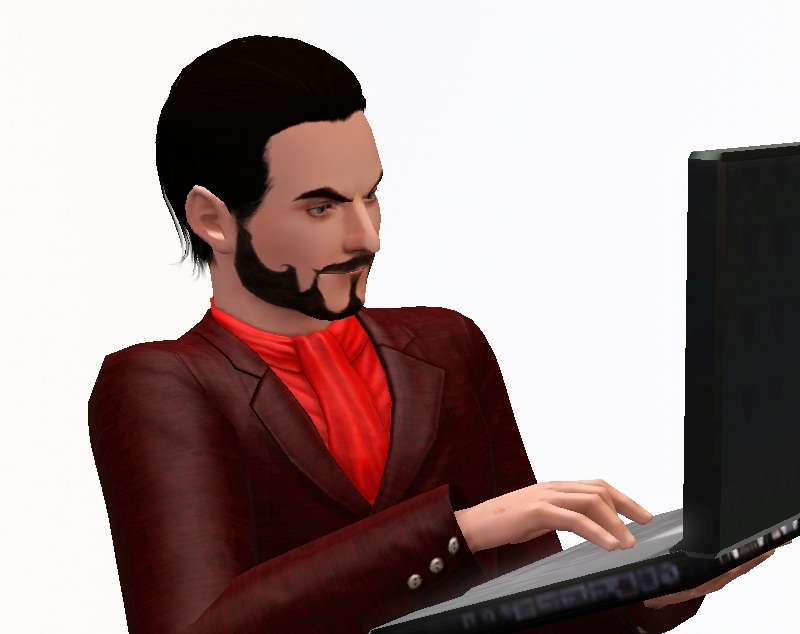
Seneca checks his beard's Facebook page.
In the downloads, you will find custom eyebrows and his beard that I made for him. Download them along with the Sim file. You will also need this custom content in order to get him looking like he does in these screen shots, though please note, the sim is not packaged with custom skin or hair.
Needed CC:
escand's Oh My -Eyes- Contacts http://www.modthesims.info/download.php?t=397231 Colors need to be set to R 220 G 221 B 209, White, R 190 G 218 B 243
Arisuka's eyelashes http://www.modthesims.info/d/394183
Aikea Guinea's default face skin http://club-crimsyn.dreamwidth.org/2644.html
CmarNYC's Pointed Ears sliders http://www.modthesims.info/d/374167
aWT's Nostril Rotate, both Nose Septum, both Upper Lip, and Brow Depth sliders http://awtmk.blogspot.com/2011/11/sliders-links.html
Ahmed's sliders (the eye sliders) http://ts3celebritysims.blogspot.co...la3lek4-of.html
Wait! She said sliders! Yes, I said sliders. These are geometry sliders and if I take them out of my game, their effects are lost. Sliders that affect bones seem to work without the actual slider being present in the mods folder, but geometry sliders don't. That's why I'm saying these are needed sliders in order to get this sim to show up as he does in these pictures. Without them, he'll look similar but not quite the same. (In fact, a few optional sliders may be geometry sliders as well, but I am uncertain and these above are the ones that really stand out as affecting the sim's look if they are not installed).
There are a number of ways to get extra sliders in-game; aWT has a core slider hack, Nraas' Master Controller works, as does Awesome Mod. I believe Cmar's XCAS allows more sliders as well.
Optional sliders if you want to do any editing:
Jonha's Head Shape slider http://www.modthesims.info/d/399866
Ahmed's sliders (others)
Heiret's chin to neckline slider http://www.mediafire.com/?wre2vxhkto31sfb
GnatGoSlapt's Chin Width slider http://www.modthesims.info/d/463699
I made his formalwear an outfit that I believe must be unlocked by SimPorting, but if you don't want to do that (I know I don't!) look ye here for velocitygrass's unlock mod: http://www.modthesims.info/download.php?t=470934.
He's dressed in Pets clothes and Late Night hair (which has a weird habit of putting hair on his chin...for the longest time I thought that was me. Bad EA!) That's why those EPs are mentioned as required.
Additional Credits: CTU Team for CAS Texture Unitool
Slider makers for feeding the addiction
Pescado for making Awesome support over 9000 sliders and kill the stupid CAS smiling
TSR for TSRW Creator Feedback Forum Crawlers
|
Seneca_CAS_Parts.7z
| Beard and eyebrows
Download
Uploaded: 23rd Mar 2012, 613.8 KB.
2,206 downloads.
|
||||||||
|
Seneca_Crane.7z
| The Sim
Download
Uploaded: 23rd Mar 2012, 333.0 KB.
2,233 downloads.
|
||||||||
| For a detailed look at individual files, see the Information tab. | ||||||||
Install Instructions
1. Click the file listed on the Files tab to download the sim to your computer.
2. Extract the zip, rar, or 7z file.
2. Select the .sim file you got from extracting.
3. Cut and paste it into your Documents\Electronic Arts\The Sims 3\SavedSims folder. If you do not have this folder yet, it is recommended that you open the game, enter Create-a-Sim, and save a sim to the sim bin to create this folder, rather than doing so manually. After that you can close the game and put the .sim file in SavedSims
4. Once the .sim file is in SavedSims, you can load the game, and look for your sim in the premade sims bin in Create-a-Sim.
Extracting from RAR, ZIP, or 7z: You will need a special program for this. For Windows, we recommend 7-Zip and for Mac OSX, we recommend Keka. Both are free and safe to use.
Need more help?
If you need more info, see Game Help:Installing TS3 Simswiki for a full, detailed step-by-step guide! Special Installation Instructions
- If you get an error that says "This content requires expansion pack data that is not installed", please use either Clean Installer to install this sim.
Loading comments, please wait...
-
by Syera 26th Jun 2009 at 1:14am
 44
51.8k
25
44
51.8k
25
-
by monca533 24th Dec 2009 at 4:28pm
 11
10.3k
4
11
10.3k
4
-
by monca533 12th Feb 2010 at 11:41am
 46
62.4k
59
46
62.4k
59
-
by monca533 23rd Feb 2010 at 7:50pm
 14
34.3k
26
14
34.3k
26
-
by monca533 19th Mar 2010 at 7:31pm
 9
17.7k
11
9
17.7k
11
-
by monca533 2nd Jun 2010 at 2:23pm
 18
21.9k
11
18
21.9k
11
-
by monca533 10th Oct 2010 at 3:30pm
 8
15.2k
7
8
15.2k
7
-
by Princess Artemis updated 8th Aug 2013 at 7:29am
Mixologists no longer need access to an entire downtown full of bars to learn all the drinks. more...
 +1 packs
74 94.2k 298
+1 packs
74 94.2k 298 Late Night
Late Night
Packs Needed
| Base Game | |
|---|---|
 | Sims 3 |
| Expansion Pack | |
|---|---|
 | Late Night |
 | Pets |
 | Showtime |

 Sign in to Mod The Sims
Sign in to Mod The Sims Wes Bentley as Seneca Crane
Wes Bentley as Seneca Crane