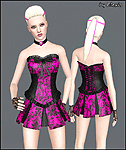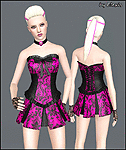"Diamond Rose" - Long And Wavy Hair For Females (Teen to Elder)
"Diamond Rose" - Long And Wavy Hair For Females (Teen to Elder)

EA Highlights.jpg - width=1000 height=698

Shine Highlights.jpg - width=1000 height=698

Brown&Blond.jpg - width=895 height=800

Ginger&Coffee.jpg - width=895 height=800

Black&Honey.jpg - width=895 height=800

Channels.jpg - width=936 height=800
This is probably to most time consuming project I ever made ...
 I started this hair months ago and it had about 30 versions since then, starting from a horrible "huge head syndrome" hair mesh and step by step becoming into something more bearable
I started this hair months ago and it had about 30 versions since then, starting from a horrible "huge head syndrome" hair mesh and step by step becoming into something more bearable 
It still looks blocky compared to other high-end custom hairs around, because I had to reduce the polygon count in order to keep all those layers; originally it would exceed up to about 16k polys if I decide to make it smoother
 My goal was to make a thick and silky look, but I didn't want to go all the way realistic, so it came up pretty close. The back isn't perfect, but I did what I could to make it look better than it was (you should see version Nr.1... )
My goal was to make a thick and silky look, but I didn't want to go all the way realistic, so it came up pretty close. The back isn't perfect, but I did what I could to make it look better than it was (you should see version Nr.1... ) 
Important information:
- Hair for females, teen to elder.
- Available in all clothing categories, maternity and career included.
- 2 highlight versions: EA highlights and Shine highlights. You can have both at the same time.
- Suitable for fat Sims.
- Breast slider capable.
- Due to multiple layers, polygon count is higher than most of my previous hairs - 7806 polys. This is about 3000 polys more than detailed EA hairs.
- The textures were made by the awesome textures guru - Anubis360.

Shine Highlights

Thanks and comments are welcome!

Ask before modifying or including with re-textures.
-------------------------------------------------------
Пожалуйста, не перезаливайте на другие источники,
вместо этого используйте ссылку сюда.
Не модифицируйте без разрешения.
CC used:
- Skins Ephemera / Mallow / Lemonleaf
- Eyes by Escand / Me
- Lipsticks by Daluved1 / Me
- Eyeshadows by Emmzx / Ephemera
- Eyeliners by Emmzx / Ephemera
- Eyebrows by Me
- Clothing by The Store / The Store / Me (unreleased)
- Accessories by Me
Polygon Counts:
LOD0 and LOD1 - 7806
LOD2 - 3451
LOD3 - 1582
Additional Credits:
Anubis360 for his awesome textures and advices.
ReyaD and Missroxor for the name idea and general feedback.
Also everyone in Creation Chat for their feedback and motivation.
This is a new mesh, and means that it's a brand new self contained object that usually does not require a specific Pack (although this is possible depending on the type). It may have Recolours hosted on MTS - check below for more information.
|
DiamondRoseHairByElexis-Shine.rar
| Shine Highlights Version
Download
Uploaded: 21st Apr 2012, 4.15 MB.
141,230 downloads.
|
||||||||
|
DiamondRoseHairByElexis-EA.rar
| EA Highlights Version
Download
Uploaded: 21st Apr 2012, 4.52 MB.
184,163 downloads.
|
||||||||
| For a detailed look at individual files, see the Information tab. | ||||||||
Install Instructions
1. Click the file listed on the Files tab to download the file to your computer.
2. Extract the zip, rar, or 7z file. Now you will have either a .package or a .sims3pack file.
For Package files:
1. Cut and paste the file into your Documents\Electronic Arts\The Sims 3\Mods\Packages folder. If you do not already have this folder, you should read the full guide to Package files first: Sims 3:Installing Package Fileswiki, so you can make sure your game is fully patched and you have the correct Resource.cfg file.
2. Run the game, and find your content where the creator said it would be (build mode, buy mode, Create-a-Sim, etc.).
For Sims3Pack files:
1. Cut and paste it into your Documents\Electronic Arts\The Sims 3\Downloads folder. If you do not have this folder yet, it is recommended that you open the game and then close it again so that this folder will be automatically created. Then you can place the .sims3pack into your Downloads folder.
2. Load the game's Launcher, and click on the Downloads tab. Find the item in the list and tick the box beside it. Then press the Install button below the list.
3. Wait for the installer to load, and it will install the content to the game. You will get a message letting you know when it's done.
4. Run the game, and find your content where the creator said it would be (build mode, buy mode, Create-a-Sim, etc.).
Extracting from RAR, ZIP, or 7z: You will need a special program for this. For Windows, we recommend 7-Zip and for Mac OSX, we recommend Keka. Both are free and safe to use.
Need more help?
If you need more info, see:
- For package files: Sims 3:Installing Package Fileswiki
- For Sims3pack files: Game Help:Installing TS3 Packswiki
Loading comments, please wait...
Uploaded: 21st Apr 2012 at 2:46 PM
Updated: 13th Aug 2012 at 11:52 AM
#hair, #hairstyle, #long, #wavy. natural, #shine, #thick, #highlights, #female, #anubis, #elexis
-
Southern Beauty ~ Myos Female Hair 15 Conversion
by Anubis360 updated 12th Jul 2010 at 2:30pm
 119
413k
751
119
413k
751
Hair » Female » Young Adult
-
Agustin Miche Wavy Hair ~ Child-to-Elder
by Anubis360 18th May 2010 at 3:11pm
 87
445.1k
969
87
445.1k
969
Hair » Female » Young Adult
-
Nouk's Long Wavy Hair ~ Converted for Teen-to-Elder **UPDATED**
by Anubis360 updated 10th Dec 2011 at 4:17pm
 286
948.5k
2.4k
286
948.5k
2.4k
Hair » Female » Young Adult
-
Nouk's Tommie Hair - Converted, for Females (Teen to Elder)
by Elexis 6th Nov 2011 at 4:06pm
 98
380.7k
1k
98
380.7k
1k
Hair » Female » Young Adult
-
"The Lucky One" - Hair Set for Females (Teen to Elder)
by Elexis 5th Aug 2012 at 9:35pm
 153
311.4k
1k
153
311.4k
1k
Hair » Female » Young Adult
-
"Alice" - Simple hairstyle for females, child - elder
by bellakenobi 6th Oct 2025 at 3:24pm
 2
2.4k
8
2
2.4k
8
Hair » Female » Young Adult
-
"Coldheart" - Hairstyle for Females (Teen to Elder)
by Elexis 14th Apr 2018 at 2:08am
For the Sims that want that bit of edgyness in their lives. more...
 27
95.2k
214
27
95.2k
214
Hair » Female » Young Adult
-
"Innocent" - Thin Shaped Eyebrows for Females
by Elexis 21st Nov 2012 at 11:04am
More realistic facial hair for your Sims! more...
 93
201.2k
731
93
201.2k
731
-
Nouk's Tommie Hair - Converted, for Females (Teen to Elder)
by Elexis 6th Nov 2011 at 8:06pm
Beautiful hair by Nouk is now available for Sims 3! 2 highlight versions included. more...
 98
380.7k
1k
98
380.7k
1k
Hair » Female » Young Adult
-
"Rosie" - Shoes for Females (Children & Toddlers)
by Elexis 10th Jun 2017 at 6:15pm
The little ones deserve some fashion too! more...
-
"Mandarin Style" - Top for Females (Teen to Adult)
by Elexis 12th Jun 2011 at 12:02am
New, exotic looking jacket for your Sims! more...
 99
285.7k
738
99
285.7k
738
-
"Meridia" - 3D Ankle Sandals for Females (Teen to Adult)
by Elexis 25th Oct 2012 at 4:44pm
Something new and comfortable for your Simmies to wear :) more...
-
"Serenity" - Cute Dress for Females (Teen to Adult)
by Elexis 11th May 2012 at 11:52am
Perfect for any occasion, from everyday to prom night! more...
 163
389.9k
965
163
389.9k
965
Female » Formal » Young Adult

 Sign in to Mod The Sims
Sign in to Mod The Sims "Diamond Rose" - Long And Wavy Hair For Females (Teen to Elder)
"Diamond Rose" - Long And Wavy Hair For Females (Teen to Elder)