 Cinna
Cinna

Screenshot-67.jpg - width=525 height=768

Screenshot-68.jpg - width=467 height=768

Screenshot-71.jpg - width=855 height=767

Screenshot-72.jpg - width=631 height=768

Screenshot-73.jpg - width=855 height=748
.jpg?cb=1336612088)
Screenshot-67 (2).jpg - width=654 height=645

mycollage.jpg - width=1280 height=1024
"I asked for District 12." Cinna, to Katniss
One of my favorite characters, Cinna! Complete with his golden eyeliner and earrings.
 I wish I could've found a more suitable hair, one that had more hair on the sides, but this base game one was the best I could do.
I wish I could've found a more suitable hair, one that had more hair on the sides, but this base game one was the best I could do.Traits: Perfectionist, Brave, Artistic, Ambitious, Friendly


.jpg)
Cinna and Katniss, right before Katniss heads into the arena.
Please note, this sim is NOT packaged with custom skin! You can get it here:
Skin tone by Buffy: http://therewasnothingleft.tumblr.c...icrobotic-shyne
Custom Content Used:
Eye contacts by –Shady-: http://modthesims.info/d/422834
Eyebrows by –Shady-: http://www.modthesims.info/download.php?t=466614
Earrings by tamo: http://linna.modthesims.info/download.php?t=368425
Sliders Used:
10 New CAS Sliders by Jonha: http://www.modthesims.info/d/378416
Head shape Slider by Jonha: http://www.modthesims.info/download.php?t=399866
Facial sliders by Ahmad: http://ts3celebritysims.blogspot.co...la3lek4-of.html
Facial Sliders by awt: http://www.mediafire.com/?uqpa0hshje8e0be
Chin to Neck Slider by Heiret: http://www.mediafire.com/?wre2vxhkto31sfb
Nostril Rotate Slider by awt: http://mysims3blog.blogspot.com/201...der-by-awt.html
Cross Eye Slider by BloomsBase: http://www.modthesims.info/download.php?t=444824
|
Cinna.zip
Download
Uploaded: 10th May 2012, 294.2 KB.
2,181 downloads.
|
||||||||
| For a detailed look at individual files, see the Information tab. | ||||||||
Install Instructions
1. Click the file listed on the Files tab to download the sim to your computer.
2. Extract the zip, rar, or 7z file.
2. Select the .sim file you got from extracting.
3. Cut and paste it into your Documents\Electronic Arts\The Sims 3\SavedSims folder. If you do not have this folder yet, it is recommended that you open the game, enter Create-a-Sim, and save a sim to the sim bin to create this folder, rather than doing so manually. After that you can close the game and put the .sim file in SavedSims
4. Once the .sim file is in SavedSims, you can load the game, and look for your sim in the premade sims bin in Create-a-Sim.
Extracting from RAR, ZIP, or 7z: You will need a special program for this. For Windows, we recommend 7-Zip and for Mac OSX, we recommend Keka. Both are free and safe to use.
Need more help?
If you need more info, see Game Help:Installing TS3 Simswiki for a full, detailed step-by-step guide! Special Installation Instructions
- If you get an error that says "This content requires expansion pack data that is not installed", please use either Clean Installer to install this sim.
Loading comments, please wait...
-
by Daphage 6th May 2012 at 2:27pm
 25
54.7k
94
25
54.7k
94
-
by Daphage 14th May 2012 at 9:37am
 3
11.8k
5
3
11.8k
5
-
by ForeverHailey 10th Jan 2013 at 7:55am
 14
53k
85
14
53k
85
-
by Daphage 15th Jul 2010 at 7:12am
Located in Oceanside, Oregon, this 3 bedroom 2 bathroom house would be a perfect Vacation Lot, or just a Residential more...
 +12 packs
6 15.6k 11
+12 packs
6 15.6k 11 Happy Holiday
Happy Holiday
 University
University
 Nightlife
Nightlife
 Open for Business
Open for Business
 Pets
Pets
 H&M Fashion
H&M Fashion
 Teen Style
Teen Style
 Seasons
Seasons
 Bon Voyage
Bon Voyage
 Free Time
Free Time
 Apartment Life
Apartment Life
 Mansion and Garden
Mansion and Garden
-
by Daphage 13th Nov 2010 at 1:22am
Saltmarsh Beacon, a lovely 3 story house by the ocean features 4 bedrooms, Master area (which includes Master Bedroom, Master more...
 +12 packs
7 17k 13
+12 packs
7 17k 13 Happy Holiday
Happy Holiday
 University
University
 Nightlife
Nightlife
 Open for Business
Open for Business
 Pets
Pets
 H&M Fashion
H&M Fashion
 Teen Style
Teen Style
 Seasons
Seasons
 Bon Voyage
Bon Voyage
 Free Time
Free Time
 Apartment Life
Apartment Life
 Mansion and Garden
Mansion and Garden
-
The Fairies of Pixie Hollow: Lyria
by Daphage 27th Jun 2010 at 9:46pm
If you've seen the movie 'Tinker Bell and the Lost Treasure,' then you might know who this fairy is! more...
 21
84k
63
21
84k
63
Packs Needed
| Base Game | |
|---|---|
 | Sims 3 |
| Expansion Pack | |
|---|---|
 | Late Night |

 Sign in to Mod The Sims
Sign in to Mod The Sims Cinna
Cinna


















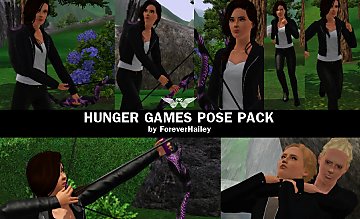






















.jpg)






