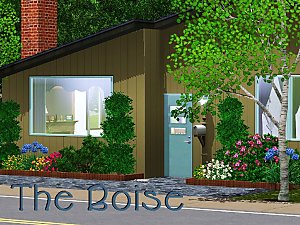Leonardo's Dwelling - 3 br, 4 ba
Leonardo's Dwelling - 3 br, 4 ba

Screenshot-57re.jpg - width=1200 height=747
Front shot

Screenshot-58re.jpg - width=1200 height=747
Back shot

Screenshot-59re.jpg - width=1200 height=747
First level and garage on ground level

Screenshot-60re.jpg - width=1200 height=747
Second level

Screenshot-61re.jpg - width=1200 height=747
Bathroom on the first floor

Screenshot-62re.jpg - width=1200 height=747
Kitchen

Screenshot-63re.jpg - width=1200 height=747
Open plan sitting + dining room

Screenshot-64re.jpg - width=1200 height=747
Nursery

Screenshot-65re.jpg - width=1200 height=747
Two single beds room

Screenshot-66re.jpg - width=1200 height=747
Double bed room (+ bathroom)

Screenshot-67re.jpg - width=1200 height=747
Double bed room (+ bathroom)

Screenshot-68re.jpg - width=1200 height=747
Bathroom on the secon floor












Today I am coming with a residential lot and i would like to share it with you all
 I got an idea of building the house like this after viewing the floorplan catalog of the archipelag.lt team.
I got an idea of building the house like this after viewing the floorplan catalog of the archipelag.lt team.This house is intended to be placed in Twinbrook, 16 Puddlewick Drive. Anyways, it will definitely fit any lot sized 40 x 40.
Surrounded by lush greens, this house features:
* A huge open plan sitting room combined with a dining room.
* A spacious and cozy kitchen.
* Two huge bathrooms in each level.
* Two smaller bathrooms for double bed rooms.
* A fully set loundry.
* A garage for two cars and outside parking for two cars.
* Two double bed rooms.
* One room containing two single beds.
* A nursery with two cribs and plenty of toys.
* An open gallery upstairs for the creations of your sims!
* Two balconies and a patio.
* A big yard, containing a swimming pool, jacuzzi, barbecue and playground for children.
Price Furnished: 205,025
Unfurnished: 133,368
Please, leave some feedback, as I would like to know what you think about this lot

Content Recommended But Not Included
This house has been packaged without any custom content. But I reccomend that you installed these free The Sims 3 Store items:
1. Ever Leaves and Leaflight (part of the set) http://gb.store.thesims3.com/renault
2. Giant bonsai tree (in-game Store free content: Decorations -> Plants)
3. Topper and Terra (part of the set) http://store.thesims3.com/setsProdu...=OFB-SIM3:20378
4. Starburst Clock http://store.thesims3.com/productDe...ategoryId=11540
5. Golden Women of Prosperity (part of the set) http://store.thesims3.com/setsProdu...ategoryId=12341
6. Bryan the Valentine Bear http://store.thesims3.com/productDe...ategoryId=11551
7. Not-A-Street Floorlamp http://store.thesims3.com/productDe...=OFB-SIM3:18099
8. Annie's Well-Organized Shelf http://store.thesims3.com/productDe...=OFB-SIM3:18100
9. Rustic Staycation Whirpool Station (memory sharing on The Sims 3 My Page reward) http://forum.thesims3.com/jforum/posts/list/395496.page
10. Tropical Leaves of Repose http://store.thesims3.com/productDe...ategoryId=11525
Lot Size: 4x4
Lot Price: 205,025
Additional Credits:
archipelag.lt - for great floorplans and ideas.
My younger sister - for encouragement and constructive feedback.
The Sims 3 - for ability to build our dream houses

|
Leonardo's Dwelling - 3br, 4ba.zip
Download
Uploaded: 5th Jun 2012, 632.5 KB.
2,472 downloads.
|
||||||||
| For a detailed look at individual files, see the Information tab. | ||||||||
Install Instructions
1. Click the file listed on the Files tab to download the file to your computer.
2. Extract the zip, rar, or 7z file.
2. Select the .sims3pack file you got from extracting.
3. Cut and paste it into your Documents\Electronic Arts\The Sims 3\Downloads folder. If you do not have this folder yet, it is recommended that you open the game and then close it again so that this folder will be automatically created. Then you can place the .sims3pack into your Downloads folder.
5. Load the game's Launcher, and click on the Downloads tab. Select the house icon, find the lot in the list, and tick the box next to it. Then press the Install button below the list.
6. Wait for the installer to load, and it will install the lot to the game. You will get a message letting you know when it's done.
7. Run the game, and find your lot in Edit Town, in the premade lots bin.
Extracting from RAR, ZIP, or 7z: You will need a special program for this. For Windows, we recommend 7-Zip and for Mac OSX, we recommend Keka. Both are free and safe to use.
Need more help?
If you need more info, see Game Help:Installing TS3 Packswiki for a full, detailed step-by-step guide!
Loading comments, please wait...
Uploaded: 5th Jun 2012 at 5:00 PM
-
by krd123 5th Aug 2009 at 11:33pm
 1
10.3k
2
1
10.3k
2
-
by Rosalie_Q 23rd Oct 2009 at 10:31pm
 12
33.7k
16
12
33.7k
16
-
by athenashavoc 22nd Sep 2010 at 4:57pm
 +1 packs
3 14k 13
+1 packs
3 14k 13 World Adventures
World Adventures
-
by athenashavoc updated 11th Feb 2011 at 4:27am
 +2 packs
10 10.6k 10
+2 packs
10 10.6k 10 World Adventures
World Adventures
 Ambitions
Ambitions
-
by xLoesje123 11th Apr 2013 at 6:07pm
 +10 packs
3 8.3k 8
+10 packs
3 8.3k 8 World Adventures
World Adventures
 High-End Loft Stuff
High-End Loft Stuff
 Ambitions
Ambitions
 Late Night
Late Night
 Generations
Generations
 Town Life Stuff
Town Life Stuff
 Pets
Pets
 Showtime
Showtime
 Supernatural
Supernatural
 Seasons
Seasons
-
by Random2491 24th Mar 2025 at 7:09am
 +3 packs
1 2.7k 2
+3 packs
1 2.7k 2 Ambitions
Ambitions
 Late Night
Late Night
 Supernatural
Supernatural
Packs Needed
| Base Game | |
|---|---|
 | Sims 3 |
| Expansion Pack | |
|---|---|
 | Ambitions |

 Sign in to Mod The Sims
Sign in to Mod The Sims Leonardo's Dwelling - 3 br, 4 ba
Leonardo's Dwelling - 3 br, 4 ba