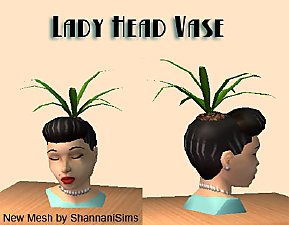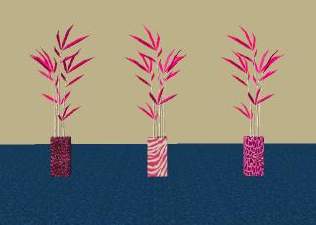Testers Wanted: Bevy of bigger plants... (updated)
Testers Wanted: Bevy of bigger plants... (updated)

ferns.jpg - width=276 height=255

hostas.jpg - width=230 height=170

mixedplants.jpg - width=364 height=246

zengarden.jpg - width=400 height=300

medbonsai.jpg - width=243 height=253
Update 2/28: added a medium sized tabletop bonsai - a bit bigger than the Maxis original - definitely more visible... This one missed the boat last time because the file threw an error when I got a GUID for it which I didn't discover until later..
This is a new mesh, and means that it's a brand new self contained object that usually does not require a specific Pack (although this is possible depending on the type). It may have Recolours hosted on MTS - check below for more information.
|
mediumbonsai.zip
Download
Uploaded: 28th Feb 2005, 46.7 KB.
2,661 downloads.
|
||||||||
|
mediumbonsai.rar
Download
Uploaded: 28th Feb 2005, 41.6 KB.
3,693 downloads.
|
||||||||
|
tabletophosta.zip
Download
Uploaded: 27th Feb 2005, 48.2 KB.
2,992 downloads.
|
||||||||
|
tabletophosta.rar
Download
Uploaded: 27th Feb 2005, 39.7 KB.
4,149 downloads.
|
||||||||
|
largefloorfern.zip
Download
Uploaded: 27th Feb 2005, 95.9 KB.
3,584 downloads.
|
||||||||
|
largefloorfern.rar
Download
Uploaded: 27th Feb 2005, 81.2 KB.
5,042 downloads.
|
||||||||
|
JFbigrubbertree.zip
Download
Uploaded: 27th Feb 2005, 114.2 KB.
3,127 downloads.
|
||||||||
|
JFbigrubbertree.rar
Download
Uploaded: 27th Feb 2005, 100.0 KB.
4,356 downloads.
|
||||||||
|
JFbigjade.zip
Download
Uploaded: 27th Feb 2005, 77.3 KB.
3,029 downloads.
|
||||||||
|
JFbigjade.rar
Download
Uploaded: 27th Feb 2005, 69.0 KB.
4,219 downloads.
|
||||||||
|
JFbigfig.zip
Download
Uploaded: 27th Feb 2005, 85.1 KB.
3,231 downloads.
|
||||||||
|
JFbigfig.rar
Download
Uploaded: 27th Feb 2005, 71.7 KB.
4,444 downloads.
|
||||||||
|
JFbigficus.zip
Download
Uploaded: 27th Feb 2005, 118.2 KB.
3,451 downloads.
|
||||||||
|
JFbigficus.rar
Download
Uploaded: 27th Feb 2005, 104.0 KB.
4,798 downloads.
|
||||||||
|
JFbigfatbonsai.zip
Download
Uploaded: 27th Feb 2005, 47.0 KB.
3,516 downloads.
|
||||||||
|
JFbigfatbonsai.rar
Download
Uploaded: 27th Feb 2005, 41.6 KB.
4,657 downloads.
|
||||||||
| For a detailed look at individual files, see the Information tab. | ||||||||
Install Instructions
1. Download: Click the download link to save the .rar or .zip file(s) to your computer.
2. Extract the zip, rar, or 7z file.
3. Place in Downloads Folder: Cut and paste the .package file(s) into your Downloads folder:
- Origin (Ultimate Collection): Users\(Current User Account)\Documents\EA Games\The Sims™ 2 Ultimate Collection\Downloads\
- Non-Origin, Windows Vista/7/8/10: Users\(Current User Account)\Documents\EA Games\The Sims 2\Downloads\
- Non-Origin, Windows XP: Documents and Settings\(Current User Account)\My Documents\EA Games\The Sims 2\Downloads\
- Mac: Users\(Current User Account)\Documents\EA Games\The Sims 2\Downloads
- Mac x64: /Library/Containers/com.aspyr.sims2.appstore/Data/Library/Application Support/Aspyr/The Sims 2/Downloads
- For a full, complete guide to downloading complete with pictures and more information, see: Game Help: Downloading for Fracking Idiots.
- Custom content not showing up in the game? See: Game Help: Getting Custom Content to Show Up.
- If you don't have a Downloads folder, just make one. See instructions at: Game Help: No Downloads Folder.
Loading comments, please wait...
Uploaded: 27th Feb 2005 at 10:24 PM
Updated: 28th Feb 2005 at 5:06 PM - added another plant
-
by woodlandbunny48 9th Oct 2005 at 3:52pm
 6
8.8k
2
6
8.8k
2
-
by shannanisims 7th Feb 2006 at 2:36am
 38
14.6k
13
38
14.6k
13
-
by maree464 21st Feb 2006 at 3:43pm
 2
8.8k
3
2
8.8k
3
-
by macarossi 8th Oct 2006 at 2:24am
 81
214.2k
298
81
214.2k
298
-
Dry recolors of some Maxis Plants
by Pdrs 27th Oct 2006 at 10:25pm
 +2 packs
3 8.5k 5
+2 packs
3 8.5k 5 University
University
 Nightlife
Nightlife
-
Testers Wanted: Large Hanging Hosta
by DoctorMom 25th Feb 2005 at 5:58pm
As requested by Anglesims2, here's the bigger version of the Maxis "Hosta la Vista", another one of those oddly undersized more...
 18
15.7k
4
18
15.7k
4
-
Testers Wanted: Large Hanging Fern
by DoctorMom 24th Feb 2005 at 3:52am
This is a resize of the Maxis "Falling Fern", which always seemed to me to be inappropriately small (dare I more...
 44
23.3k
5
44
23.3k
5

 Sign in to Mod The Sims
Sign in to Mod The Sims Testers Wanted: Bevy of bigger plants... (updated)
Testers Wanted: Bevy of bigger plants... (updated)