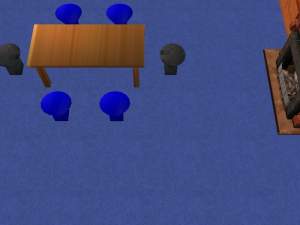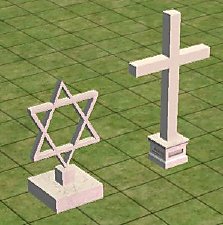Modern Glass Set
Modern Glass Set

glass_set0005.jpg - width=384 height=288
Hi everyone.

This set includes:
- bedframe, bedding, endtable top & base, dresser, wall mirror
- toilet base & seat, sink, shower frame & tile, bathtub
- fridge, counter base & top, stove, dishwasher
- dining chair & table (no screenie, sorry lost it somewhere
I have made matching living room & study for this set too, but they are hosted at Parsimonious:
Study set: http://www.parsimonious.org/objects2/study/2.shtml
Living room set: http://www.parsimonious.org/objects2/living/1.shtml
Also some of my older sets I took down off MTS2 are hosted there too.

Hope you like the set, and please report if any problems occur.
Thank you all in advance. :D
Hugs,
Kimmy




This custom content if it is not clothing, may require a seperate download to work properly. This is available at Colour Enable Package (CEP) by Numenor.
|
Modern Glass Set.zip
Download
Uploaded: 1st Mar 2005, 1,011.3 KB.
5,402 downloads.
|
||||||||
| For a detailed look at individual files, see the Information tab. | ||||||||
Install Instructions
1. Download: Click the download link to save the .rar or .zip file(s) to your computer.
2. Extract the zip, rar, or 7z file
3. Place in Downloads Folder: Cut and paste the .package file(s) into your Downloads folder:
- Origin (Ultimate Collection): Users\(Current User Account)\Documents\EA Games\The Sims™ 2 Ultimate Collection\Downloads\
- Non-Origin, Windows Vista/7/8/10: Users\(Current User Account)\Documents\EA Games\The Sims 2\Downloads\
- Non-Origin, Windows XP: Documents and Settings\(Current User Account)\My Documents\EA Games\The Sims 2\Downloads\
- Mac: Users\(Current User Account)\Documents\EA Games\The Sims 2\Downloads
- Mac x64:
/Library/Containers/com.aspyr.sims2.appstore/Data/Library/Application Support/Aspyr/The Sims 2/Downloads
Need more information?
- For a full, complete guide to downloading complete with pictures and more information, see: Game Help: Downloading for Fracking Idiots.
- Custom content not showing up in the game? See: Game Help: Getting Custom Content to Show Up.
- If you don't have a Downloads folder, just make one. See instructions at: Game Help: No Downloads Folder.
Loading comments, please wait...
Uploaded: 1st Mar 2005 at 11:23 PM
Updated: 5th Nov 2005 at 9:00 PM
-
by funami1300 15th May 2005 at 10:23pm
 17
12.1k
1
17
12.1k
1
-
by helloitsjoe8 20th Jan 2006 at 11:06pm
 2
4.6k
2
4.6k
-
by OpenHouseJack 5th Oct 2006 at 10:42am
 8
7.5k
3
8
7.5k
3
-
[EP Ready] Testers Please: "ATTRACTIVE LEOPARD" Big Set
by Kimmy81 13th Jan 2005 at 11:44pm
IMPORTANT: Because there were previously no color options for some objects of this set, in order to have them appear more...
 73
48.5k
21
73
48.5k
21

 Sign in to Mod The Sims
Sign in to Mod The Sims