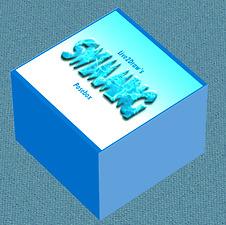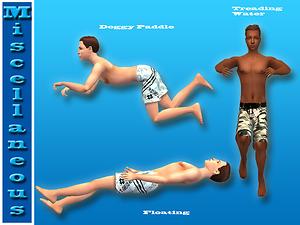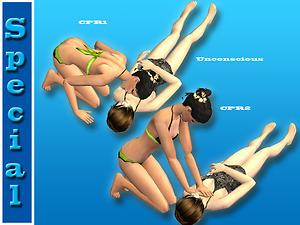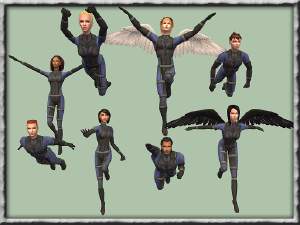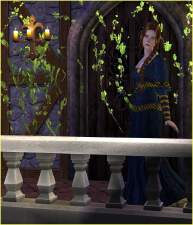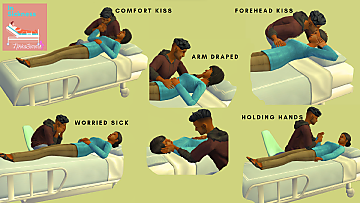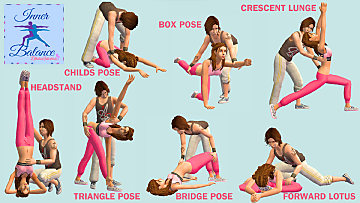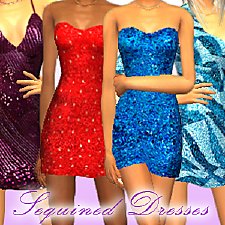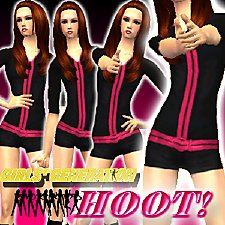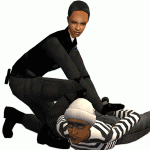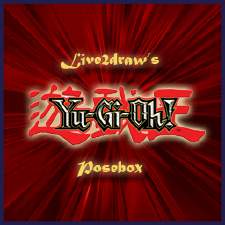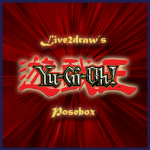**REQUEST** "Splash!"-Swimming Posebox
**REQUEST** "Splash!"-Swimming Posebox

cover.jpg - width=800 height=573

dives.jpg - width=800 height=600
poses under the "dives" piestring.

ingame.jpg - width=572 height=570

misc.jpg - width=800 height=600
poses under the "misc" piestring.

poolside.jpg - width=800 height=600
poses under the "poolside" piestring.

special1.jpg - width=800 height=600
poses under the "special" piestring.

special2.jpg - width=800 height=600
more poses under the "special" piestring.

strokes.jpg - width=800 height=600
poses under the "strokes" piestring.

cover.png - width=256 height=256
So, AliceSacco came to me with this request a while back. And I'm finally finished! I'm so ashamed of the length of time it took me to finish.....

So for the ever patient AliceSacco, I present a whole heap of Swimming/Pool poses for your sims! :D

So a few things to talk about here. it most likely will be long, so please bear with me! :/
Poses:
The poses are all named, so no pose1, pose2, pose3 to get you confused. They're grouped according to similarity, so all the strokes (eg breast stroke, back stroke) will be under the strokes pie string, all the dives will be under the dives pie string and so on. Because of this, I've grouped the poses in the screenshots in the same way. that way you'll know which poses fall under where. the heading on the side of the screenshots tell you which pie strings they fall under.
The poses made for in the water:
Ok so for these it's best you use the moveobjects cheat, put the sim in the water standing up, then use whatever pose you want. If you use the in-water poses on land, your sim will sink into the ground and it'll take you a while to find 'em, save resetting them of course.
Dives:
So if you want your sim to look like if he/she just dived from a highboard, it's best to use an OMSP. the original height of the dive poses is compatible with the original maxis diveboard. So if you want to alternate, you can! there's a lot of OMSP's out there, I used these ones I found on realize a dream because you don't need OFB or the magisplay tray. check them out here: http://realizeadream.wordpress.com/...o-ofb-required/
Interactive Poses:
There are a couple of interactive poses (ie. two sims interacting with each other), namely the ones under the "special" pie string. There's a couple where a sim is giving CPR, and one where the sim is pulling the passed out sim out of the water. Now for these, just so it won't be too difficult to position them, I moved the pose far away from the base slot. So don't be surprised if you use those poses and your sim moved away from it's original spot. It's supposed to do that lol.
There's also a snap reset, just in case you forget which pose you used.
The posebox is $1, and can be found in the Hobbies/Misc section.
ok I think that's it. *exhales*. Special thanks to AliceSacco, who came up with this great idea, and was patient enough to put up with my craziness.....

Thanks to Dr. Pixel, Wes_H, SimPE, and everyone else who helped with making poseboxes so fun and easy! :lovestruc
I have a lot of awesome creators to credit too.

Enjoy!
Meighan.
Additional Credits:
pool walls and floors by jupiterstar-http://www.modthesims.info/member.php?u=6059482
lifesaver thingy and highboard from FeeEssen-http://www.modthesims.info/member.php?u=112249
green flower bikini-http://www.modthesims.info/member.php?u=388824
quicksilver boardshorts-http://www.modthesims.info/showthread.php?t=294611
male swimwear by fashion republic-http://www.modthesims.info/showthread.php?t=292288
flowery swimsuits-http://www.modthesims.info/showthread.php?t=342536
jessy's sucker punch skinblend-http://www.spring4sims.com/2011/08/sucker-punch-6-asian-skinblends-by-jessys-sims/
white female's hair-http://www.coolsims.net/
|
live2draw_swimming_posebox.zip
Download
Uploaded: 18th Aug 2012, 88.5 KB.
11,028 downloads.
|
||||||||
| For a detailed look at individual files, see the Information tab. | ||||||||
Install Instructions
1. Download: Click the download link to save the .rar or .zip file(s) to your computer.
2. Extract the zip, rar, or 7z file.
3. Place in Downloads Folder: Cut and paste the .package file(s) into your Downloads folder:
- Origin (Ultimate Collection): Users\(Current User Account)\Documents\EA Games\The Sims™ 2 Ultimate Collection\Downloads\
- Non-Origin, Windows Vista/7/8/10: Users\(Current User Account)\Documents\EA Games\The Sims 2\Downloads\
- Non-Origin, Windows XP: Documents and Settings\(Current User Account)\My Documents\EA Games\The Sims 2\Downloads\
- Mac: Users\(Current User Account)\Documents\EA Games\The Sims 2\Downloads
- Mac x64: /Library/Containers/com.aspyr.sims2.appstore/Data/Library/Application Support/Aspyr/The Sims 2/Downloads
- For a full, complete guide to downloading complete with pictures and more information, see: Game Help: Downloading for Fracking Idiots.
- Custom content not showing up in the game? See: Game Help: Getting Custom Content to Show Up.
- If you don't have a Downloads folder, just make one. See instructions at: Game Help: No Downloads Folder.
Loading comments, please wait...
-
Poses: You will believe a Sim can FLY!!!
by SynapticSim 21st May 2009 at 10:35am
 +1 packs
66 141.3k 141
+1 packs
66 141.3k 141 Pets
Pets
-
by NikkaSimms 26th Feb 2024 at 11:42am
 3
2.8k
15
3
2.8k
15
-
by NikkaSimms 13th Mar 2024 at 1:44pm
 1.6k
6
1.6k
6
-
Aikea's Animation Hacks - Age Fix
by Let It Simmer 27th Mar 2024 at 3:26pm
 +8 packs
8 2.6k 7
+8 packs
8 2.6k 7 University
University
 Nightlife
Nightlife
 Open for Business
Open for Business
 Pets
Pets
 Seasons
Seasons
 Bon Voyage
Bon Voyage
 Free Time
Free Time
 Apartment Life
Apartment Life
-
by NikkaSimms 2nd Jun 2024 at 2:46pm
 2.5k
10
2.5k
10
-
by NikkaSimms 1st Jul 2024 at 2:06pm
 2
1.7k
7
2
1.7k
7
-
by NikkaSimms 30th Sep 2024 at 1:20pm
 2
1.6k
8
2
1.6k
8
-
by NikkaSimms 30th Sep 2024 at 1:24pm
 2
1.3k
5
2
1.3k
5
-
**REQUEST** "Freeze!"-Police Posebox
by live2draw 13th Feb 2012 at 11:04pm
14 Poses for those sims who "Protect and Serve." more...
 +1 packs
54 91.8k 157
+1 packs
54 91.8k 157 Seasons
Seasons
-
**REQUEST** "Yu-Gi-Oh!" Posebox
by live2draw 27th May 2012 at 4:59pm
8 poses inspired by the popular manga/anime, "Yu-Gi-Oh!" more...
 15
44.7k
36
15
44.7k
36
-
*Clear Eyes*: 15 Colours w/Default Replacements
by live2draw 23rd Feb 2012 at 11:09pm
A set of 15 eye colours for your sims. Available as default replacements as well. more...
About Me
I love ModTheSims so much and I hope to start back creating one day!

 Sign in to Mod The Sims
Sign in to Mod The Sims **REQUEST** "Splash!"-Swimming Posebox
**REQUEST** "Splash!"-Swimming Posebox