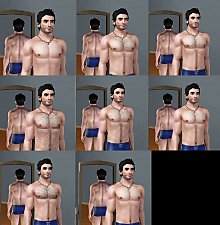Tans aren't just for women any more!
Tans aren't just for women any more!

Headless-Tops.jpg - width=1091 height=693
Men's top front tans

Headless-Bottoms.jpg - width=1280 height=623
Men's bottom front tans

Top-Back.jpg - width=1280 height=819
Men's top back tans

Bottom-Back.jpg - width=1280 height=750
Men's bottom back tans

New-suit.jpg - width=1280 height=913
Additional suit presets
 The 4 tops Included in this set range from a basic T-shirt to a wife-beater muscle shirt. The 5 bottoms start with long boxers and get progressively shorter down to a next-to-nothing Speedo. All the tans can be found under the accessories tab and have custom thumbnails. They're for teens through elders and are showerproof. They're also easily adjustable with the CAS sliders to change them from very light to almost invisible. There are pictures of how the tans look with LN tattoos and fantasy skins on the female tan line download page HERE. The swimsuit used in the photos is also available on the download page. I made the thing in order to get good tan photos, so why not go ahead and post it? There's the fish print, a solid metallic purple, and a solid green cloth available as presets. The fish is set as recolorable in 1 channel, but what you'll get when you start playing with the colors is a mystery. The other 2 are recolorable in 2 channels -- the fishline holding everything together can be made a separate color from the front and back. Enjoy!
The 4 tops Included in this set range from a basic T-shirt to a wife-beater muscle shirt. The 5 bottoms start with long boxers and get progressively shorter down to a next-to-nothing Speedo. All the tans can be found under the accessories tab and have custom thumbnails. They're for teens through elders and are showerproof. They're also easily adjustable with the CAS sliders to change them from very light to almost invisible. There are pictures of how the tans look with LN tattoos and fantasy skins on the female tan line download page HERE. The swimsuit used in the photos is also available on the download page. I made the thing in order to get good tan photos, so why not go ahead and post it? There's the fish print, a solid metallic purple, and a solid green cloth available as presets. The fish is set as recolorable in 1 channel, but what you'll get when you start playing with the colors is a mystery. The other 2 are recolorable in 2 channels -- the fishline holding everything together can be made a separate color from the front and back. Enjoy! Made with CTU and S3PE Additional Credits:
Many thanks to Armiel for the mini-world Builder's Island. Picture taking and CC testing is UBER-FAST when you only have to wait a few seconds for the world to load.
Thanks to all the creators that take the time to write the tutorials, and answer all the stupid questions I posted while learning how to do this stuff.
|
AM_clothes_bottom_swimsuit_custom for uploads.zip
| Swimsuit used in pics
Download
Uploaded: 19th Sep 2012, 285.8 KB.
2,349 downloads.
|
||||||||
|
Acc_socks_m_bottom_tan_SG77.zip
| Men's lower body tan lines
Download
Uploaded: 19th Sep 2012, 2.65 MB.
3,158 downloads.
|
||||||||
|
Acc_gloves_m_top_tan_SG77.zip
| Men's upper body tan lines
Download
Uploaded: 19th Sep 2012, 2.19 MB.
2,938 downloads.
|
||||||||
| For a detailed look at individual files, see the Information tab. | ||||||||
Install Instructions
1. Click the file listed on the Files tab to download the file to your computer.
2. Extract the zip, rar, or 7z file. Now you will have either a .package or a .sims3pack file.
For Package files:
1. Cut and paste the file into your Documents\Electronic Arts\The Sims 3\Mods\Packages folder. If you do not already have this folder, you should read the full guide to Package files first: Sims 3:Installing Package Fileswiki, so you can make sure your game is fully patched and you have the correct Resource.cfg file.
2. Run the game, and find your content where the creator said it would be (build mode, buy mode, Create-a-Sim, etc.).
For Sims3Pack files:
1. Cut and paste it into your Documents\Electronic Arts\The Sims 3\Downloads folder. If you do not have this folder yet, it is recommended that you open the game and then close it again so that this folder will be automatically created. Then you can place the .sims3pack into your Downloads folder.
2. Load the game's Launcher, and click on the Downloads tab. Find the item in the list and tick the box beside it. Then press the Install button below the list.
3. Wait for the installer to load, and it will install the content to the game. You will get a message letting you know when it's done.
4. Run the game, and find your content where the creator said it would be (build mode, buy mode, Create-a-Sim, etc.).
Extracting from RAR, ZIP, or 7z: You will need a special program for this. For Windows, we recommend 7-Zip and for Mac OSX, we recommend Keka. Both are free and safe to use.
Need more help?
If you need more info, see:
- For package files: Sims 3:Installing Package Fileswiki
- For Sims3pack files: Game Help:Installing TS3 Packswiki
Loading comments, please wait...
-
by Shep 4th Jul 2009 at 1:43pm
 37
143.2k
200
37
143.2k
200
-
by PanthroSamah 22nd Jul 2009 at 8:12am
 93
186.3k
133
93
186.3k
133
-
by newone08 3rd Nov 2009 at 1:31am
 33
102.3k
229
33
102.3k
229
-
by roflor 5th Nov 2009 at 6:24pm
 25
129.1k
111
25
129.1k
111
-
by cutsocks 28th Sep 2010 at 5:03am
 19
32.3k
55
19
32.3k
55
-
by Cure Smile 6th Jan 2023 at 7:30pm
 3.7k
15
3.7k
15
-
Tan Lines Just in Time for Seasons
by sciguy77 15th Sep 2012 at 9:50pm
Tan lines for female teen thru elder Sims more...
 21
64.8k
71
21
64.8k
71
-
by sciguy77 updated 28th Nov 2012 at 1:14am
For everything from shopping to sleeping, every respectable Sim needs this top in their wardrobe. more...
 18
71.7k
123
18
71.7k
123
Female » Mixed Sets » Adult

 Sign in to Mod The Sims
Sign in to Mod The Sims Tans aren't just for women any more!
Tans aren't just for women any more!