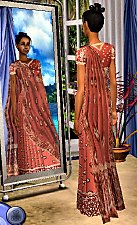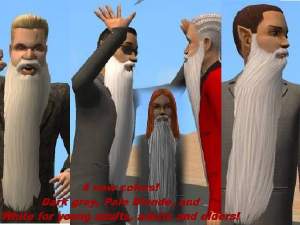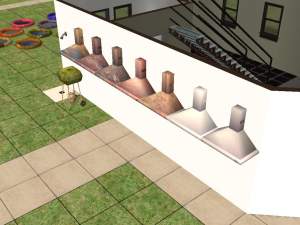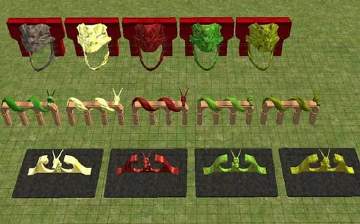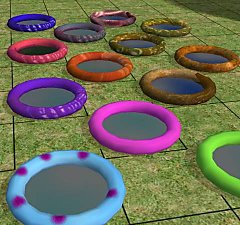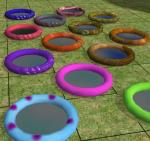A pair of boxerbriefs for adults and Young adults!
A pair of boxerbriefs for adults and Young adults!

boxerbriefsformalesadultandyoungadult2.png - width=206 height=512
micl2u wanted the mesh unlocked so I used these to do it. These boxerbriefs were originally for adult males only. Use this base in bodyshop to create your own skintight outfits, briefs, speedos, thongs.... (P.S. Gabi, I thank you now over and over for them. My sims love their undies.)
Also, these carry the original name of the briefs and will overwrite them.
|
7f5bd23f_boxerbriefs3.rar
Download
Uploaded: 7th Mar 2005, 26.0 KB.
3,194 downloads.
|
||||||||
| For a detailed look at individual files, see the Information tab. | ||||||||
Install Instructions
1. Download: Click the download link to save the .rar or .zip file(s) to your computer.
2. Extract the zip, rar, or 7z file.
3. Place in Downloads Folder: Cut and paste the .package file(s) into your Downloads folder:
- Origin (Ultimate Collection): Users\(Current User Account)\Documents\EA Games\The Sims™ 2 Ultimate Collection\Downloads\
- Non-Origin, Windows Vista/7/8/10: Users\(Current User Account)\Documents\EA Games\The Sims 2\Downloads\
- Non-Origin, Windows XP: Documents and Settings\(Current User Account)\My Documents\EA Games\The Sims 2\Downloads\
- Mac: Users\(Current User Account)\Documents\EA Games\The Sims 2\Downloads
- Mac x64: /Library/Containers/com.aspyr.sims2.appstore/Data/Library/Application Support/Aspyr/The Sims 2/Downloads
- For a full, complete guide to downloading complete with pictures and more information, see: Game Help: Downloading for Fracking Idiots.
- Custom content not showing up in the game? See: Game Help: Getting Custom Content to Show Up.
- If you don't have a Downloads folder, just make one. See instructions at: Game Help: No Downloads Folder.
Loading comments, please wait...
Uploaded: 7th Mar 2005 at 4:15 AM
Updated: 28th Apr 2005 at 2:56 AM
-
Athletic suit for adults and young adults
by greekchick 8th May 2005 at 10:39am
-
Requested Ballgown for Adults (and Young Adults)
by besen 22nd May 2005 at 12:20pm
-
testers wanted : ShortSkirt and 'Platformers' for Adults and Young Adults
by callum91 11th Jun 2005 at 11:33am
-
Hogwarts Uniforms for Young Adults/Adults (Male) – Movie style
by cloudlessnights 9th Jan 2006 at 11:03am
 +1 packs
12 30.9k 40
+1 packs
12 30.9k 40 University
University
Male » Everyday » Young Adult
-
Set of boxers and T-shirts for male adults and young adults
by augusto graw 7th Feb 2008 at 11:26pm
 3
12.8k
10
3
12.8k
10
Male » Mixed Sets » Adult
-
More H&M Retro Dresses for Adults and Young Adults
by Just_Tweens 21st Dec 2013 at 5:13pm
-
Get them All! Now 12 Recolors of RGiles Scarborough Kitchen Collection
by dewshine 9th Apr 2005 at 5:01am
Here are the colors so far: Trashed and distressed #1, Bloodwood & Redheart, Padouk, Verawood & Guayacan combo #1, Walnut, more...
 69
56.4k
19
69
56.4k
19
-
Father Time Beards for Adults and Young Adults. Now with *new* colors! Needs Holiday Pack
by dewshine 28th Nov 2005 at 4:05pm
Sorry, Due to RL issues this mesh issue will have to wait a bit to be fixed, so for the more...
 22
28.8k
8
22
28.8k
8
-
Boblishman's cooker hood recolors *testers wanted* EP ready
by dewshine 29th Mar 2005 at 7:15pm
With kind permission of the wonderful Boblishman who has brought us so many great everyday items I present 6 recolors more...
 32
18k
3
32
18k
3
-
*Testers Wanted* Recolors for Brassex's non-roof meshes
by dewshine 8th Apr 2005 at 2:31am
Here is the place that I invite everyone to post recolors of Brassex's wonderful non-roof meshes. more...
 20
21.3k
3
20
21.3k
3
-
*Testers wanted* Recolors of Echo's functional wading pool
by dewshine 27th Mar 2005 at 10:30am
:howdy: Hey folks I wanted some additional colors for the cool wading pool echo made (which you will more...
 20
22.2k
7
20
22.2k
7
-
More Jack Sparrow inspired stuff-- His hat? And other colors
by dewshine 27th Jul 2006 at 12:01am
First of all I want to post this: By generalzoi. more...
 9
31.7k
11
9
31.7k
11
-
Maxis Countertops in brushed metal.
by dewshine 15th Oct 2005 at 5:22am
Once upon a time I made a countertop for Rgiles Scarborough kitchen set... And ~Po~ asked me for silver. more...
 +1 packs
7 10.3k
+1 packs
7 10.3k University
University
-
Updated April 8 Recolors Brasstex's Arabian, Castle, & Monstery Roofs
by dewshine 5th Apr 2005 at 2:17am
Taking a break from my current Trashed Project of a community rundown store. more...
 58
41.3k
8
58
41.3k
8

 Sign in to Mod The Sims
Sign in to Mod The Sims A pair of boxerbriefs for adults and Young adults!
A pair of boxerbriefs for adults and Young adults!