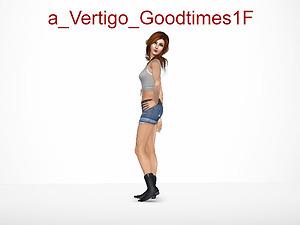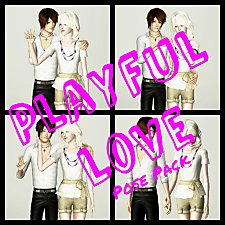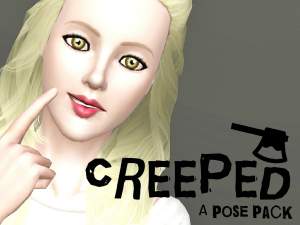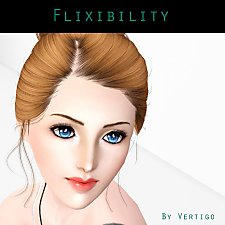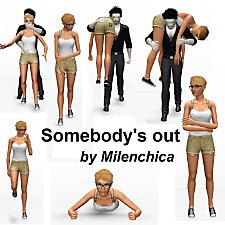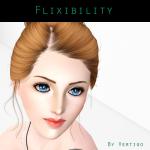Good Times Pose Pack
Good Times Pose Pack

1F both Sides.jpg - width=800 height=600

Code Screenshot 1F.jpg - width=800 height=600

Code Screenshot 2M.jpg - width=800 height=600

Code Screenshot 3F.jpg - width=800 height=600

Code Screenshot 4F.jpg - width=800 height=600

Code Screenshot 5M.jpg - width=800 height=600

Code Screenshot 6M.jpg - width=800 height=600

Side View.jpg - width=934 height=964

In game 1.jpg - width=800 height=600

In game 2.jpg - width=800 height=600

In Game 3.jpg - width=800 height=600

Good Times thumbnail.jpg - width=550 height=513













I'm Vertigo, a pose-pack creator. And a long time Simmer. :D
Anyway, this pose pack is inspired by the social networking sites (Twitter, Facebook etc...) and since University Life just came out early this month i decided to make a pose pack goes with it. I'v been working around this pose pack (along with other ones) around the early announcement of UL.
Enough chit-chatting and take a look :D.



This pose pack is obviously list compatible (All my pose packs are, which you'll see that)
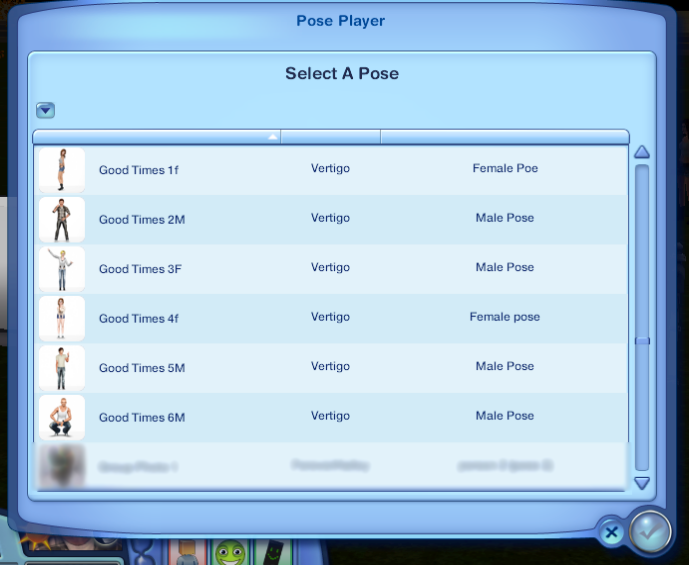
I know 3F says "Male Pose" >_< but honestly, it's designed for both males and females.
I worked a lot on this pose pack and I wanted to put more than just 6 poses, but one of them had technical issues :/. And the others are terribly looking or unsuitable for the theme. So I avoided them... Though, I hope you like it. and happy simming
 .
.Code:
a_Vertigo_Goodtimes1F
a_Vertigo_Goodtimes2M
a_Vertigo_Goodtimes3F
a_Vertigo_Goodtimes4F
a_Vertigo_Goodtimes5M
a_Vertigo_Goodtimes6M
Additional Credits:
Lucky Star Hairstyle By Newsea Sims
Gantz Hairstyle by Juice
Hairstyle Mesh #10 Blue by Lapiz
Hair 92 by Anto
Peggy July 12 gift retexture by Anubis
Matching Sweaters by Juliana
Leisure Shirt by Tamo
Knitte Pulover Style 2 by Icia
Destroyed Mini Skirt by Icia
As Seen On David Beckham by Darko
Casual Jeans by Sims2fanbg
Hair 18 by Skysims
Huge Bodybuilder skins by Victor_tor
You Are Real by Abnormal SIM simulation center
ESkin N-Atural+ by Teru_k
|
Good Times Pose Pack.rar
Download
Uploaded: 24th Mar 2013, 32.5 KB.
27,022 downloads.
|
||||||||
| For a detailed look at individual files, see the Information tab. | ||||||||
Install Instructions
1. Click the file listed on the Files tab to download the file to your computer.
2. Extract the zip, rar, or 7z file. Now you will have either a .package or a .sims3pack file.
For Package files:
1. Cut and paste the file into your Documents\Electronic Arts\The Sims 3\Mods\Packages folder. If you do not already have this folder, you should read the full guide to Package files first: Sims 3:Installing Package Fileswiki, so you can make sure your game is fully patched and you have the correct Resource.cfg file.
2. Run the game, and find your content where the creator said it would be (build mode, buy mode, Create-a-Sim, etc.).
For Sims3Pack files:
1. Cut and paste it into your Documents\Electronic Arts\The Sims 3\Downloads folder. If you do not have this folder yet, it is recommended that you open the game and then close it again so that this folder will be automatically created. Then you can place the .sims3pack into your Downloads folder.
2. Load the game's Launcher, and click on the Downloads tab. Find the item in the list and tick the box beside it. Then press the Install button below the list.
3. Wait for the installer to load, and it will install the content to the game. You will get a message letting you know when it's done.
4. Run the game, and find your content where the creator said it would be (build mode, buy mode, Create-a-Sim, etc.).
Extracting from RAR, ZIP, or 7z: You will need a special program for this. For Windows, we recommend 7-Zip and for Mac OSX, we recommend Keka. Both are free and safe to use.
Need more help?
If you need more info, see:
- For package files: Sims 3:Installing Package Fileswiki
- For Sims3pack files: Game Help:Installing TS3 Packswiki
Loading comments, please wait...
Uploaded: 24th Mar 2013 at 6:33 AM
Updated: 14th Jun 2013 at 7:41 PM
-
Model Pose Pack - Poses for cmomoney's Pose Player (UPDATED 6/17/11)
by traelia updated 18th Jun 2011 at 5:03am
 23
117k
89
23
117k
89
-
by Alice_of_Hearts 11th Aug 2012 at 11:20am
 22
77k
134
22
77k
134
-
by Alice_of_Hearts 3rd Oct 2012 at 9:35am
 8
67.8k
62
8
67.8k
62
-
by JuBa_0oº 2nd Apr 2013 at 11:59am
 13
45.2k
48
13
45.2k
48
-
by Vertigo 1st May 2013 at 3:02am
 25
81.1k
188
25
81.1k
188
-
by Milenchica 3rd Jul 2013 at 4:58pm
 23
74.8k
130
23
74.8k
130
-
by cottoncandy1 18th Feb 2014 at 10:01am
 8
20.1k
31
8
20.1k
31
-
by cottoncandy1 24th Feb 2014 at 12:17pm
 2
12.8k
17
2
12.8k
17

 Sign in to Mod The Sims
Sign in to Mod The Sims