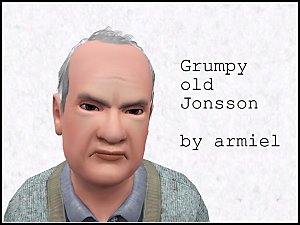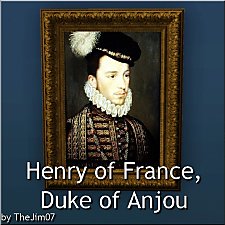Henry Stevenson
Henry Stevenson
SCREENSHOTS

Henry Closeup 2.jpg - width=968 height=712

Henry Closeup 3.jpg - width=770 height=680

Henry Closeup 4.jpg - width=959 height=727

Henry Full Body.jpg - width=835 height=659

Henry Moderately Close.jpg - width=681 height=537

Henry Thumbnail.jpg - width=496 height=510

Henry Collage.jpg - width=1280 height=450
Downloaded 351 times
18 Thanks
4 Favourited
5,751 Views
Say Thanks!
Thanked!

Henry's a fairly average middle-aged man. The kind everyone has known at least once in their life- He loves tinkering, and his tools, cooking on the grill, and works hard at his career. But he can get a bit grumpy- the neighbourhood kids know never to try to talk to him when he's getting the morning paper.
(I apologize for the crappy backstory... thing- I'm really not good with that sort of thing, but it seems a mandatory thing to do, y'know?.)
Suggestions And Things
The Traits Henry comes packaged with are Grumpy, Bookworm, Frugal, Handy, and Natural Cook
However, if you have Ambitions, I would recommend switching Bookworm and Frugal with Eccentric, and Ambitious, and changing his Lifetime Wish to Monster Maker, for the full original intent.
In addition, my original intent for Henry, and how he is in my game, was to make him a Werewolf- however, you can't upload a Sim with Occult status, so he has to be human.

Custom Content And Stuff
Henry is packaged with default eyes, skin, and basegame clothing, however, the screenshots do use a few bits and bobs.
- Face- In revised default natural realistic style skin by Navetsea
- Bella eyes by shadowwolf5889
In addition, Henry was created with a slider multiplier of 2x, so if you try to edit his face, keep that in mind.
MTS has all free content, all the time. Donate to help keep it running.
|
Henry_Stevenson.rar
Download
Uploaded: 25th Jul 2013, 350.5 KB.
351 downloads.
|
||||||||
| For a detailed look at individual files, see the Information tab. | ||||||||
Install Instructions
Quick Guide:
1. Click the file listed on the Files tab to download the sim to your computer.
2. Extract the zip, rar, or 7z file.
2. Select the .sim file you got from extracting.
3. Cut and paste it into your Documents\Electronic Arts\The Sims 3\SavedSims folder. If you do not have this folder yet, it is recommended that you open the game, enter Create-a-Sim, and save a sim to the sim bin to create this folder, rather than doing so manually. After that you can close the game and put the .sim file in SavedSims
4. Once the .sim file is in SavedSims, you can load the game, and look for your sim in the premade sims bin in Create-a-Sim.
Extracting from RAR, ZIP, or 7z: You will need a special program for this. For Windows, we recommend 7-Zip and for Mac OSX, we recommend Keka. Both are free and safe to use.
Need more help?
If you need more info, see Game Help:Installing TS3 Simswiki for a full, detailed step-by-step guide! Special Installation Instructions
1. Click the file listed on the Files tab to download the sim to your computer.
2. Extract the zip, rar, or 7z file.
2. Select the .sim file you got from extracting.
3. Cut and paste it into your Documents\Electronic Arts\The Sims 3\SavedSims folder. If you do not have this folder yet, it is recommended that you open the game, enter Create-a-Sim, and save a sim to the sim bin to create this folder, rather than doing so manually. After that you can close the game and put the .sim file in SavedSims
4. Once the .sim file is in SavedSims, you can load the game, and look for your sim in the premade sims bin in Create-a-Sim.
Extracting from RAR, ZIP, or 7z: You will need a special program for this. For Windows, we recommend 7-Zip and for Mac OSX, we recommend Keka. Both are free and safe to use.
Need more help?
If you need more info, see Game Help:Installing TS3 Simswiki for a full, detailed step-by-step guide! Special Installation Instructions
- If you get an error that says "This content requires expansion pack data that is not installed", please use either Clean Installer to install this sim.
Loading comments, please wait...
Author
Packs Needed
None, this is Sims 3 base game compatible!
Download Details
Uploaded: 25th Jul 2013 at 4:35 PM
Tags
Other Download Recommendations:
-
Lazy Rich (NoCC) - middle-aged bachelor required
by Lamare 10th Feb 2014 at 6:32pm
 +6 packs
4 9.3k 42
+6 packs
4 9.3k 42 World Adventures
World Adventures
 Late Night
Late Night
 Pets
Pets
 Showtime
Showtime
 Seasons
Seasons
 Into the Future
Into the Future
-
by WatermelonSandal 11th Sep 2019 at 4:28pm

 Sign in to Mod The Sims
Sign in to Mod The Sims