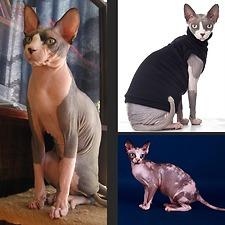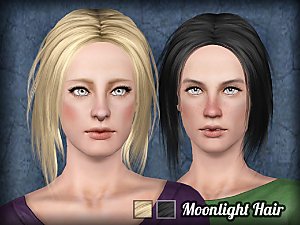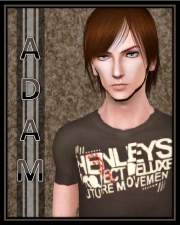Millie, the hairless cat
Millie, the hairless cat

1.jpg - width=652 height=652

2.jpg - width=1280 height=960

3.jpg - width=1280 height=960

4.jpg - width=1280 height=960

5.jpg - width=1280 height=960

6.jpg - width=900 height=900

7.jpg - width=1280 height=960
So i decided to make a pet and finally it's done. The reason why i created this breed is because EA forget to add the sphynx breed to the game so i decided to give it a try and create one. You will notice wrinkle (dark lines) on the neck, legs and the face ( to look like the real one ) see the pictures below.
About This Breed
The Sphynx is a breed of cat known for its lack of a coat.The contemporary breed of Sphynx is known also as the Canadian Sphynx, which is distinct from the Russian Sphynx breeds like Peterbald and Don Sphynx.Lack of coat makes the cat quite warm to the touch. Whiskers and eyebrows may be present, either whole or broken, or may be totally absent. The skin is the color their fur would be, and all the usual cat marking patterns (solid, point, van, tabby, tortie, etc.) may be found on Sphynx skin. " Wiki "
Bio: Millie is a young female sphynx cat. She loves to run and play all the day without getting tired. Her traits are genius, hunter and proud.



Custom Content:
- Purrrrfect Cat Eye Default Replacements by traelia " only the second default eyes "
- Sliders multiplier x3 by sclub " if you want to tweak Millie "
Additional Credits:
The name of the cat was taken from shaman king anime. After taking the pictures and saving the pet i found out that PharaohHound used this name before Millie sorry for using it, all credits goes to you

|
Millie_Sphynx1.rar
Download
Uploaded: 23rd Jul 2013, 98.8 KB.
6,649 downloads.
|
||||||||
| For a detailed look at individual files, see the Information tab. | ||||||||
Install Instructions
1. Click the file listed on the Files tab to download the sim to your computer.
2. Extract the zip, rar, or 7z file.
2. Select the .sim file you got from extracting.
3. Cut and paste it into your Documents\Electronic Arts\The Sims 3\SavedSims folder. If you do not have this folder yet, it is recommended that you open the game, enter Create-a-Sim, and save a sim to the sim bin to create this folder, rather than doing so manually. After that you can close the game and put the .sim file in SavedSims
4. Once the .sim file is in SavedSims, you can load the game, and look for your sim in the premade sims bin in Create-a-Sim.
Extracting from RAR, ZIP, or 7z: You will need a special program for this. For Windows, we recommend 7-Zip and for Mac OSX, we recommend Keka. Both are free and safe to use.
Need more help?
If you need more info, see Game Help:Installing TS3 Simswiki for a full, detailed step-by-step guide!
Loading comments, please wait...
-
by RomerJon17 12th Jan 2012 at 12:42pm
-
by Lea.Sikora 7th Jul 2012 at 4:02pm
-
by PharaohHound 2nd Aug 2012 at 5:50pm
-
by yyyyyyyyyyyyyyyyyy 27th Sep 2014 at 1:02am
-
by Callia-Evergreen 7th Dec 2014 at 4:13pm
-
Peppermint - 10x10 Mini doll house (No CC)
by Lunararc 16th Aug 2014 at 6:32am
Hey guys, I decided to create a doll house for Lily to live in with her sisters (kinda more...
 +3 packs
4 11.3k 41
+3 packs
4 11.3k 41 Ambitions
Ambitions
 Generations
Generations
 Supernatural
Supernatural
-
Silent Hill 3 - Heather Mason outfit & Hand Accessory (YA/A)
by Lunararc 24th Jun 2014 at 5:44am
Hey guys, This is my latest clothing/sim project, this outfit was made out of EA mesh parts and my more...
 11
32.1k
128
11
32.1k
128
-
"Lindisfarne Field" a fully furnished Victorian style house
by Lunararc 26th Feb 2010 at 2:46am
Hey guys, "Lindisfarne Field" is a small Victorian style,fully furnished house is arranged over two floors with eight different rooms more...
 +1 packs
4 13k 9
+1 packs
4 13k 9 World Adventures
World Adventures
Packs Needed
| Base Game | |
|---|---|
 | Sims 3 |
| Expansion Pack | |
|---|---|
 | Pets |

 Sign in to Mod The Sims
Sign in to Mod The Sims