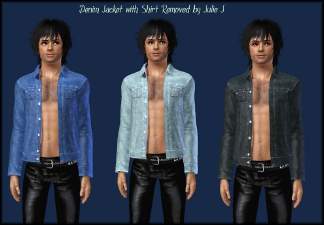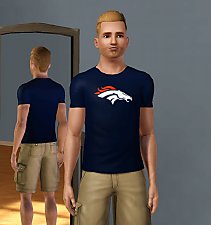Half Shirt
Half Shirt

Front.jpg - width=1000 height=750

Side.jpg - width=1000 height=750

Back.jpg - width=1000 height=750

Recolor1.jpg - width=1000 height=750

Recolor2.jpg - width=1000 height=750
This shirt is cloned from a base game shirt and therefore you should not need any EP's or SP's for it to show up. The colorable channels are as shown on the pictures and there are three: The lining around the neck and sleeves (gold), the black area around the shoulders and the red part of the shirt. Be aware that the basic color combinations are the same as with the cloned shirt and therefore if you would like yours to match mine you just simply have to open the color wheel in CAS and pick the colors that are close to mine. As well it uses the same outfit catagories as the original mesh which are Everyday, Athletic, and Sleepwear.
Anyway I hope you enjoy!
Polygon Counts:
2866
Additional Credits:
Credits to go out to Milkshape for allowing me to modify the mesh, GIMP, SP3E, S3OC, and CmarNYC's Frankenstein tutorial without which I'd have no freakin' idea how to go about doing something like this.
Also, feel free to edit the shirt any way you please.
This is a new mesh, and means that it's a brand new self contained object that usually does not require a specific Pack (although this is possible depending on the type). It may have Recolours hosted on MTS - check below for more information.
|
croppedvnecktee.rar
Download
Uploaded: 9th Oct 2013, 601.5 KB.
6,170 downloads.
|
||||||||
| For a detailed look at individual files, see the Information tab. | ||||||||
Install Instructions
1. Click the file listed on the Files tab to download the file to your computer.
2. Extract the zip, rar, or 7z file. Now you will have either a .package or a .sims3pack file.
For Package files:
1. Cut and paste the file into your Documents\Electronic Arts\The Sims 3\Mods\Packages folder. If you do not already have this folder, you should read the full guide to Package files first: Sims 3:Installing Package Fileswiki, so you can make sure your game is fully patched and you have the correct Resource.cfg file.
2. Run the game, and find your content where the creator said it would be (build mode, buy mode, Create-a-Sim, etc.).
For Sims3Pack files:
1. Cut and paste it into your Documents\Electronic Arts\The Sims 3\Downloads folder. If you do not have this folder yet, it is recommended that you open the game and then close it again so that this folder will be automatically created. Then you can place the .sims3pack into your Downloads folder.
2. Load the game's Launcher, and click on the Downloads tab. Find the item in the list and tick the box beside it. Then press the Install button below the list.
3. Wait for the installer to load, and it will install the content to the game. You will get a message letting you know when it's done.
4. Run the game, and find your content where the creator said it would be (build mode, buy mode, Create-a-Sim, etc.).
Extracting from RAR, ZIP, or 7z: You will need a special program for this. For Windows, we recommend 7-Zip and for Mac OSX, we recommend Keka. Both are free and safe to use.
Need more help?
If you need more info, see:
- For package files: Sims 3:Installing Package Fileswiki
- For Sims3pack files: Game Help:Installing TS3 Packswiki
Loading comments, please wait...
Uploaded: 9th Oct 2013 at 12:08 PM
#Half Shirt, #Male, #Shirt
-
Jabbawockeez T-Shirt Male Adult/Young Adult Red Stack
by crzisme 26th Jun 2009 at 6:53pm
 12
23.6k
12
12
23.6k
12
-
by Alex24 3rd Aug 2009 at 12:08am
 38
76.8k
76
38
76.8k
76

 Sign in to Mod The Sims
Sign in to Mod The Sims Half Shirt
Half Shirt