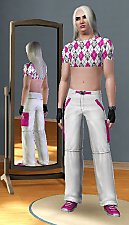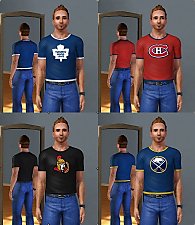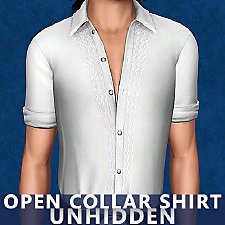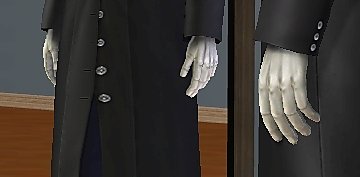Spore Shirts
Spore Shirts

SporeCombo.jpg - width=653 height=653
Several Spore Shirts

SporeLogoBlue.jpg - width=467 height=467
Spore Logo Blue

SporeLogoGreen.jpg - width=467 height=467
Spore Logo Green

SporeLogoWhite.jpg - width=467 height=467
Spore Logo White
SporeIconBlue.jpg - width=467 height=467
Spore Icon Blue
SporeIconGreen.jpg - width=467 height=467
Spore Icon Green
SporeIconWhite.jpg - width=467 height=467
Spore Icon White
Additional Credits:
Delphy's CAS Texture Unitool
|
amTopSpore.rar
| Spore Shirt for Men
Download
Uploaded: 26th Jun 2009, 26.2 KB.
3,269 downloads.
|
||||||||
| For a detailed look at individual files, see the Information tab. | ||||||||
Install Instructions
1. Click the file listed on the Files tab to download the file to your computer.
2. Extract the zip, rar, or 7z file. Now you will have either a .package or a .sims3pack file.
For Package files:
1. Cut and paste the file into your Documents\Electronic Arts\The Sims 3\Mods\Packages folder. If you do not already have this folder, you should read the full guide to Package files first: Sims 3:Installing Package Fileswiki, so you can make sure your game is fully patched and you have the correct Resource.cfg file.
2. Run the game, and find your content where the creator said it would be (build mode, buy mode, Create-a-Sim, etc.).
For Sims3Pack files:
1. Cut and paste it into your Documents\Electronic Arts\The Sims 3\Downloads folder. If you do not have this folder yet, it is recommended that you open the game and then close it again so that this folder will be automatically created. Then you can place the .sims3pack into your Downloads folder.
2. Load the game's Launcher, and click on the Downloads tab. Find the item in the list and tick the box beside it. Then press the Install button below the list.
3. Wait for the installer to load, and it will install the content to the game. You will get a message letting you know when it's done.
4. Run the game, and find your content where the creator said it would be (build mode, buy mode, Create-a-Sim, etc.).
Extracting from RAR, ZIP, or 7z: You will need a special program for this. For Windows, we recommend 7-Zip and for Mac OSX, we recommend Keka. Both are free and safe to use.
Need more help?
If you need more info, see:
- For package files: Sims 3:Installing Package Fileswiki
- For Sims3pack files: Game Help:Installing TS3 Packswiki
Loading comments, please wait...
Uploaded: 26th Jun 2009 at 6:46 PM
Updated: 27th Jun 2009 at 5:55 PM
-
Jabbawockeez T-Shirt Male Adult/Young Adult Red Stack
by crzisme 26th Jun 2009 at 6:53pm
 12
23.7k
12
12
23.7k
12
-
Available for both ADULT AND YOUNG ADULT---Real Quiksilver Black Male Top
by yangyangpeter 13th Jul 2009 at 2:13am
 6
21.1k
7
6
21.1k
7
Male » Everyday » Young Adult
-
by Claeric 14th Feb 2010 at 9:27pm
 56
50k
57
56
50k
57
Male » Mixed Sets » Adult
-
by HystericalParoxysm 27th Jul 2014 at 11:31pm
 27
32k
107
27
32k
107
-
by HystericalParoxysm 28th Jul 2014 at 10:33pm
 16
43k
181
16
43k
181
Male » Everyday » Young Adult
-
Unhidden Male Open Collar Shirt
by sweetdevil 12th Jul 2016 at 3:41am
 6
43.9k
99
6
43.9k
99
Male » Everyday » Young Adult
-
No CAS Age Staggering updated for 1.17/2.12/3.8/4.5/5.2/6.0
by Rothchild updated 18th Nov 2009 at 7:05pm
Tired of creating a new sim in CAS, only to have them already a quarter of the way through their more...
 97
130k
150
97
130k
150
-
More Frequent Opportunities updated for 1.17/2.12/3.8/4.5/5.2/6.0
by Rothchild updated 18th Nov 2009 at 7:12pm
Greatly increases the frequency which you get opportunities. more...
 59
107.9k
109
59
107.9k
109
-
by Rothchild 29th Jun 2009 at 12:56am
You want to be the Grim Reaper, but you can't. more...
 23
59.3k
87
23
59.3k
87
Male » Mixed Sets » Adult

 Sign in to Mod The Sims
Sign in to Mod The Sims Spore Shirts
Spore Shirts