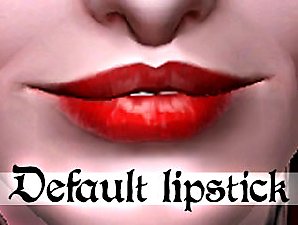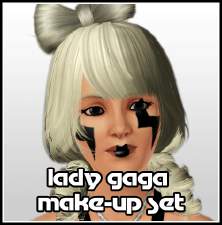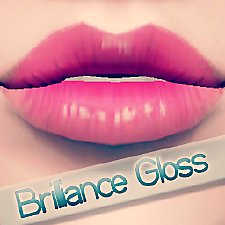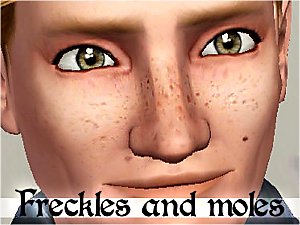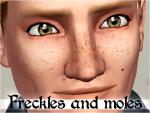Semi-realistic default lipstick (male and/or female)
Semi-realistic default lipstick (male and/or female)

Lipstick_PIC_glo.jpg - width=782 height=672

Lipstick_PIC_matt.jpg - width=774 height=824

Lipstick_PIC_wet.jpg - width=744 height=755

Screenshot-81.jpg - width=1238 height=612

Lipstick_miniPIC.jpg - width=318 height=240




As a default replacement these textures will replace the original lipsticks in the make-up folder in create-a-household. If you want to go back to EA's textures (or if you download another default lipstick replacement) just delete these packages and you're done.
Anyway, hope you like it and please give me constructive feedback after downloading!

Additional Credits:
Made with patch 1.63, S3PE and Photoshop.
Default eyes and freckles in pics.
|
Ketheira - Default Replacement Lipstick.zip
Download
Uploaded: 29th Dec 2013, 364.3 KB.
14,099 downloads.
|
||||||||
| For a detailed look at individual files, see the Information tab. | ||||||||
Install Instructions
1. Click the file listed on the Files tab to download the file to your computer.
2. Extract the zip, rar, or 7z file. Now you will have either a .package or a .sims3pack file.
For Package files:
1. Cut and paste the file into your Documents\Electronic Arts\The Sims 3\Mods\Packages folder. If you do not already have this folder, you should read the full guide to Package files first: Sims 3:Installing Package Fileswiki, so you can make sure your game is fully patched and you have the correct Resource.cfg file.
2. Run the game, and find your content where the creator said it would be (build mode, buy mode, Create-a-Sim, etc.).
For Sims3Pack files:
1. Cut and paste it into your Documents\Electronic Arts\The Sims 3\Downloads folder. If you do not have this folder yet, it is recommended that you open the game and then close it again so that this folder will be automatically created. Then you can place the .sims3pack into your Downloads folder.
2. Load the game's Launcher, and click on the Downloads tab. Find the item in the list and tick the box beside it. Then press the Install button below the list.
3. Wait for the installer to load, and it will install the content to the game. You will get a message letting you know when it's done.
4. Run the game, and find your content where the creator said it would be (build mode, buy mode, Create-a-Sim, etc.).
Extracting from RAR, ZIP, or 7z: You will need a special program for this. For Windows, we recommend 7-Zip and for Mac OSX, we recommend Keka. Both are free and safe to use.
Need more help?
If you need more info, see:
- For package files: Sims 3:Installing Package Fileswiki
- For Sims3pack files: Game Help:Installing TS3 Packswiki
Loading comments, please wait...
Uploaded: 21st Dec 2013 at 10:11 PM
Updated: 29th Dec 2013 at 6:57 PM - Added male default lipsticks and changed information accordingly + change to better title name.
-
by Sleepy-Genius 23rd Jul 2012 at 8:31pm
-
by Winterayne 9th Jan 2013 at 7:36pm
-
by Winterayne 17th Apr 2013 at 4:08pm
-
Semi-realistic default eyes and eyewhites (+ eyelash remover version)
by Ketheira updated 18th Dec 2013 at 6:31pm
Default eyes are oftentimes either made too overly-shiny and perfect or just plain boring and non-personal. I've tried my best to find a middle-ground in these realistic but simple eyes. more...
-
Semi-realistic default freckles & moles
by Ketheira updated 7th May 2013 at 2:09pm
Some new descrete and actually charming moles and freckles for your game. You will not want to trade back to EA's after having a look at these, that's for sure. No more chickenpox! :D more...
 27
90.2k
313
27
90.2k
313
About Me
- Please DO recolor/reshape my work, but remember to add a link to the original in a credits section.
The Sims 1 Neighborhood I was working on for the Sims 3 have been put to a standstill. If you are interested in adopting it, go here:
http://modthesims.info/showthread.php?t=525248
I'm impressed, I tried The Sims 4 and it actually was worth it. It brought me back to the simming world! But the milking has to stop. The stuff packs are ridiculous. But I might actually try to create some defaults for this game after all. :)

 Sign in to Mod The Sims
Sign in to Mod The Sims Semi-realistic default lipstick (male and/or female)
Semi-realistic default lipstick (male and/or female)