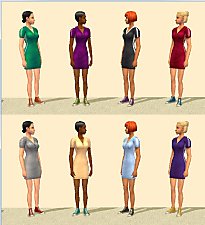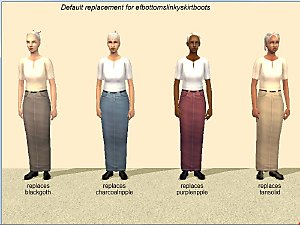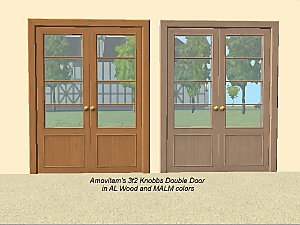play jarus knit tops as separate tops
play jarus knit tops as separate tops

Catalog.jpg - width=799 height=542

Angles.jpg - width=800 height=600

Closeup.jpg - width=800 height=600

Aqua.jpg - width=800 height=600

Blue.jpg - width=800 height=600

Green.jpg - width=800 height=600

Grey.jpg - width=800 height=600

Pink.jpg - width=800 height=600

Purple.jpg - width=800 height=600

Yellow.jpg - width=800 height=600

WhiteLong.jpg - width=800 height=600

DarkGreyLong.jpg - width=800 height=600

BlackLong.jpg - width=800 height=600













The filenames are tagged to show color and style, and the files are tooltipped to show this, so it should be easy to only install the colors and styles you want. The packages which use play jarus's grey textures are tagged as "original-grey", while those which use Cat's grey recolors are tagged as "dark-grey". The long tops are tagged as knit in keeping with play jarus's usage, while; the shorter ones are tagged as lace in keeping with Cat's usage. All credit for the textures remains with their original creators; aside from recoloring parts of the sleeves as needed and making one normal map texture, all I did was a lot of cutting and stitching. The long tops hang straighter and looser than the tops in play jarus's outfits because the full-body mesh play jarus used has a distinct hourglass shape, with a narrower and more pronounced waist than Cat's long tunic meshes have.
The short tops are bumpmapped. The long tops use the bumpmaps from the tank tops and tunics for their "top" groups, but use normal maps for their "top_alpha" groups. (A normal map seems to be a different way to do the same general thing a bumpmap does, but with more fine detail.) I did it that way because play jarus used normal maps, and one of them covered the whole top and nothing else. (IOW, it was an experiment that worked.) By the time I'd decided to make a version with sleeves, I'd found a GIMP 2.8 plugin for making normal maps, and used it.
The long tops are longer versions of the tank tops and tunics, so I didn't show all of them in the screenshots. Because of the way thumbnails for tops are generated, the thumbnails for the long tops will look the same as those for the tank tops and tunics. In addition to tooltipping the files, I've sorted the outfits so that, in CAS, Body Shop, and clothing racks, the long tops are grouped together, instead of being grouped with the shorter tops of the same color. Still, if you use both the long and short versions of a top, and especially if you give a Sim the long and short version of a top, the only way to tell them apart for certain is by how they appear on the display model.
Required meshes:
The sleeveless, short sleeve, and crop top styles each use one of Cat's alpha meshes. Per Cat's policy, the meshes are not included, so if you don't have a mesh, you'll need to download it from the thread it was included in.
For both the long and short sleeveless tops, use MESH_AF_topAlphaEmpireTank.7z from ALPHA MESH - Embroidered Empire Waist Tanks.
For both the tunics and the long tops with sleeves, use MESH_afTop_empTunicLngSleeve.7z from ALPHA MESH - Belted Drape Tops.
For the crop tops, use MESH_alphaShirt_longsleeve.7z from ALPHA MESH + 15 rose lace shirts.
Catalog image, closeup image, and side/rear view: Maxis (base game)
Aqua tops: Left, me; center, io; right, Maxis (H&M)
Blue tops: me
Green tops: L-R, Skellington; me; NixNivis
Grey tops: Left, YanderePlum; center and right, Maxis (H&M)
Pink tops: L-R, Rurouni-Idoru; Amaryll; goderguy
Purple tops: Left, Liz; center and right, Maxis (H&M)
Yellow tops: Left, Maxis fixed by fanseelamb (H&M); center, me; right, Maxis (NL)
White long tops: CatOfEvilGenius, meshes #23 (L) and #20 (R)
Dark Grey long tops: Left, CatOfEvilGenius; right, me
Black long tops: Bunhead
Other custom content in images:
Default skins by Leh
(Note: The download links at GoS don't work, the skins can be downloaded here
Default eyes by Lyran (Wayback Machine link)
(Note: The download link is the pic of the eyes. It appears to be working at least some of the time.)
Default replacement eyebrows by rainstorm25
All Maxis pants use replacement meshes by CatOfEvilGenius.
H&M jeans
NL wide jeans
BG slacks with heels
Additional Credits:
play jarus, for the original knit textures, the colors, and the design - and for permission to share.
CatOfEvilGenius, for the short separate tops, the sleeve design, the black and dark grey colors and the meshes. (White, black, and dark grey versions of the short separate tops were posted HERE, but as of Jan. 12, 2021, the images are gone, and the file has been removed from Dropbox.)
pixelhate, for the TXMT reference guide which showed me how to recognize normal map textures and use them in packages, and Michelle, for pointing me to it.
Shawn Kirst, for the plugin which allows GIMP 2.8 to create normal maps.
I wouldn't have known where to find the plugin or how to prepare a texture for it without this tutorial at the Tutorial BoneYard. Also, this one at Valve provided a small, but necessary, bit of information about the plugin's output that I probably wouldn't have noticed otherwise.
|
play_jarus-knittops_separated-long.rar
| Sleeveless long tops
Download
Uploaded: 7th Apr 2019, 1.30 MB.
918 downloads.
|
||||||||
|
play_jarus-knittops_separated-Bonus.rar
| Bonus content
Download
Uploaded: 2nd Apr 2019, 692.7 KB.
850 downloads.
|
||||||||
|
play_jarus-knittops_separated-long-with-sleeves.rar
| Long tops with short sleeves
Download
Uploaded: 2nd Apr 2019, 1.45 MB.
912 downloads.
|
||||||||
|
play_jarus-knittops_separated-crop.rar
| Crop tops with short sleeves
Download
Uploaded: 2nd Apr 2019, 637.8 KB.
865 downloads.
|
||||||||
|
play_jarus-knittops_separated-tunic.rar
| Tunics with short sleeves
Download
Uploaded: 2nd Apr 2019, 1.16 MB.
922 downloads.
|
||||||||
|
play_jarus-knittops_separated-tank.rar
| Sleeveless tank tops
Download
Uploaded: 2nd Apr 2019, 894.8 KB.
929 downloads.
|
||||||||
| For a detailed look at individual files, see the Information tab. | ||||||||
Install Instructions
1. Download: Click the download link to save the .rar or .zip file(s) to your computer.
2. Extract the zip, rar, or 7z file.
3. Place in Downloads Folder: Cut and paste the .package file(s) into your Downloads folder:
- Origin (Ultimate Collection): Users\(Current User Account)\Documents\EA Games\The Sims™ 2 Ultimate Collection\Downloads\
- Non-Origin, Windows Vista/7/8/10: Users\(Current User Account)\Documents\EA Games\The Sims 2\Downloads\
- Non-Origin, Windows XP: Documents and Settings\(Current User Account)\My Documents\EA Games\The Sims 2\Downloads\
- Mac: Users\(Current User Account)\Documents\EA Games\The Sims 2\Downloads
- Mac x64: /Library/Containers/com.aspyr.sims2.appstore/Data/Library/Application Support/Aspyr/The Sims 2/Downloads
- For a full, complete guide to downloading complete with pictures and more information, see: Game Help: Downloading for Fracking Idiots.
- Custom content not showing up in the game? See: Game Help: Getting Custom Content to Show Up.
- If you don't have a Downloads folder, just make one. See instructions at: Game Help: No Downloads Folder.
Meshes needed
This download requires one or more meshes to work properly. Please check the Description tab for information about the meshes needed, then download them below:| MTS cannot guarantee any off-site links will be available |
| ALPHA MESH + 15 rose lace shirts by CatOfEvilGenius |
| ALPHA MESH - Embroidered Empire Waist Tanks by CatOfEvilGenius |
| ALPHA MESH - Belted Drape Tops by CatOfEvilGenius |
Loading comments, please wait...
Uploaded: 2nd Apr 2019 at 8:27 PM
Updated: 13th Jan 2021 at 3:23 AM - update information
-
H&M Casual Outfit - Adult/Young Adult Version
by lemonbutter 10th Aug 2007 at 9:15am
-
by play jarus 7th Oct 2008 at 5:59pm
-
10 separate tops (MAXIS recolour)
by play jarus 20th Dec 2008 at 7:29pm
-
Tunic Top & Jeans (Full Outfit)
by play jarus 10th Oct 2011 at 9:53pm
-
7 Multicolored Striped Shirts for Women
by CatOfEvilGenius 24th Dec 2013 at 6:33am
-
by CatOfEvilGenius 13th Jun 2014 at 9:25pm
-
Leather Jackets - Separate Tops!
by crispytatertot 17th May 2025 at 8:41pm
-
Color fix - K & B Fire' Em Up Stove matches Coldinator fridge
by dharden 13th Jan 2015 at 9:46pm
Michelle's TXMT tweaks for the Fire' Em Up stove as a default replacement. more...
 +1 packs
8 15.4k 43
+1 packs
8 15.4k 43 Kitchen & Bath
Kitchen & Bath
-
Base recolors for the La Croix "Wall Flowers" Wall Lamp
by dharden 19th Jan 2019 at 9:24pm
Texture-linked base recolors for the La Croix "Wall Flowers" Wall Lamp by Deastrumquodvicis more...
 2
4.8k
5
2
4.8k
5
-
Default replacement - University YAF undies.
by dharden 10th Jul 2015 at 1:07pm
Default replacement for the YAF undies from University using Anna's tank-top undies more...
 +1 packs
1 8.4k 14
+1 packs
1 8.4k 14 University
University
-
3t2 Knobbs Double Door in AL Wood and MALM
by dharden 5th Dec 2020 at 5:14pm
AL Wood and MALM recolors of the TS2 conversion of the Knobbs Double Door from TS3 Seasons more...
 4
8.1k
34
4
8.1k
34
-
fp7's UV suits for kids replace Maxis floaties.
by dharden updated 21st Sep 2014 at 10:59pm
fakepeeps7's "Go Fish" UV suits replace Maxis suits from FFS more...
 +1 packs
9 7.9k 11
+1 packs
9 7.9k 11 Family Fun
Family Fun

 Sign in to Mod The Sims
Sign in to Mod The Sims play jarus knit tops as separate tops
play jarus knit tops as separate tops